Turn on suggestions
Auto-suggest helps you quickly narrow down your search results by suggesting possible matches as you type.
- Home
- Windows Server
- Virtualization
- Introducing VMConnect dynamic resize
Introducing VMConnect dynamic resize
- Subscribe to RSS Feed
- Mark as New
- Mark as Read
- Bookmark
- Subscribe
- Printer Friendly Page
- Report Inappropriate Content
Published
Mar 21 2019 05:04 PM
8,464
Views
Mar 21 2019
05:04 PM
Mar 21 2019
05:04 PM
First published on TECHNET on Jan 27, 2017
Starting in the latest Insider's build, you can resize the display for a session in Virtual Machine Connection just by dragging the corner of the window.
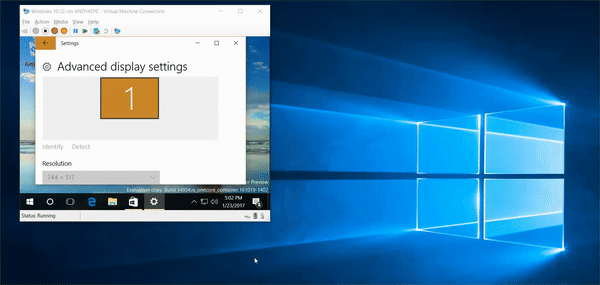
When you connect to a VM, you'll still see the normal options which determine the size of the window and the resolution to pass to the virtual machine:
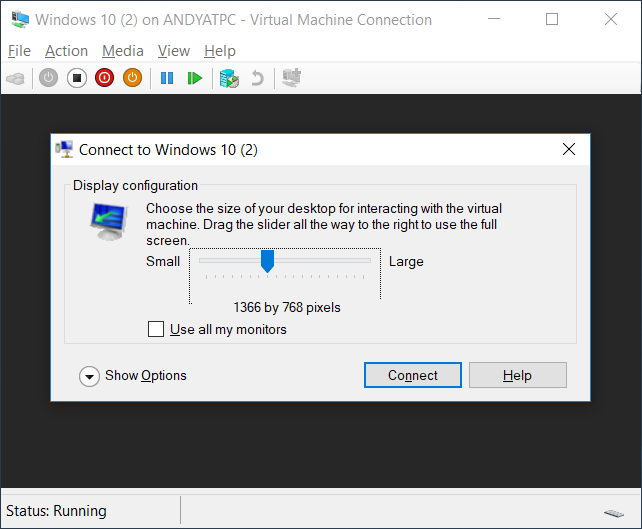
Once you log in, you can see that the guest OS is using the specified resolution, in this case 1366 x 768.
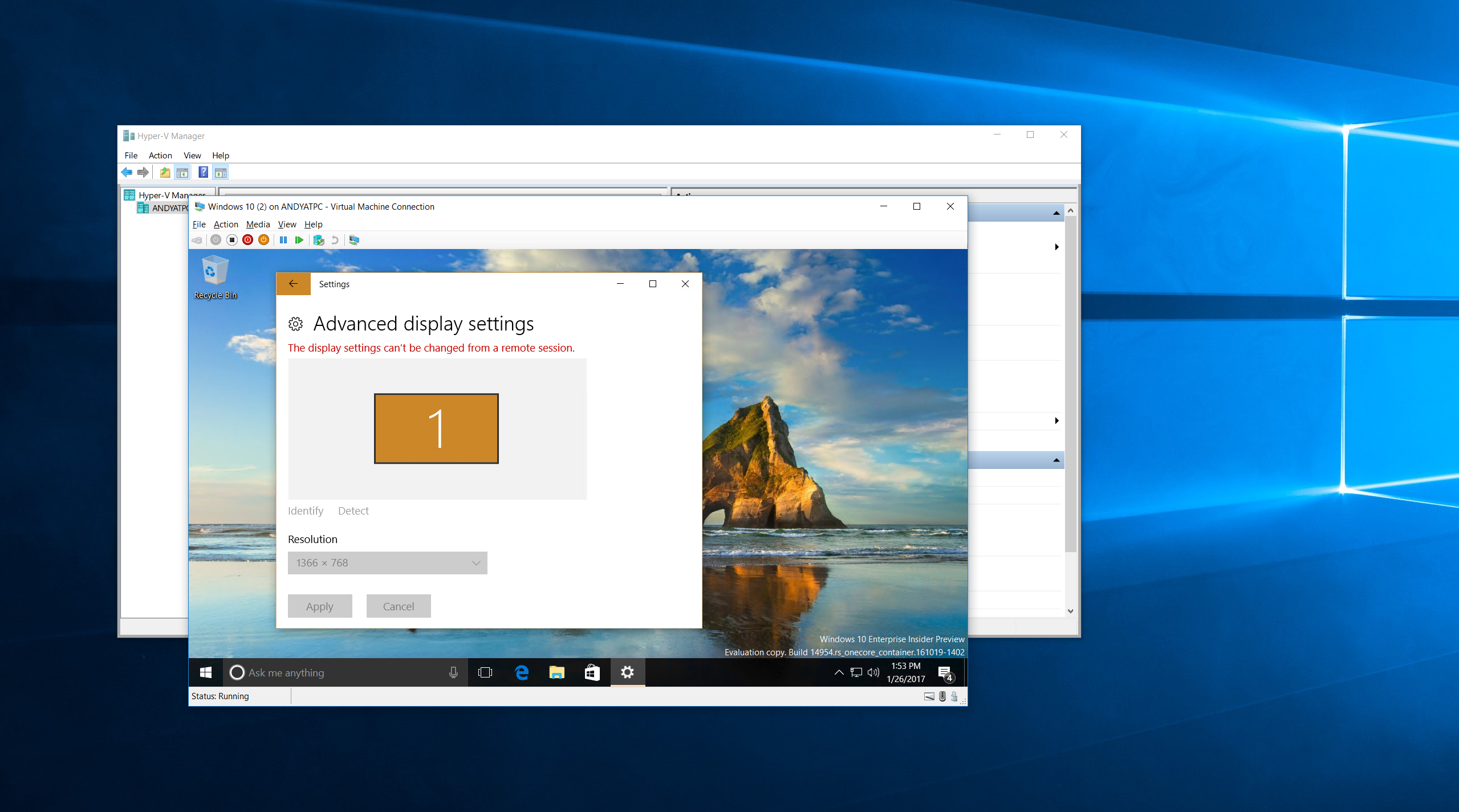
Now, if we resize the window, the resolution in the guest OS is automatically adjusted. Neat!

Additionally, the system DPI settings are passed to the VM. If I change my scaling factor on the host, the VM display will scale as well.
There are 2 requirements for dynamic resizing to work:
This remains a work in progress, so we would love to hear your thoughts.
-Andy
Starting in the latest Insider's build, you can resize the display for a session in Virtual Machine Connection just by dragging the corner of the window.
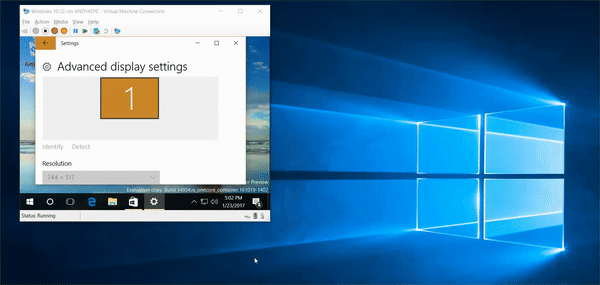
When you connect to a VM, you'll still see the normal options which determine the size of the window and the resolution to pass to the virtual machine:
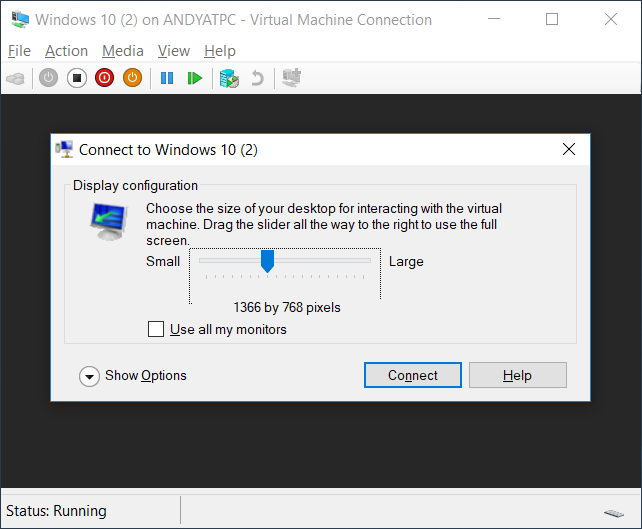
Once you log in, you can see that the guest OS is using the specified resolution, in this case 1366 x 768.
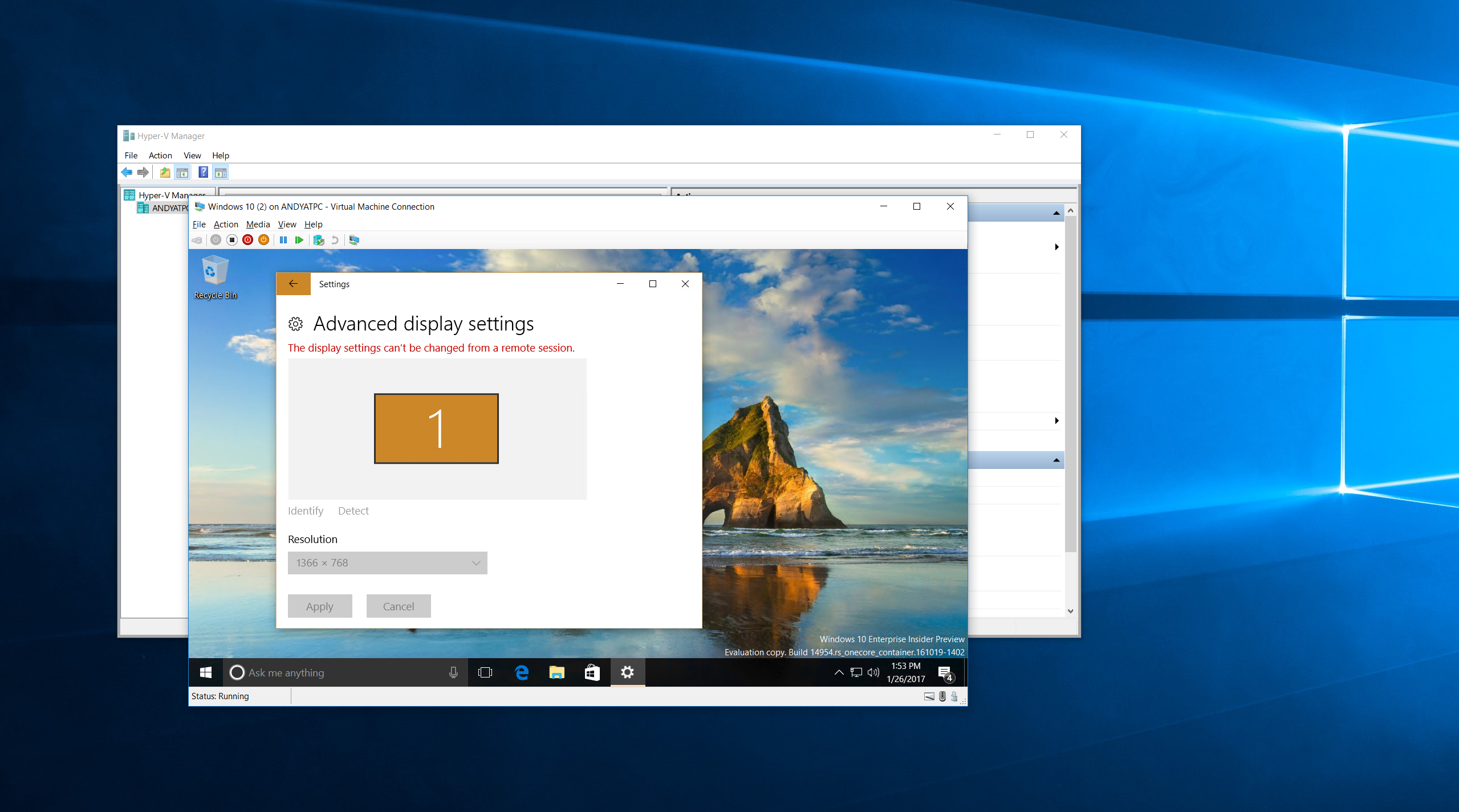
Now, if we resize the window, the resolution in the guest OS is automatically adjusted. Neat!

Additionally, the system DPI settings are passed to the VM. If I change my scaling factor on the host, the VM display will scale as well.
There are 2 requirements for dynamic resizing to work:
- You must be running in Enhanced session mode
- You must be fully logged in to the guest OS (it won't work on the lockscreen)
This remains a work in progress, so we would love to hear your thoughts.
-Andy
0
Likes
You must be a registered user to add a comment. If you've already registered, sign in. Otherwise, register and sign in.