- Home
- Content Management
- The SharePoint Community blog
- Updates to metadata handling and list templates
- Subscribe to RSS Feed
- Mark as New
- Mark as Read
- Bookmark
- Subscribe
- Printer Friendly Page
- Report Inappropriate Content
List Templates – Issues, Contacts and Datasheet
We are continuing to update classic SharePoint experiences to be used in our newer user interface as well. The following list templates now have updated user interface support:
- Issue Tracking List
- Contacts List
- Custom List in Datasheet View
New and existing lists created using one of these templates will now appear in the “modern” UI by default.
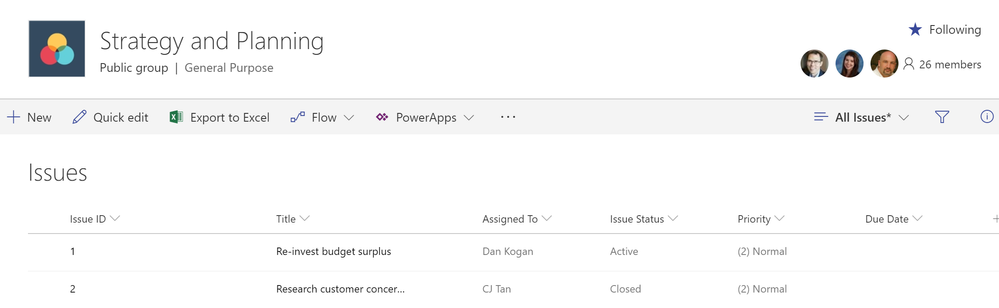
Additionally, the modern UI now supports multi-line text fields with the "Append Changes to Existing Text" setting enabled. Lists that contain this field type will no longer fall back to classic mode to accommodate these fields.
We'll be gradually rolling this out to Targeted Release customers in late June, and the roll out will be completed worldwide by mid-July 2018.
For more information, please see https://support.office.com/en-us/article/differences-between-the-new-and-classic-experiences-for-lis...
File handling in libraries with required metadata
We are continuing to streamline document creation and sharing throughout Office 365. Soon, we will align creating new files in document libraries with file upload transactions. When a new file is created (using Office Online) in a library by clicking the New button and entering the required metadata, the file will no longer be checked out automatically to the user who created it. This allows other people to see the file even if required metadata has not been specified yet.
We'll be gradually rolling this out to all customers beginning mid-June, and the roll out will be completed worldwide by the end of June. For more details, please see: https://support.office.com/article/differences-in-required-property-behavior-between-modern-and-clas...
You must be a registered user to add a comment. If you've already registered, sign in. Otherwise, register and sign in.