Forum Discussion
Planner vs To-Do
This thread has been viewed over 27,000 times.
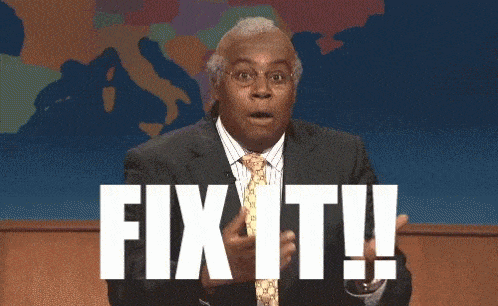
79 Replies
- Matthew JarskyIron Contributor
They did it!
For iOS: https://itunes.apple.com/us/app/microsoft-to-do/id1212616790?mt=8
And in the browser too:I don't know if it is available in the Android app, but https://play.google.com/store/apps/details?id=com.microsoft.todos&hl=en.
- Kelemvor333Iron Contributor
It's close but it seems to segregate them in To Do into their own section. Have you found a way to see all the items on the same screen?
- Matthew JarskyIron ContributorAs best I can tell, the only place you will see Planner tasks together with "ordinary" To-Do tasks is in the My Day view...but that is good enough for me.
- TM_TRBergCopper ContributorIt's on its way now https://www.onmsft.com/news/microsoft-planner-integration-is-coming-soon-to-microsoft-to-do-better-microsoft-teams-integration-also-in-the-works
- fdammeCopper Contributor
This helps me get tasks assigned to me in my ToDo.
From ToDo i follow a link in the body content to close the task.
Because the task is in ToDo, its also in my outlook.Its far from perfect tho. Problem is that todo won't accept a empty due or start date.
So if it isnt in the Planner task, the Flow will fail. Any help there would be appreciated. :) - lcusinatoCopper Contributor
Is there an update on when planner tasks will be linked with to-do (or outlook tasks)? It seems this integration has been a hot topic for quite a while, but as far as I can tell, it has not been implemented. It would add significant functionality to both of these apps.
Additionally, it would be extremely helpful to be able to add recurring tasks in planner. Is this something that I can look forward to?
- Robert DrouhardBrass Contributor
This thread has been viewed over 27,000 times.
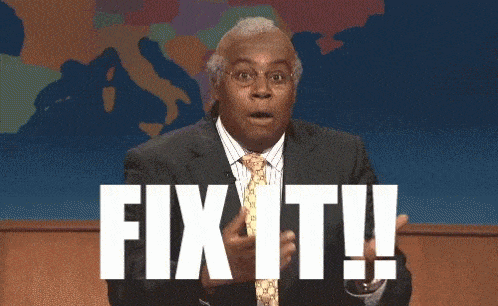
- Zach WrightBrass Contributor
Glad HowardCrow liked this response xD
- AnonymousI need this planner/to-do integration asap. Or just improve the tasking functionality in Teams.
- Timo Yates
Microsoft
Hi all,
We recently held a few demos and breakout sessions at Ignite 2017. We are working with Planner on integration scenarios already and hope to release something for you soon :)
In the meantime, here's a link to our session at Ignite on this topic: https://myignite.microsoft.com/videos/53579- Bud RatliffCopper Contributor
Hi Timo,
Thanks for the update related to integrating Planner into To Do.
Has that functionality yet been released?
With thanks!
Bud- Timo Yates
Microsoft
Hey Bud,
Not yet. Both product teams are investigating some infrastructural changes that would enable a more straightforward and deeper integration down the line. We'll keep you posted.
Timo
- TCS SMECopper Contributor
Can we also have some sort of integration / client web part component to surface the underlying list data on a SharePoint page (Modern / classic). We could create our own if the API to this is exposed.
- Timo Yates
Microsoft
Hey Ayshwarya,
The Outlook Public REST API will accomplish just that, assuming you can figure out how to get the appropriate tokens needed to push and pull data. Though we use an internal version, this is essentially the same API we use to store to-dos in Exchange Online and thus power the Outlook Tasks integration.
Best,
Timo
- Stuart BruceIron Contributor
This looks fantastic and is the type of integration I've needed for years. The main flaw in the thinking appears to be that Planner tasks go into a single list in To-Do which is illogical as there needs to be a list for each plan. Without this I suspect you'll be overwhelmed with tasks in the My Planner list.
- Patrick TurnerCopper Contributor
I think it would be more powerful with the option of choosing a list and integrating a #tag based on the plan.
- Kelemvor333Iron Contributor
Is there any integration betweel To Do and Planner? I want to be able to see all my tasks in one place. Planner has the "My Tasks" view but does that show my tasks from To Do? I don't want to have to use two completely unrelated apps to manage tasks just because some tasks are related to the team I work on and some are personal tasks I need to get done. Is there any way to link the two together?
I wish I could go into the My Tasks area in Planner and add a task so that it wasn't associated with a team/group...
- Lucky1998Copper Contributor
Kelemvor333 Use Microsoft Flow
There is a flow for importing all new planner tasks into microsoft to-do works like a charm for me
- Henrik PetterssonCopper Contributor
Lucky1998 It's integrated since about a month back, there's no need for Flow.
Or are you doing something other witht the Flow?
- Not at this point. Hopefully one day there will be, but it doesn't appear to be on the roadmap. To Do is just Outlook tasks anyway, so while a SharePoint task list can be integrated into Outlook tasks and therefore To Do, Planner is out on its own.
- Erica MooreCopper Contributor
I could JUST use Microsoft 365 without the add ins if to-do and Planner my tasks would just talk to each other! Please!
- Jerome ZamostnyBrass ContributorI really hope our company enables To-Do in O365. I really want to test it out. That or make planner mobile lol
- David CrossBrass Contributor
If your company doesn't enable To-Do, you can still try it out if you have a personal Microsoft account. Just go to http://www.http://todo.microsoft.com and login with your personal MS account. You can also download the app from the Microsoft Store for your PC or phone.
- Zach WrightBrass ContributorGood news, planner was just released for mobile. Bad news: planner tasks are still in a silo and cannot be shared. Neither can To-Do tasks.
Bring us some cohesion in the Microsoft task management ecosystem!!!!!- Grant TaylorBrass ContributorMS task are like Google chat apps. :)
- Stuart BruceIron Contributor
What isn't clear from the announcement is if you'll eventually be able to view Planner tasks in To-Do and Outlook. We'd love to use Planner for team tasks, but its impossible when the tasks just sit in their own little silo and you can't see them alongside all the other stuff you've got to do.
If the roadmap means its possible to view all your tasks in one place (regardless of it they are 'personal', 'work', 'team' etc) then To-Do will be brilliant.
- Rich HearnCopper Contributor
Stuart Bruce wrote:What isn't clear from the announcement is if you'll eventually be able to view Planner tasks in To-Do and Outlook. We'd love to use Planner for team tasks, but its impossible when the tasks just sit in their own little silo and you can't see them alongside all the other stuff you've got to do.
If the roadmap means its possible to view all your tasks in one place (regardless of it they are 'personal', 'work', 'team' etc) then To-Do will be brilliant.
I agree, having a consolidated platform where personal tasks can be managed is key to maximising personal productivity alongside team related tasks.
- Patrick TurnerCopper Contributor
I agree the separation makes it too difficult to use. People are not willing to look in multiple locations. Planner and Teams work well, and Outlook and To-Do work well, but the integration between these pairs is lacking.
- Joana Villas-BoasIron Contributor
You ar absolutely right. It would be awesome the planned tasks assigned to us could appear on our to do lists automatically.
- JAVIER CUESTA MARISCALCopper Contributor
Agreed. I think that most of the users that have already Wunderlist and Office365 only will move to To-do if we find that actually has a good integration, which is the feature making MS Office365 an outstanding set of tools. Workspaces where you can have Teams and Power BI... reading across... we busy insiders pushing towards the implementation of these tools across our company need the help of a really top-performance 'ultimate' to-do list! :) as simple as this one seems to be but with full connectivity to the rest of the suit. Thanks
Have a look at the image in my blog post here: https://thecloudmouth.com/2017/04/20/first-experiences-with-microsoft-to-do/ which shows where Wunderlist, Planner and Project Online fit in.
Obviously as To-Do gets more features that graphic will be updated to replace Wunderlist.
- Magnus RamfeltIron ContributorThat was a great blog post.
Hope MS brings some decent sharing ability to To-Do, then our company can quit using Todoist.