Education
946 TopicsDrop down box and lists
I would like to see a drop-down box as an option. I created a choose a student and it lists 109 students. I would like it to be a drop-down option. It would also be user friendly if I could just copy an excel column and paste it and each cell becomes a new option.Solved511KViews12likes45CommentsStep-by-Step: Setting Up GitHub Student and GitHub Copilot as an Authenticated Student Developer
To become an authenticated GitHub Student Developer, follow these steps: create a GitHub account, verify student status through a school email or contact GitHub support, sign up for the student developer pack, connect to Copilot and activate the GitHub Student Developer Pack benefits. The GitHub Student Developer Pack offers 100s of free software offers and other benefits such as Azure credit, Codespaces, a student gallery, campus experts program, and a learning lab. Copilot provides autocomplete-style suggestions from AI as you code. Visual Studio Marketplace also offers GitHub Copilot Labs, a companion extension with experimental features, and GitHub Copilot for autocomplete-style suggestions. Setting up your GitHub Student and GitHub Copilot as an authenticated Github Student Developer403KViews14likes16Comments20 updates for Microsoft Teams for Education, including 7x7 video and Breakout Rooms
Over the last few months, schools and institutions have been working tirelessly to enable distance learning. We’ve heard directly from many of you about engaging students in lessons, encouraging student-to-student collaboration, and facilitating staff professional development, all while remote. Thank you for sharing your thoughts and ideas about how to improve Microsoft Teams for distance and hybrid learning. We continue to be inspired by you and are always exploring and implementing new ways for Teams to support student engagement and professional development.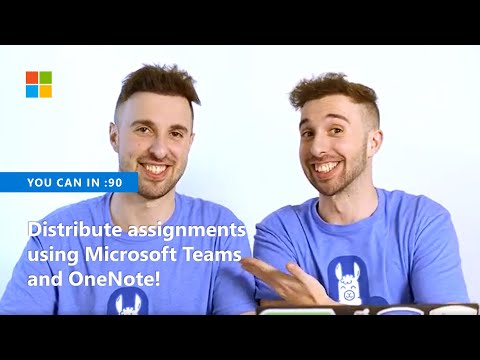 235KViews22likes42Comments
235KViews22likes42CommentsFive Essential Tips on Auto-grading for Microsoft Forms Quizzes
We have been delighted to hear that educators around the globe are using Microsoft Forms to create surveys and quizzes for their students’ learning. Whether it is your first time adding branching to create personalized formative assessments or you have been adding quizzes as Teams assignments for a long time, we want to share some best practices on how to use the auto-grading feature in your Forms quizzes.171KViews5likes4Comments25+ updates for Microsoft Teams for Education for Back to School | July 2020
We're thrilled to share even more Teams updates for those headed into a new school year or those in the middle of their year. Whether your school is learning remotely, adopting hybrid learning, or adjusting plans week-to-week, we’ve got you covered.167KViews17likes12CommentsMS Form Limit Number of Responses
Hi, Is it possible to limit the number of responses on a MS form? Lets say I have 10 spaces for an event. Once the form has been filled out 10 times it stops accepting responses. Also, is it possible to do the same on a specific questions. Users have an option to sign up for a class. Once those spaces are filled it removes that option from the question. Many thanksSolved140KViews9likes24CommentsAny way for IT Admins to take ownership of all Forms created in an organization?
I have watched/searched the Forms community and am wondering if there is any way (even if it involves PowerShell) to make new Forms created accessible to an IT Admin group? We are a higher-ed institution and want to be able to control Forms and their data as faculty and staff come and go in the organization.Solved115KViews12likes23Comments



