Education
933 TopicsCreation of folders within Forms
Hello, I know this has already been asked, but there has been no answer to satisfy everyone's need. It is very important that you allow users to create folders within forms to organize their Forms dashboard. The whole point of Office 365 and OneDrive is organization and Forms does not live up to this. Whether in business, or education, it is extremely important to be able to organize our documents, or in this case, Forms, so that we can easily find them. The search feature is good, but I, and most other Forms users, have so many forms that we don't always recall the name of the specific form that we need to either resend, or duplicate to share with another person, or institution. I work with 12 campuses and send survey forms on every training that I give. I am able to copy the same survey form, but I have to keep the results separate. If I could create a campus folder and inside a Survey folder, quiz folder, etc... this would make my life and others easier.33KViews41likes42Comments20 updates for Microsoft Teams for Education, including 7x7 video and Breakout Rooms
Over the last few months, schools and institutions have been working tirelessly to enable distance learning. We’ve heard directly from many of you about engaging students in lessons, encouraging student-to-student collaboration, and facilitating staff professional development, all while remote. Thank you for sharing your thoughts and ideas about how to improve Microsoft Teams for distance and hybrid learning. We continue to be inspired by you and are always exploring and implementing new ways for Teams to support student engagement and professional development.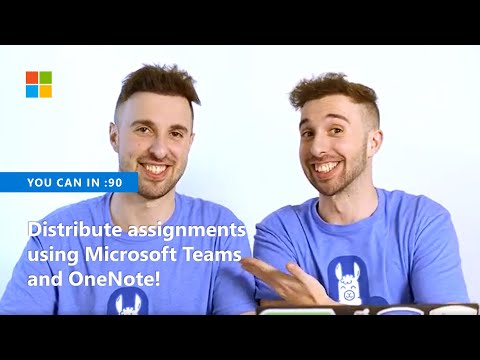 235KViews22likes42Comments
235KViews22likes42CommentsUnleash the power and fun of learning with colorful Microsoft Education Quick Guides - Summer 2024
Heather Aird’s Microsoft Education Quick Guides instantly catch the eye with their vibrant colors and engaging design. Gone are the days of dull, text-heavy manuals. These visually stunning guides are a breath of fresh air in the world of educational resources.34KViews20likes16CommentsIntroducing Teams Classwork: The One-Stop-Shop for Managing Your Class Resources
We are excited to introduce you to Classwork - our new curricula management app in Teams for Education coming in June! Classwork is designed to help you streamline your lesson planning process and organize your class resources more efficiently. Classwork is a one-stop shop to create and organize class resources, including Assignments, OneNote Class Notebook pages, web links, files, and Teams channels. This means you no longer have to navigate multiple apps and platforms to find what you need. With Classwork, you can curate a view of content and resources that will help your students navigate the class and see everything in one place.47KViews18likes22CommentsAllow form respondents to save and continue to fill the form later
My comment refers to this voting: https://microsoftforms.uservoice.com/forums/386451-welcome-to-microsoft-forms-suggestion-box/suggestions/18447406-allow-form-respondents-to-save-and-continue-to-fil In our company we use sharepoint and MS 365 Business every day. MS Forms is very intuitive and esasy to handle, thats great! I made a long survey on sustainability topics to our members. Then I got feedback that in many cases more than one person in the adressed member companies have to work together according to their expertise... so they need the option to save the survey, send it to another colleague who can conitnue answering the question... Right now I have to look to alternative tools to fullfill this very important option. But I would prefer to continue my survey (where I already put more than one week of effort) in MS Forms. Is there already any timeline, when Mircrosoft will implement this function? Best regards from Germany Matthias104KViews17likes53Comments25+ updates for Microsoft Teams for Education for Back to School | July 2020
We're thrilled to share even more Teams updates for those headed into a new school year or those in the middle of their year. Whether your school is learning remotely, adopting hybrid learning, or adjusting plans week-to-week, we’ve got you covered.167KViews17likes12CommentsKeeping Forms organised in folders/groups/categories
Due to how many Forms a teacher in my organisation is using, he would like to be able to group or categorise them into folders somehow for easier tracking. I do not think that this is currently possible so could it be considered as a new feature?9.3KViews16likes14CommentsStep-by-Step: Setting Up GitHub Student and GitHub Copilot as an Authenticated Student Developer
To become an authenticated GitHub Student Developer, follow these steps: create a GitHub account, verify student status through a school email or contact GitHub support, sign up for the student developer pack, connect to Copilot and activate the GitHub Student Developer Pack benefits. The GitHub Student Developer Pack offers 100s of free software offers and other benefits such as Azure credit, Codespaces, a student gallery, campus experts program, and a learning lab. Copilot provides autocomplete-style suggestions from AI as you code. Visual Studio Marketplace also offers GitHub Copilot Labs, a companion extension with experimental features, and GitHub Copilot for autocomplete-style suggestions. Setting up your GitHub Student and GitHub Copilot as an authenticated Github Student Developer405KViews14likes16Comments




