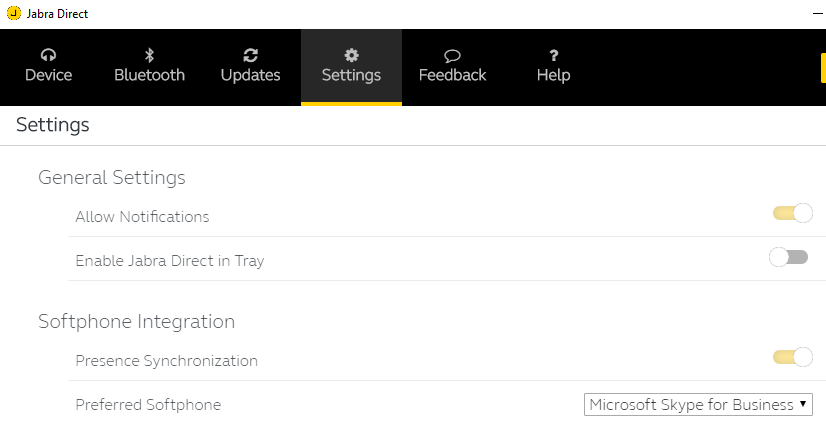- Home
- Microsoft Teams
- Microsoft Teams
- Teams call controls on jabra headset not working
Teams call controls on jabra headset not working
- Subscribe to RSS Feed
- Mark Discussion as New
- Mark Discussion as Read
- Pin this Discussion for Current User
- Bookmark
- Subscribe
- Printer Friendly Page
- Mark as New
- Bookmark
- Subscribe
- Mute
- Subscribe to RSS Feed
- Permalink
- Report Inappropriate Content
May 14 2020 04:55 AM - last edited on Nov 09 2023 11:10 AM by
Hi,
I recently bought a new Jabra Evolve 75 headset to replace my old wired plantronics set. I purchased the Microsoft version of the headset, which is supposed to have better integration with Microsoft products such as Teams. It's a great product, but while i can change volume and mute calls using the headset controls, I can't accept or close a call, which is annoying. I've been in touch with Jabra support for last few days and reviewed all settings, but they have concluded it's nothing to do with the headset (as it works fine on my softphone client), and must be a Microsoft problem.
Do you have any suggestions to sort this problem or is it a case of waiting and hoping for a new software update that will resolve the issue at some point in the future?
Cheers
- Mark as New
- Bookmark
- Subscribe
- Mute
- Subscribe to RSS Feed
- Permalink
- Report Inappropriate Content
Sep 28 2020 07:21 AM
@andrasvalcz My EPOS headset started working again today! Not sure what happened....
- Mark as New
- Bookmark
- Subscribe
- Mute
- Subscribe to RSS Feed
- Permalink
- Report Inappropriate Content
Sep 28 2020 09:04 AM
And then reinstall of Jabra Connect isn't the "true fix", Since Sennheiser EPOS and other headsets brands call control suddenly works again??!!
- Mark as New
- Bookmark
- Subscribe
- Mute
- Subscribe to RSS Feed
- Permalink
- Report Inappropriate Content
Sep 28 2020 09:12 AM
your right.
We did not run any windows updates on our side. Also Teams was already on the latest version.
Very strange. For us the solution was the one with Jabra Direct.
- Mark as New
- Bookmark
- Subscribe
- Mute
- Subscribe to RSS Feed
- Permalink
- Report Inappropriate Content
Sep 28 2020 09:31 AM
- Mark as New
- Bookmark
- Subscribe
- Mute
- Subscribe to RSS Feed
- Permalink
- Report Inappropriate Content
Sep 30 2020 01:15 AM - edited Sep 30 2020 01:16 AM
@Lorie_Burmood - Same for me. Started working Monday. No updates to Teams app, no updates to EPOS components, no windows updates. Don't understand it, but at least it is working now.
- Mark as New
- Bookmark
- Subscribe
- Mute
- Subscribe to RSS Feed
- Permalink
- Report Inappropriate Content
Sep 30 2020 01:47 AM
I had the same issues and got it solved by switching Jabra Direct settings from Teams to Microsoft Skype for Business. Maybe this helps you too.
- Mark as New
- Bookmark
- Subscribe
- Mute
- Subscribe to RSS Feed
- Permalink
- Report Inappropriate Content
Sep 30 2020 02:32 AM
For me the same, suddenly it is working today without an update in the client
- Mark as New
- Bookmark
- Subscribe
- Mute
- Subscribe to RSS Feed
- Permalink
- Report Inappropriate Content
Oct 12 2020 03:38 AM
That was a short success :(
we now see issuses with outgoing call, where it isn't possible to hang up on headsets (Call control). Ingoing calls seems to work??!
(Running Microsoft Teams version 1.3.00.26064 (64-bit).)
Is this a generel error? Are you experience the same?
- Mark as New
- Bookmark
- Subscribe
- Mute
- Subscribe to RSS Feed
- Permalink
- Report Inappropriate Content
Oct 12 2020 03:48 AM - edited Oct 12 2020 03:49 AM
@Lars_Christensen1970 I don't normally use the headset controls to end the call, but just tried it and it does not work. The headset announced call ended, but the call was not terminated. (Sennheiser MB Pro 2 using BTD800 UDB dongle.) Outbound call, not tried inbound.
- Mark as New
- Bookmark
- Subscribe
- Mute
- Subscribe to RSS Feed
- Permalink
- Report Inappropriate Content
Oct 12 2020 02:53 PM
I would like to share my experience to all Jabra users.
Recent Jabra and Team update seem to fix the mute and unmute using physical button on Jabra. Before the mute/unmute would stop working after few times muting/unmuting.
Also I found that Jabra dongle Link 370 does not work with USB3 ports. You can hear the audio and microphone works, but cannot mute/unmute Team from the headset. You dont get audible / voice guidance when clicking the mute button on team as well.
So I moved it back to USB2 port and it works perfectly again.
- Mark as New
- Bookmark
- Subscribe
- Mute
- Subscribe to RSS Feed
- Permalink
- Report Inappropriate Content
Oct 22 2020 02:38 PM - edited Nov 02 2020 12:39 PM
I have 1.3.00.26064 and the previous version before that.
The headset hangup and pickup worked fine until about 3 weeks ago and then the button stopped working.
Headset - Jabra 930 Pro USB or a Jabra 510 Speaker Phone
--- FIRMWARE and Jabra direct SW are all up to date
--- happens on both devices the same
What happens:
- start a conference call in teams
-- Mute - works fine
-- Hangup or Hold - does not work
- answer a direct phone call
-- answer the call - works fine
-- hang up the call - works fine
-- mute/unmute - works fine
This is happening to many of my work colleagues and this needs to be fixed. I just updated to the 26064 version hoping it would fix the problem but it has not changed anything.
- Mark as New
- Bookmark
- Subscribe
- Mute
- Subscribe to RSS Feed
- Permalink
- Report Inappropriate Content
Oct 23 2020 12:18 PM
- Mark as New
- Bookmark
- Subscribe
- Mute
- Subscribe to RSS Feed
- Permalink
- Report Inappropriate Content
Oct 29 2020 12:57 PM
Jabra Direct seems to be the culprit. My Jabra speaker worked fine with Teams for years until I installed Jabra Direct to get their updates and then it starting causing all kinds of problems with Teams like not being able to use the hang up button for meetings (I could on Teams calls, not meetings) and even undocking and redocking my Surface would cause it to not even recognize the Jabra speaker anymore unless I rebooted. I un-installed Jabra Direct and it works fine again.
- Mark as New
- Bookmark
- Subscribe
- Mute
- Subscribe to RSS Feed
- Permalink
- Report Inappropriate Content
Oct 29 2020 02:01 PM
@hoglundtw655 Ohh thats interesting! Ill try uninstalling Jabra Direct!!
- Mark as New
- Bookmark
- Subscribe
- Mute
- Subscribe to RSS Feed
- Permalink
- Report Inappropriate Content
Oct 29 2020 03:23 PM
- Mark as New
- Bookmark
- Subscribe
- Mute
- Subscribe to RSS Feed
- Permalink
- Report Inappropriate Content
Oct 29 2020 04:05 PM
Removed all the software, and found some lurking software still running but NO CHANGE so far.
:(
![]()
- Mark as New
- Bookmark
- Subscribe
- Mute
- Subscribe to RSS Feed
- Permalink
- Report Inappropriate Content
Oct 30 2020 10:59 AM
@golf5367 Yeah I see the same, removing the software, rebooting, nothing changed. Still doesnt work.
- Mark as New
- Bookmark
- Subscribe
- Mute
- Subscribe to RSS Feed
- Permalink
- Report Inappropriate Content
Oct 30 2020 04:31 PM
It seems lots of people are still having problems with Jabra and MS Teams.
I used to have problems but not anymore. The hardware mute button works even I mute so many times every second.
Here is what I have:
Jabra Elite 65e (Firmware 2.23.0)
Jabra Link 370 (Firmware 1.82.0)
Jabra Direct 4.0.8560
Windows 10 Pro
Microsoft Teams version 1.3.00.26064 (64 bit)
None default settings:
- On the Jabra Direct, I have configured preferred softphone: Microsoft Teams (under Settings).
- On MS Teams: I enabled "Register Teams as the chat app for Office (requires restarting Office applications)"
Note: Jabra Link 370 only works on USB 2 port (Physical Mute does not work on USB3)
- Mark as New
- Bookmark
- Subscribe
- Mute
- Subscribe to RSS Feed
- Permalink
- Report Inappropriate Content
Oct 31 2020 09:26 AM
@Breakfast_at_McD The Hardware mute button wasn't the primary issue. That's worked all along for me. Its the pick up and hangup of calls and ending of calls that stopped working.
- Mark as New
- Bookmark
- Subscribe
- Mute
- Subscribe to RSS Feed
- Permalink
- Report Inappropriate Content
Nov 01 2020 03:58 AM
@_JoeKelly_ The functionality was working until last Monday, then it suddenly stopped. A month before when it stopped working it stopped working for the teams and Microsoft seems to have fixed.
Additionally mute button now stopped working for team /zoom and webex