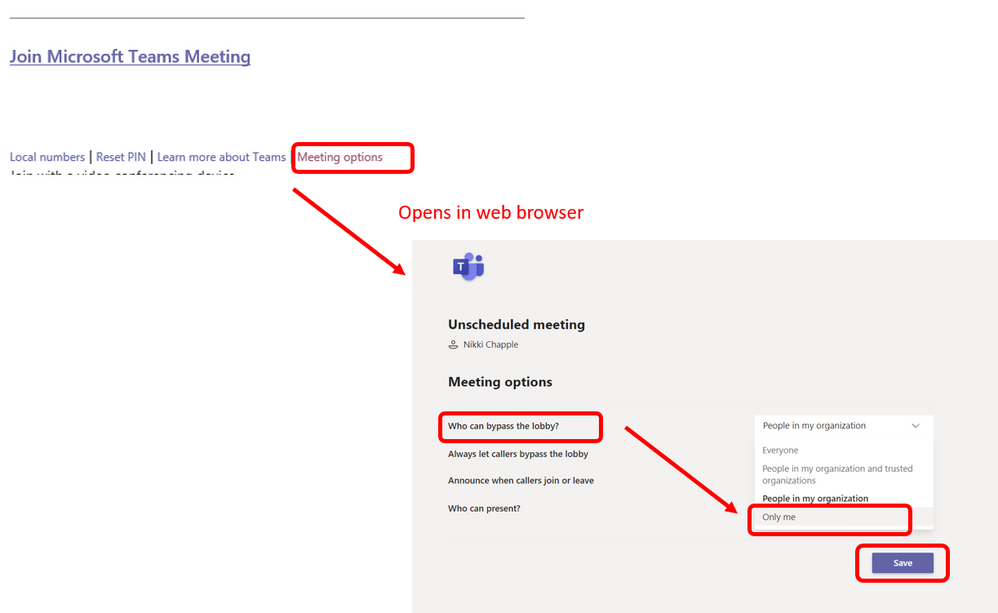- Home
- Microsoft Teams
- Microsoft Teams
- Re: Preventing attendees from starting meeting before organiser
Preventing attendees from starting meeting before organiser
- Subscribe to RSS Feed
- Mark Discussion as New
- Mark Discussion as Read
- Pin this Discussion for Current User
- Bookmark
- Subscribe
- Printer Friendly Page
- Mark as New
- Bookmark
- Subscribe
- Mute
- Subscribe to RSS Feed
- Permalink
- Report Inappropriate Content
Apr 29 2020 05:21 PM
Is there a way to prevent invited attendees from starting the Teams meeting before the organiser starts the meeting? My students are able to start the meeting early without me being there but I'd like to be the only person who can start the meeting that I scheduled with them.
Thanks in advance.
- Labels:
-
How-to
-
Meetings
-
Microsoft Teams
-
Settings
- Mark as New
- Bookmark
- Subscribe
- Mute
- Subscribe to RSS Feed
- Permalink
- Report Inappropriate Content
Apr 29 2020 08:46 PM
One will change so that only users with permissions to create meetings will be able to start meetings. So if your students don't have access to start meetings themselves, they won't be able to start others meetings. This will start roll out in May.
https://www.microsoft.com/en-us/microsoft-365/roadmap?filters=&searchterms=63355
The other option is that you will be able to set that everyone except you have to wait in the lobby, this is a uservoice request that Microsoft said they are planning to implement. Vote for this to get it faster.
https://microsoftteams.uservoice.com/forums/599053-schools-and-universities/suggestions/39962434--wa...
- Mark as New
- Bookmark
- Subscribe
- Mute
- Subscribe to RSS Feed
- Permalink
- Report Inappropriate Content
Apr 29 2020 09:42 PM
- Mark as New
- Bookmark
- Subscribe
- Mute
- Subscribe to RSS Feed
- Permalink
- Report Inappropriate Content
Aug 06 2020 03:29 PM
My solution may or may not work for you. But I have found that if I set the "manage channel" permissions to "only owners can post messages", then I am the only one who can start a meeting, since I am the only owner. Members cannot start meetings at that point.
This is how I keep my high school students from starting meetings without me or starting their own meetings I cannot supervise.
- Mark as New
- Bookmark
- Subscribe
- Mute
- Subscribe to RSS Feed
- Permalink
- Report Inappropriate Content
Aug 06 2020 03:54 PM
Solution@NICRU You should be able to change your Teams meeting options and set the 'who can bypass the lobby' to 'Only me'. This means that everyone will wait in the lobby until you join and let them into the meeting
- Mark as New
- Bookmark
- Subscribe
- Mute
- Subscribe to RSS Feed
- Permalink
- Report Inappropriate Content
Sep 02 2020 11:20 AM
@Deleted I have teachers who have set up their permissions this way and students are still starting the meeting before the teacher.
- Mark as New
- Bookmark
- Subscribe
- Mute
- Subscribe to RSS Feed
- Permalink
- Report Inappropriate Content
Sep 02 2020 11:37 AM
@burrowsa They cannot start THAT particular scheduled meeting if the permissions are this way...however, they CAN start a new meeting in the channel on their own if they do some digging...the "meet now" still shows up in their chat reply bar, even if you have taken away the "meet now" button at the top.
I have had this issue as well. Teams is NOT friendly for education settings at all...I think we are all learning that together.
- Mark as New
- Bookmark
- Subscribe
- Mute
- Subscribe to RSS Feed
- Permalink
- Report Inappropriate Content
Sep 02 2020 01:42 PM
@Steve880 the right to use Meet Now or schedule their own meeting is controlled by a Meeting Policy in Teams Admin. You can create your own or there is an existing policy called 'Student' that' already set with the policy to prevent students scheduling meetings.
There are lots of great documentation, guides, video and training available to use Teams in education, here's the article on setting these policies https://docs.microsoft.com/en-us/microsoftteams/policy-packages-edu
- Mark as New
- Bookmark
- Subscribe
- Mute
- Subscribe to RSS Feed
- Permalink
- Report Inappropriate Content
Sep 02 2020 02:02 PM
@Steven Collier Thank you so much. I will be forwarding this to out IT department asap. They control all the admin settings.
- Mark as New
- Bookmark
- Subscribe
- Mute
- Subscribe to RSS Feed
- Permalink
- Report Inappropriate Content
Sep 11 2020 12:02 PM
@Deleted Thank for for posting the screen shot. Can you go back even further? I do not know how to get to that--I looked in my scheduled meetings and on the actual Team and did not see those choices.
- Mark as New
- Bookmark
- Subscribe
- Mute
- Subscribe to RSS Feed
- Permalink
- Report Inappropriate Content
Oct 22 2020 03:49 AM
- Mark as New
- Bookmark
- Subscribe
- Mute
- Subscribe to RSS Feed
- Permalink
- Report Inappropriate Content
Oct 22 2020 03:51 AM
- Mark as New
- Bookmark
- Subscribe
- Mute
- Subscribe to RSS Feed
- Permalink
- Report Inappropriate Content
Oct 22 2020 09:26 AM
@Steve880 I may be asking this too early (I haven't read through the entire thread) but if you do this does it prevent them from chatting during the meeting?
- Mark as New
- Bookmark
- Subscribe
- Mute
- Subscribe to RSS Feed
- Permalink
- Report Inappropriate Content
Oct 22 2020 09:33 AM
- Mark as New
- Bookmark
- Subscribe
- Mute
- Subscribe to RSS Feed
- Permalink
- Report Inappropriate Content
Oct 22 2020 09:35 AM
@Steve880 that's good to know thank you. Is that setting something I can access in the meeting or is it a separate tab like the meeting options were? Maybe a screenshot of where it is? Thanks!
- Mark as New
- Bookmark
- Subscribe
- Mute
- Subscribe to RSS Feed
- Permalink
- Report Inappropriate Content
Oct 22 2020 09:47 AM
I makes the adjustments under "manage channel" in your channel "..."
Turn Moderation to "on"....and set so only the moderator can start a new post...this will prevent 99% of unauthorized meetings.
If you also unclick the "Allow members to reply to channel messages" box, then it will prevent ALL of them. You just need to go back and click this box once you start your meeting so the kids can post in the conversation window.
I don't know if this is the best way to make all this happen...its just what I do that seems to work.
I tried to attach a screenshot to this message.
- Mark as New
- Bookmark
- Subscribe
- Mute
- Subscribe to RSS Feed
- Permalink
- Report Inappropriate Content
Oct 22 2020 09:54 AM
@Steve880 I got the screenshot thank you. That is where I got to but wanted to make sure that's where I was supposed get. Going to try it with my next period. Thanks for the help!!
- Mark as New
- Bookmark
- Subscribe
- Mute
- Subscribe to RSS Feed
- Permalink
- Report Inappropriate Content
Oct 22 2020 10:10 AM
- Mark as New
- Bookmark
- Subscribe
- Mute
- Subscribe to RSS Feed
- Permalink
- Report Inappropriate Content
Oct 22 2020 10:13 AM
@MDPtusd Is it a channel you created? Or the "general" channel that Teams starts you with?
- Mark as New
- Bookmark
- Subscribe
- Mute
- Subscribe to RSS Feed
- Permalink
- Report Inappropriate Content
Oct 22 2020 10:15 AM
Accepted Solutions
- Mark as New
- Bookmark
- Subscribe
- Mute
- Subscribe to RSS Feed
- Permalink
- Report Inappropriate Content
Aug 06 2020 03:54 PM
Solution@NICRU You should be able to change your Teams meeting options and set the 'who can bypass the lobby' to 'Only me'. This means that everyone will wait in the lobby until you join and let them into the meeting