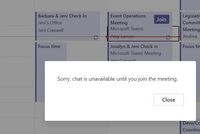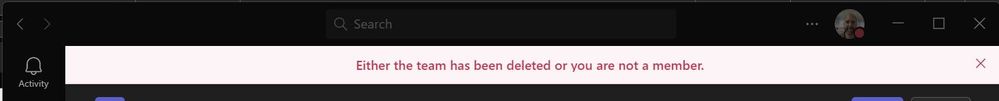- Home
- Microsoft Teams
- Microsoft Teams
- Chat button missing in a Teams Meeting?
Chat button missing in a Teams Meeting?
- Subscribe to RSS Feed
- Mark Discussion as New
- Mark Discussion as Read
- Pin this Discussion for Current User
- Bookmark
- Subscribe
- Printer Friendly Page
- Mark as New
- Bookmark
- Subscribe
- Mute
- Subscribe to RSS Feed
- Permalink
- Report Inappropriate Content
Apr 03 2020 09:20 AM
Howdy,
We had a Teams Meeting with around 150 people and a bunch of people didn't have the Chat button to click in the action bar to open the side panel. I had the issue and accidentally left the meeting and went back in and then I had the button. After the meeting was over, lots of people reported they didn't have the chat button so they couldn't submit questions to the meeting.
Does anyone know if this is a known issue or why it might have happened and if there's a way to make it not happen again? :)
Thanks.
- Labels:
-
Meetings
-
Microsoft Teams
- Mark as New
- Bookmark
- Subscribe
- Mute
- Subscribe to RSS Feed
- Permalink
- Report Inappropriate Content
Sep 10 2020 10:53 AM
@HannahH2020 Unfortunately they are already using the desktop client and we are in a GCC tenant and we do not have the option for 'turn on new meeting experience'. We are resetting that person's Teams policy on the back end to see if that fixes his issue.
- Mark as New
- Bookmark
- Subscribe
- Mute
- Subscribe to RSS Feed
- Permalink
- Report Inappropriate Content
Sep 28 2020 07:00 PM
@Mike Boehmyes my chat button is gone too but I think my situation is different my normal chat button is fine but the button to chat with your friends or for example, my sister the button is gone like it was never there I don't know what to do I've tried everything.
- Mark as New
- Bookmark
- Subscribe
- Mute
- Subscribe to RSS Feed
- Permalink
- Report Inappropriate Content
Sep 30 2020 03:48 AM
I faced the issue with chat today while connect using the Teams desktop app. we have more than 100 people in the meeting and it worked after I rejoin the meeting after some time.
- Mark as New
- Bookmark
- Subscribe
- Mute
- Subscribe to RSS Feed
- Permalink
- Report Inappropriate Content
Sep 30 2020 04:46 AM
We've seen this as well, typically larger meetings but most recently in a 40 person meeting. We had submitted a ticket a couple months back and Microsoft confirmed throttling on our tenant caused the issue. We did go a few weeks without the issue being reported after limits were increased, but we are now seeing this issue again.
- Mark as New
- Bookmark
- Subscribe
- Mute
- Subscribe to RSS Feed
- Permalink
- Report Inappropriate Content
Oct 28 2020 08:19 AM
- Mark as New
- Bookmark
- Subscribe
- Mute
- Subscribe to RSS Feed
- Permalink
- Report Inappropriate Content
Nov 12 2020 12:33 PM
@HannahH2020 I use the desktop client and have the "new meeting experience" turned on, and the chat feature is still unavailable on some of my Teams meetings -- this is not a fix.
- Mark as New
- Bookmark
- Subscribe
- Mute
- Subscribe to RSS Feed
- Permalink
- Report Inappropriate Content
Nov 13 2020 03:19 AM
- Mark as New
- Bookmark
- Subscribe
- Mute
- Subscribe to RSS Feed
- Permalink
- Report Inappropriate Content
- Mark as New
- Bookmark
- Subscribe
- Mute
- Subscribe to RSS Feed
- Permalink
- Report Inappropriate Content
Dec 03 2020 01:10 PM
- Mark as New
- Bookmark
- Subscribe
- Mute
- Subscribe to RSS Feed
- Permalink
- Report Inappropriate Content
Jan 19 2021 06:10 AM
- Mark as New
- Bookmark
- Subscribe
- Mute
- Subscribe to RSS Feed
- Permalink
- Report Inappropriate Content
Jan 26 2021 10:18 AM
@Mike Boehm i don't have a chat box on the microsoft team
- Mark as New
- Bookmark
- Subscribe
- Mute
- Subscribe to RSS Feed
- Permalink
- Report Inappropriate Content
Feb 17 2021 09:56 AM
@Mike Boehm we're having the same issue. Our Teams has been updated because the organizer of the meeting has break-out rooms option.
Chat disappeared for all of us and when I try to chat through the non-meeting window I get the notification below. Note that I was in the meeting when I received this:
- Mark as New
- Bookmark
- Subscribe
- Mute
- Subscribe to RSS Feed
- Permalink
- Report Inappropriate Content
Apr 26 2021 11:30 AM
In my case, the meetings series had the channel set to a team's channel to what some attendees were not members.
The quick "solution" is to add those attendees to that team, but this probably defeats the purpose of having a team.
Our "solution," since we cannot remove the channel, was to stop the series earlier and create a new one without a channel.
I am sure it is something Microsoft could fix.
- Mark as New
- Bookmark
- Subscribe
- Mute
- Subscribe to RSS Feed
- Permalink
- Report Inappropriate Content
Apr 30 2021 06:10 AM
I am having a similar issue, however, not in an official business meeting setting. I am a secondary teacher and several of my students are using Android phones to tune into our online classes. The chat feather is a vital part of this online learning process as most students don't want to show their faces or speak out loud [insert eyeroll].
I've read over all these posts and don't see anything that helps in my situation. Would love if Microsoft could fix this glitch. My student has uninstalled and reinstalled the Teams app on the phone.
Thanks for any solutions available.
- Mark as New
- Bookmark
- Subscribe
- Mute
- Subscribe to RSS Feed
- Permalink
- Report Inappropriate Content
Apr 30 2021 09:41 AM
In our experience we've found the chat can be difficult to find when joining Teams from a phone.
I'd ask the students to try viewing in landscape and if they tap the screen the chat button should appear.
We've had users report that the chat on a phone often appears in the top right of the screen on the header not on the floating control bar.
Hope my suggestions help with your issue :)
This is Microsoft guidance:
Once you've joined a meeting on the mobile app, you can:
Tap the meeting to see the meeting header where you can return to the team channel or chat, start a chat with participants, or add people from your team to the meeting
Tap in the meeting for the meeting controls such as audio, video, and hang up.
Pinch to zoom in and out when someone is sharing their desktop.
- Mark as New
- Bookmark
- Subscribe
- Mute
- Subscribe to RSS Feed
- Permalink
- Report Inappropriate Content
Dec 01 2021 07:34 AM
@HannahH2020 it's happening to me now and we only have 3 people on. Worked fine on my desktop but not my laptop for some reason.
- Mark as New
- Bookmark
- Subscribe
- Mute
- Subscribe to RSS Feed
- Permalink
- Report Inappropriate Content
Jan 27 2022 02:28 AM
@Lucia_Downton same thing happened with me for about 6 months now many people kept saying to leave and rejoin yet that didnt work for some including me everyone is getting mad and frustrated please anyone in the microsoft agency FIX THIS PLEASE
- Mark as New
- Bookmark
- Subscribe
- Mute
- Subscribe to RSS Feed
- Permalink
- Report Inappropriate Content
Feb 03 2022 09:33 AM - edited Feb 03 2022 09:45 AM
I have this issue in a meeting with only about 10 participants. I finally figured out that the organizer created the meeting from a "Channel" in MS Teams and if you are not a member of the team, you don't get to chat.
- Mark as New
- Bookmark
- Subscribe
- Mute
- Subscribe to RSS Feed
- Permalink
- Report Inappropriate Content
Mar 10 2022 05:43 PM
- Mark as New
- Bookmark
- Subscribe
- Mute
- Subscribe to RSS Feed
- Permalink
- Report Inappropriate Content
Mar 18 2022 10:38 AM
My child use Office365 for the online classes of public school.
We have a win10 surface book and iPad Pro 2021 which can login Teams through Office365 accounts. Which means we can experience the Teams' function through different devices and platforms.
Now we find the Chat button on iPad surprisingly disappeared, it has been there at the beginning, meanwhile there is no such problem for the Teams on Surface Book. Since we are using the same Office 365 account for login and we can join the Teams meeting without other problems, so in our case it is the Teams App on iPad OS lost chat button.