Forum Discussion
Windows 10 v1709 AMA - Why has Creators Update Fall treated creators so badly?
I'd like to know how the incomprehensible change in stylus behaviour, which severely impacts those who primarily input with pen, was ever considered a positive?
The multiple adverse effects are cropping up via user complaints, which a quick web search will reveal. Rather than provide a summary list I can illustrate the ill-thought out nature of the change using just one example.
Pen flicks and navigation has been rendered completely unusable but yet is still a component part of Windows 10. Personally I've relied on pen flicks as a productivity tool for as long as I've been a pen user - which is now over ten years. At a stroke, ironically, this feature has been broken through incompetence or neglect - either fit so take your pick.
Please provide an answer or even better a timetable for reversing this calamity.
Regards
Patrick
P.S. Any typos entirely the fault of the 2nd incomprehensible decision to replace the fully featured on-screen keyboard with a finger friendly but condensed keyboard. Doesn't the Windows 10 engineering team have any pen-centric members on board?
Please please provide an off switch for the new pen scrolling/panning feature. It breaks SO MANY things!
The work-around with having to hold the right click pen barrel button is really awful because: 1. That's supposed to open a context sensitive menu. 2. Having to hold the button means having to hold the pen differently. 3. Some Windows 10 tablet pens (such as the Samsung Galaxy Book) do not have a right-click barrel button so in those cases many functions are actually impossible. 4. It's extremely unintuitive. Previously, I could tap & drag everything with ease... move files, rearrange start menu tiles, resize calendar appointments, drag/drop whatever. Now doing those types of things are much more difficult and much less efficient. It's a huge crutch on our workflows.
The new behavior also interferes heavily with the Wacom drivers used in Wacom pen displays, the Wacom MobileStudio Pro, and the new HP Zbook x2. Thankfully, those devices have a checkbox in the driver to disable "Windows Ink", however when the Windows Ink is in use, the new pen scrolling behavior causes major problems. For example, an easy repro scenario is to right click the address bar in Micosoft Edge using the pen's barrel button (Wacom hardware with Windows Ink on)... The whole system will become unresponsive after that right click. I've reproduced this on 2 devices as well as a workstation with a pen display plugged in. It affects other things too like not being able to move objects in InDesign, causing hangs in Adobe Bridge, etc.
I've also got a few tablets that use the Microsoft N-Trig pens and those have issues as well, but do not have the advantage of being able to switch off "Windows Ink". It's really made the pen interface into a terrible user experience.
There are a http://pocketnow.com/2017/07/29/windows-10-fall-creators-update in back in July when this new behavior was first being introduced to Windows Insiders. Some of those were fixed somewhat, but it still shouldn't have been released without an off switch. It should have been an Opt-In feature I think.
I hope an off switch will be available before the "Current Branch for Business" gets the Fall Creators Update!
Here's some more feedback hub links:
https://aka.ms/Cth1bj
https://aka.ms/Nm2ba8
https://aka.ms/Senlr6
https://aka.ms/U7g3yd
https://aka.ms/Rx0k5l
https://aka.ms/L3qw8q
This one is very important: "Always provide off switch for terrible new features"
https://aka.ms/Fg7wme
69 Replies
- Emilio Javier Le RouxCopper Contributor
I had to sign up to the Insider's program to get a newer build. It seems that from build 17xxx on they added a Registry key that can revert the pen behavior to Legacy. You have to add the key manually.
[HKEY_CURRENT_USER\Software\Microsoft\Windows\CurrentVersion\Pen]
"LegacyPenInteractionModel"=dword:00000001I think the whole thing is a big mistake that will force another step back for creative Surface users.
An active pen can be a powerful tool for creative people. I realized that years ago, and my first notebook was a tc4200 Tablet pc which didn't even have touch, and that is before iPads and tablets.
Ultimately the tablet pcs failed Creators to favor business users, for which the pen is just a fancy, cool and eventually disposable accessory, but of course they got the money and they got the numbers, so they were a far better target than artists. The Tablet Pc line eventually died, and reincarnated years later as the Surface. And the same mistakes came back.
The potential of the Surface line to become the ultimate creator's machine is brilliant, but the facts have proven otherwise. Microsoft seems to be always looking for ways to make creative tasks harder to favor people that just need an expensive internet browser.
Most people don't draw, scribble, paint, compose music, design, lay out, edit video, animate. Most people are not ”creators” and there's nothing wrong about that. What is wrong is to give a forced update the appealing name of Fall Creators Update when there's nothing there to favor creative users. FCU is meant to make common users feel creative, and creators feel miserable.
It's a trap.
- M_A_WeissCopper Contributor[HKEY_CURRENT_USER\Software\Microsoft\Windows\CurrentVersion\Pen]
"LegacyPenInteractionModel"=dword:00000001
Didn't work for me. Same tablet behavior with my Wacom Intuos Pen. - Patrick LawlessBrass Contributor
As the originator of this thread I'm sad to say I've finally received an answer to the question originally posed. It's not the one I wanted to hear but at least it's clarified the position.
I'm now happily resigned to an alternative, being a dedicated Wacom tablet for my heavy lifting photography work and Samsung's Galaxy Tab S3 for my daily computing needs. As a massive fan of Samsung's Note 5, with Outlook for Android boasting an exceedingly useful Focused Inbox, (which Windows Outlook has still to introduce) OneNote and MS Office I will finally no longer use Windows (having clocked up about 30 years use) while still having access to the Microsoft apps that are essential for business life.
I'll be wistful about leaving Windows behind, but having adopted Windows Mobile post Nokia purchase, then been thrown under a bus, not once but twice, by Microsoft as they left their users stranded on legacy devices as part of improving the platform (sound familiar?) the forced move to the Galaxy Note 5 made me realise that I should have made the transition at least a couple of years earlier. Suspect I'll feel likewise in less than six months time.
For what it's worth I've posted a reply to David A's update on Reddit, including a final closing question, which given the decision I've reached is entirely rhetorical.
https://www.reddit.com/user/panthonyl
Thanks to everyone who posted both here and at https://developer.microsoft.com/en-us/microsoft-edge/platform/issues/14277341/ and good luck to those pen using creators who, for whatever reason, will remain stuck on Windows. I hope Microsoft will experience a Damascene conversion but experience would not have me bet on it.
- MM JCopper ContributorI can't decode the continued "legacy win32 application" speak, but there seems to be hope going on over in the reddit forum. https://blogs.windows.com/windowsexperience/2018/05/03/announcing-windows-10-insider-preview-build-17661/ "If you go to Pen & Windows Ink Settings, you’ll find a new option that allows your pen to behave like a mouse instead of scrolling or panning the screen." https://www.reddit.com/r/Windowsink/comments/8gsjup/additional_control_for_pen_behavior_in_legacy/
- TimCopper Contributor
I have the following code in our WindowProc routine that is supposed to detect if an event is a touch event and whether or not the event originated from a pen input device:
#define TOUCH_MASK 0x00000080
#define SOURCE_MASK 0x000000FF
#define SIGNATURE_MASK 0xFFFFFF00
#define MI_WP_SIGNATURE 0xFF515700
#define IsPenDevice(dw) (((dw) & TOUCH_MASK) == 0)
#define IsTouchDevice(dw) (((dw) & TOUCH_MASK) == TOUCH_MASK)
#define IsTouchEvent(dw) (((dw) & SIGNATURE_MASK) == MI_WP_SIGNATURE)
// Is this a pen or touch input message
LPARAM lMessageExtraInfo = GetMessageExtraInfo();
BOOL bPenInput = (IsTouchEvent(lMessageExtraInfo) && IsPenDevice(lMessageExtraInfo)) ? TRUE : FALSE;
BOOL bTouchInput = (IsTouchEvent(lMessageExtraInfo) && IsTouchDevice(lMessageExtraInfo)) ? TRUE : FALSE;
This has worked perfectly on all supported currently Microsoft operating systems (e.g., Windows 7, Windows 8[.1], and Windows 10) since it was implemented in March of 2014. Since the Windows 10 Fall Creator’s Update we have received numerous customer complaints (and confirmed them to be accurate) that the pen input reacts and behaves like a single finger touch event. This would indicate that IsPenDevice(…) macro is returning FALSE. That would imply that your pen device handler (not the driver, but your handling of driver I/O) is not propagating the 0x80 bit to the message queue.
Our user base is composed of roughly 500,000 users with a wide range of system configurations – many of which have selected the Microsoft Surface [Pro/Book/etc.] as their primary device. Since Microsoft updates tend to occur silently, many of those users are suddenly finding their pens as useless finger proxies. Your changes are affecting customers that are running older version of our product that are no longer under active support. This issue is more than just an inconvenience, it is a breaking change to existing functionality and behavior.
Having worked with Microsoft support (in various forms) since 1992, I am keenly aware of the glacial speed of getting fixes into the pipeline and out to the masses. Hotfixes are generally the quickest solution but have their own baggage. I know your cutoff for the next major rollout is probably already past. The FCU edition is one of the worst release I have seen (even surpassing Windows 8/8.1 and Vista).
Please provide me with C++ code snippets that will return the pen/touch functionality to its previous behavior.
P.S.
FWIW, this is just one of the MANY regressions in legacy Windows applications introduced in FCU.
- Patrick LawlessBrass Contributor
Tim,
Might be worth re-posting your forensic post to the Edge forum below, as it looks like it is being actively monitored and to be frank I'm not sure this forum is. The issue has been recognised by the moderating Dev as being far wider than an isolated Edge issue alone and has undertaken to bring pressure to bear on the Ink team responsible for this dire decision.
https://developer.microsoft.com/en-us/microsoft-edge/platform/issues/14277341/#comment-50
- Ricard JensenBrass Contributor
Hello everyone. Microsoft has created a Collection in the feedback hub regarding this issue. So far 99 upvotes. Make sure you go there, upvote and add your comments. Hopefully they will revert this change or add option sooner rather than later.
Link: https://aka.ms/Bltdx5
Make sure they understand the scope of the changes, and not only scrolling. Text selextion, flicks, behaviour needs to be completely reverted.
- Michael AndrewsCopper Contributor
I created a profile just for this. I'm sorry but this won't be civil.
-begin rant
WHO THE HELL THOUGHT IT WOULD BE A GOOD IDEA TO TAKE THE DAMNED PEN TIP AND CHANGE IT TO LEFT BUTTON INPUT!!!!
Why would you take the life blood OUT of what creators actually do!? Jeez, I'm sorry but it's a bone-headed idea. I'm a professional and depend on my various art software to get work done. I'm also a dev, so I know a thing or two about programming. Why wouldn't there have been a config setting for everyday people and one for ACTUAL creators!? I mean c'mon, man, what the hell?
Now, I have to revert or wait for another update with a config setting OR (much worse) wait for individual software developers to update their drivers. (remember how long it took for wintab situation to worked out for art, anyone?).
Sorry, I just don't have time for this type of stuff working in a profession. So, you're going to hear when I'm upset this time. God, fix it. I'm gonna have to revert for now though, because apparently, a slew of people have been sending feedback emails and still no answer after a couple months. Wonderful.
-rant over.
- Michael AndrewsCopper Contributor
I created a damned profile just for this. I'm sorry but this won't be civil.
-begin rant
WHO THE HELL THOUGHT IT WOULD BE A GOOD IDEA TO TAKE THE DAMNED PEN TIP AND CHANGE IT TO LEFT BUTTON INPUT!!!!
Why would you take the life blood OUT of what creators actually do!? Jeez, I'm sorry but it's a bone-headed idea. I'm a professional and depend on my various art software to get work done. I'm also a dev, so I know a thing or two about programming. Why wouldn't there have been a config setting for everyday people and one for ACTUAL creators!? I mean c'mon, man, what the hell?
Now, I have to revert or wait for another update with a config setting OR (much worse) wait for individual software developers to update their drivers. (remember how long it took for wintab situation to worked out for art, anyone?).
Sorry, I just don't have time for this type of stuff working in a profession. So, you're going to hear when I'm upset this time. God, fix it. I'm gonna have to revert for now though, because apparently, a slew of people have been sending feedback emails and still no answer after a couple months. Wonderful.
-rant over.
- Gareth PitmanCopper Contributor
Patrick Lawless wrote:
I'd like to know how the incomprehensible change in stylus behaviour, which severely impacts those who primarily input with pen, was ever considered a positive?
The multiple adverse effects are cropping up via user complaints, which a quick web search will reveal. Rather than provide a summary list I can illustrate the ill-thought out nature of the change using just one example.
Pen flicks and navigation has been rendered completely unusable but yet is still a component part of Windows 10. Personally I've relied on pen flicks as a productivity tool for as long as I've been a pen user - which is now over ten years. At a stroke, ironically, this feature has been broken through incompetence or neglect - either fit so take your pick.
Please provide an answer or even better a timetable for reversing this calamity.
Regards
Patrick
P.S. Any typos entirely the fault of the 2nd incomprehensible decision to replace the fully featured on-screen keyboard with a finger friendly but condensed keyboard. Doesn't the Windows 10 engineering team have any pen-centric members on board?
Hi I want to chime in here too. I am just a plain old user not a creator or professional. I want Microsoft to know that this change on the pen is not just an inconvenience to the pro's who use the pen for a living its effecting the consumer who were happy highlighting text in a variety of apps. You have turned a $130 pen into a mouse. If i want to click and drag I will pull my windows 95 pc out of my storage shed and click and drag with my mouse all I want but here in 2018 i would like to go back to using my surface and pen. But to do that you need to give us back what you took.
Thanks - Gareth PitmanCopper Contributor
Hi I want to chime in here too. I am just a plain old user not a creator or professional. I want Microsoft to know that this change on the pen is not just an inconvenience to the pro's who use the pen for a living its effecting the consumer who were happy highlighting text in a variety of apps. You have turned a $130 pen into a mouse. If i want to click and drag I will pull my windows 95 pc out of my storage shed and click and drag with my mouse all I want but here in 2018 i would like to go back to using my surface and pen. But to do that you need to give us back what you took.
Thanks - Patrick LawlessBrass Contributor
I'm reluctantly reaching the conclusion this disastrous change will not be reversed. Unfortunately, complainants appear astonishingly few and far between. Despite 1,200 views there are only 12 contributors and I'm unable to find any other blogs etc. which have this issue cooking up a storm.
It appears the severe damage this change has visited upon professional pen centric users is just too small a sector to have MS spending resources/time either investigating or reversing. I have also tried reaching back out to Jerry Koh, having received no acknowledgment from the WindowsInk team, but his trail has now gone cold. I also messaged Rick Rodriguez of Surface Pro Artist thinking this change might have adversely impacted his work flow and a well-placed blog post would garner more attention than it seems this forum is able to. Again, no response leading to my reluctant conclusion.
As I'm unable to revert to Creators Update I am now forced to radically reassess my options as the pen interface is now simply unbearable on a daily basis As MS's unique pen functionality has now been degraded to such a degree it is no better than Apple's iPad pencil or Samsung's Galaxy Android Wacom stylus I can at least compare and contrast on an, albeit crippled, level playing field. No doubt a Wacom device will be required for my photoediting work but my mainstay tablet/mobility solutions no longer need be confined to the penabled Windos tablet of yesteryear or MS's next great hope, the Surface family.
The long and the short for me is a likely move away from Windows OS but alas not replicated in sufficient numbers for MS to notice or care.
- Ricard JensenBrass Contributor
If it is any comfort they did seem sincere in their earlier posts. I got a reply from WindowsInk on twitter earlier and hopefully they are looking in to it. I'm not giving up yet, but sticking with 1703 for now. (Which works as expected thankfully)
Only my old Surface has Fall Creators update on it so I can see if anything happens, regarding pen.
Even if we are a minority. I don't see any harm in adding options. I don't mind new features as long as they come with an off switch.- paul thomasCopper Contributor
Lots of websites AND APPS still don't have controls optimized for touch input. Especially interactive elements. For example the option to cut uploaded picture. Before Fall Creators update I would use pen for such controls. Now the pen starts scrolling instead of selecting.
Apps are now a nightmare. I use several that require specific use of the pen in the way it used to work and so now I cant use them without using a mouse.
Whos idea was it to implement this bad idea without first checking with the users?? That is bad business - come on MS - do your market research before changing things... stick to the basics.
Please at least give a button to switch back to how it used to work.
- MM JCopper ContributorAlso, it has been publicly complained about since it's introduction in July, and no response. http://pocketnow.com/2017/07/29/windows-10-fall-creators-update
- MM JCopper ContributorI have staunchly stayed with Microsoft, despite the ridicule of my cyber security peers. I suppose I will start investigating creating a work build of a linux distro that provides all the functionality I need. I know my play environment (Steam) exists and probably is improved on Linux. Most things are, and the linux community is far more responsive to professional needs.
I have been on pen-abled Windows tablets since my first Acer C312x, and am just so surprised that the pen functionality I have used since Windows XP tablet would be changed so drastically without a thought of the customers that have been using pen/tablet functionality for 15 years.- Patrick LawlessBrass Contributor
And I go back in time even further with the penabled Acer TravelMate C210 bought in 2007. After that revelation in user interface (pre iPhone launch) it was slate style all the way for me. 10 years later it looks like I'll now be saying bye to my final Windows slate style tablet PC.
All good things come to an end and it's been a fantastic ride up until the last month or so.
- Ricard JensenBrass Contributor
Saw that 17063 dropped in the insider preview build fast ring. Did anyone have time to check if they fixed pen behaviour yet?
I couldn't find anything about it in the release notes.- Harry PuttockCopper Contributorcan report no changes yet
- Ricard JensenBrass Contributor
Hey Microsoft. I got the perfect solution:
Revert back to old pen behaviour so professionals can get some actual work done with their styluses. And then start selling a capacitive Surface Crayon for people who want to use pen for scrolling.
This change is idiotic and needs to be fixed ASAP.
I already have a design proposal for the new surface crayon here.
- Adam LeinIron Contributor
It's probably good to post full names/locations/videos of the applications/web-apps that the Fall Creators update has totally broken so that there's a good record of them all. I think Microsoft doesn't read the feedback hub very much, so having videos of the terrible user experience may be an easier way to see what's gone wrong. Here's a video of how working in Dreamweaver CC 2018 looks: https://twitter.com/adamzea/status/931562896793927681
For people with Wacom digitizers and Wacom drivers, there's a really cool way to disable or enable the awful new Windows Ink pen behavior only in specific programs. In the properties window, with the pen selected, you can add applications using the + button in the 3rd row, then select the application, and change the settings. This causes the settings to automatically change when that application is active AND this includes the "Windows Ink" checkbox. So since a right click of the pen with Windows Ink enabled in Microsoft Edge causes the whole system to crash, I can disable it when that application is in the foreground. I've also enabled Windows Ink for my Hyper-V virtual machine running the Insiders Fast build so that I can continue to test and see if they ever fix the pen behavior.
SourceURL:https://twitter.com/adamzea/status/940618239473745922
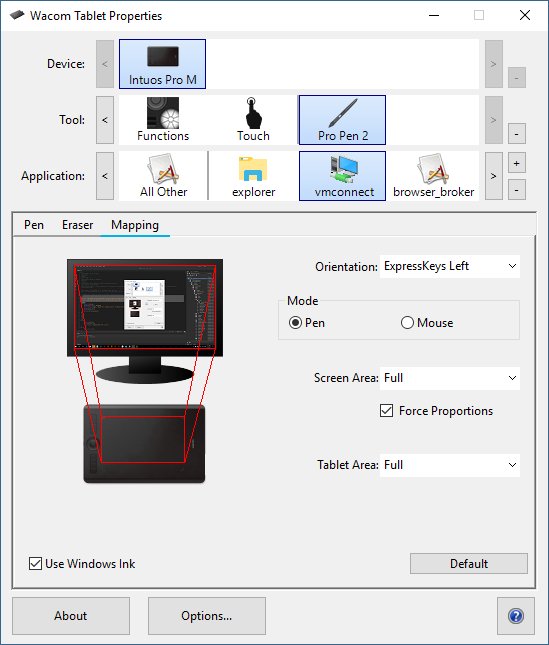
- Ricard JensenBrass Contributor
I wish all tablet PC devices had an off Switch. I'm on a Surface Pro 4. Is it possible to investigate if that option alters any particular registry key? So we at least can figure out a hack to completely disable it. Otherwize I guess my next tablet PC willl be a Wacom Mobile studio pro, or something like that.
There must be a way to manually Switch it off.
- Adam LeinIron Contributor
I have searched the registry like crazy trying to find something that would turn off the new behavior on a Surface Pro. No luck. :( I wish there was. Another alternative to the Wacom MobileStudio Pro that's coming out at the end of this month is the http://store.hp.com/us/en/mdp/business-solutions/hp-zbook-x2-detachable-workstation--1#!&tab=vao&jumpid=ps_com_nb_pm&utm_medium=ps&utm_source=ba&utm_campaign=%5B*Campaign*%5D&utm_term=hp+zbook+x2&matchtype=e&adid=81776195860097&addisttype=s. It's pretty pricey, but that was made in partnership with Wacom, so it has their same drivers, pen, and programmable bezel buttons. Check out those specs though. :)
- Five CentsCopper Contributor
I totally agree with the comments on this page.
Why was this released without someone catching this obvious flaw is beyond me.
Breaking programs that manipulate graphics with handles is totally unacceptable and has seriously hampered the usefulness of my Surface when drawing. This should never have made it out the door.
When is the fix coming for this serious bug?