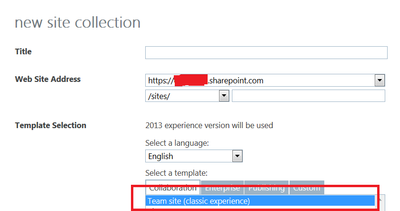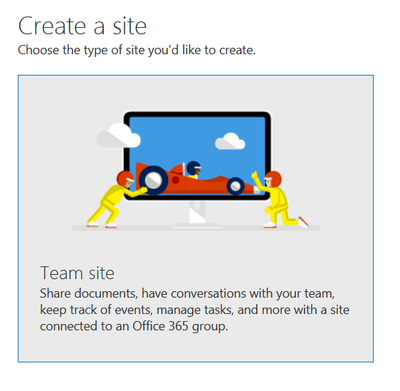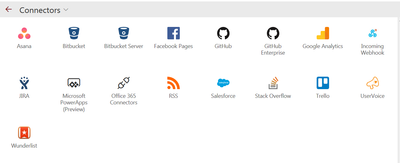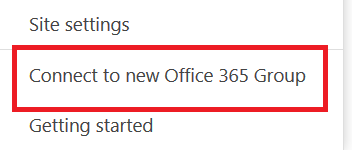- Home
- Content Management
- Discussions
- When to use Team site (classic experience ) which uses modern UI Vs Team sites / Office 365 groups
When to use Team site (classic experience ) which uses modern UI Vs Team sites / Office 365 groups
- Subscribe to RSS Feed
- Mark Discussion as New
- Mark Discussion as Read
- Pin this Discussion for Current User
- Bookmark
- Subscribe
- Printer Friendly Page
- Mark as New
- Bookmark
- Subscribe
- Mute
- Subscribe to RSS Feed
- Permalink
- Report Inappropriate Content
Nov 18 2018 05:50 PM - edited Nov 18 2018 06:09 PM
When we want to create a new site collection so generally speaking when we should;
Use the Team Site (classic experience):-
Use Team site/office 365 groups:-
now in my case i am currently using the first option "Team site (classic experience)", but those are not basically classic team sites (as the name "Team Site (Classic Experience)" indicates !! ), as i am using the modern experience/UI for all the libraries and list !!. now based on my reading they mentioned that the first option is more suitable for building sites which are for the organization wide users, while we should use the second option for a group of users to share file, conversation for a project or for a task they are working on. This is because the first option will allow us to control that site admin/s can only have admin permissions and that any modification to the site setting will follow SharePoint best practices (since admin users will only have full control). but i am not sure how true is this , because i can create a TeamSite/Office 365 group using the global admin user name, so only this admin can have full control.
First question. so if we want to create a main intranet site, and under this main site to have sub-sites for each deportment (HR,IT,Finance, etc..),, then which option best suites our case? and why?
Second question, recently i have realized that Team sites/office 365 groups contain extra web parts as follow:-
so i am not sure why these web parts do not exists inside the Team site (classic experience)?
Third question, also inside our Team Site (classic experience) we got this option to link our classic team site with office 365 groups:-
so if we chose to do so, then will we have a site which mimic the Team sites that get created as part of creating office 365 groups?and when we should do this operation ?
thanks in advance for any advice/reply.
- Labels:
-
Admin
-
Developer
-
SharePoint Online
- Mark as New
- Bookmark
- Subscribe
- Mute
- Subscribe to RSS Feed
- Permalink
- Report Inappropriate Content
Nov 18 2018 08:53 PM
I would use a comm site for my intranet sites because you get a modern top navigation which looks much better than the left quick launch bar. Eventually in near future we'll get the option to change this on all sites thou but for now comm site is the only way.
Classic vs Team (Group site) is only difference is one is connected to a Office 365 group and the other isn't. With that the site has the Group added to default security (Owner, editor) and can be managed with the group. You can tie Teams / Planner etc. to it. And you get the extra webparts because they are group connector webparts which require a group to be used.
As you discovered you can turn classic site into a group connected site (Groupify) so you can go either method, but the modern way is either using Communication sites for stand alone sites, and then Team site(Group site) for collaboration sites / teams etc.
I use Communication sites for all my org facing intranet sites (Home, HR, IT, Finance etc. ) and they are all joined to a Hub (not subsites) where the Home site is the hub, then join the department sites to that hub, rolling up search and content to all the joined sites. This is the "modern" way of doing subsites.
- Mark as New
- Bookmark
- Subscribe
- Mute
- Subscribe to RSS Feed
- Permalink
- Report Inappropriate Content
Nov 18 2018 10:34 PM
1) Create an Intranet following the "Flat pattern" structure what means each top site in your Intranet is a Site Collection. Following that pattern you could create a Hub Site as your Intranet Root Site (A communication Site, as mentione by Chris is ideal here) and them start creating modern sites (Modern Team Sites or Communication sites) that can join the Hub inheriting navigation and theme from the Hub
2) The reason you see more WebParts in a modern team site is because that kind of site is connected to an Office 365 Group so you have connectors feature there that can use also in your site.
3) You can convert any classic site (be carefull, the same does not happens if you are talking about subsites) into a modern Site and additionally you will be able to add a Team to that modern site created.
- Mark as New
- Bookmark
- Subscribe
- Mute
- Subscribe to RSS Feed
- Permalink
- Report Inappropriate Content
Nov 19 2018 03:15 AM - edited Nov 19 2018 03:27 PM
@Chris Webb wrote:I use Communication sites for all my org facing intranet sites (Home, HR, IT, Finance etc. ) and they are all joined to a Hub (not subsites) where the Home site is the hub, then join the department sites to that hub, rolling up search and content to all the joined sites. This is the "modern" way of doing subsites.
Hi Chris, thanks for the useful reply. I have never used Hub sites in sharepoint before, so it is a new area for me which i have never touch. now in my current case i just created a classic Team site and i set it as our home site for the intranet. then i was planning to create sub-sites for our departments, but before i did so i asked this question to make sure i am doing things correctly in the Modern world. but seems the modern way is to use Hub sites and joining sites to this Hub site, instead of just creating sub-sites.
so now for me to follow the modern way ,i am not sure if i can do these steps:-
1. can i convert my current classic team site to be a hub site, without loosing our current data? as our current classic team site already contain many modern pages + documents ?
2. also our current classic site contain some classic pages, which we are embedding inside modern pages using the Embed modern web part. we use some classic pages as they allow us to add JavaScript code to them. so can we still use/create classic pages in hub sites, and embed these classic pages inside the hub site's modern pages?
3. One of the main benefits i usually get from using site collection and sub-sites, is that columns and content types created at the root site (site collection) will be available to all the sub-sites without having to set content type hubs or any things else, also i have the ability to have a sub-sites which inherit their permissions from its root site, finally i also have the ability to have sub-sites of each sub-site. so i am not sure if these features/capabilities are also offered for us when we use site collections linked to Hub Sites?
4. last point, if i follow my current appraoch of using classic team sites and classic team sub-sites, as i have more experience in them, and using hub sites meaning i need extra time to start my actual work.. then how will it be easy to change my structure to follow the Hub sites and linking them to modern site collections in the future ? is there an available tools which can support such an operation/migration ?
can you advice on my above 4 points?
Nov 19 2018 03:25 AM - edited Nov 19 2018 04:59 AM
- Mark as New
- Bookmark
- Subscribe
- Mute
- Subscribe to RSS Feed
- Permalink
- Report Inappropriate Content
Nov 19 2018 03:25 AM - edited Nov 19 2018 04:59 AM
Hi @Juan Carlos González Martín thanks for the reply. kindly find my comments:-
@Juan Carlos González Martín wrote:
My two cents here:
1) Create an Intranet following the "Flat pattern" structure what means each top site in your Intranet is a Site Collection. Following that pattern you could create a Hub Site as your Intranet Root Site (A communication Site, as mentione by Chris is ideal here) and them start creating modern sites (Modern Team Sites or Communication sites) that can join the Hub inheriting navigation and theme from the Hub
I have never used Hub sites before. but seems it is the way to go for. so now my concern if i can convert or migrate our current classic team site (and all its modern pages & documents) to be a Hub site ? as users have already created many modern pages and documents inside the current classic team site.
@Juan Carlos González Martín wrote:
3) You can convert any classic site (be carefull, the same does not happens if you are talking about subsites) into a modern Site and additionally you will be able to add a Team to that modern site created.
so you mean if i create my departments as classic team sub-sites then i will not be able to convert them to modern team/communication sites that can be linked to a Hub site? so i need to make the decision of whether i should use Hub sites Vs classic team sub-sites in advance ? as i will not be able to covert the classic team site which have classic sub-sites to hub sites which have team/communication sites link to it ?
last question i have, our current classic site contain some classic pages, which we are embedding inside modern pages using the Embed modern web part. we use classic pages as they allow us to add JavaScript code to them. so can we still use/create classic pages in hub sites and modern team/communication sites, and embed these classic pages inside the hub site's modern pages and inside the modern team/communication modern sites?