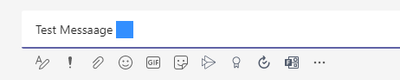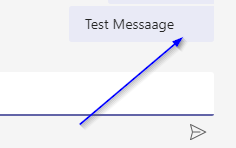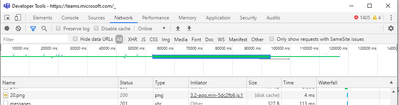- Subscribe to RSS Feed
- Mark Discussion as New
- Mark Discussion as Read
- Pin this Discussion for Current User
- Bookmark
- Subscribe
- Printer Friendly Page
- Mark as New
- Bookmark
- Subscribe
- Mute
- Subscribe to RSS Feed
- Permalink
- Report Inappropriate Content
Mar 22 2021 07:50 AM
Hi,
Few times I have faced issue where the chat behaves like following:
The selected area (blue) I have typed: :D To get the emoticon: ![]()
But no doubt that does not appear to my screen:
The funny thing is, others on the chat can see it.
Yes, I know, clearing cache and etc... (Can Teams' PG fix the cache issue)
I tried to understand on where that broken cache locate, but unfortunately I could not get deeper than this:
Anybody knows if Teams have cached files inside some database? But on the other hand, above trace shows that Teams is able to find the file. But somehow it is unable to show it.
Anybody else found similar issue? And solved that (without clearing cache)?
- Labels:
-
Developer
-
Microsoft Teams
-
Tips & Tricks