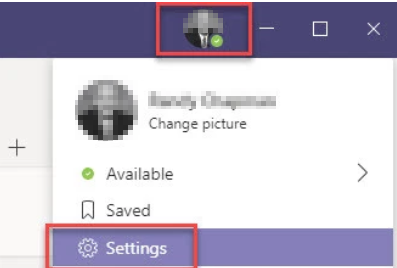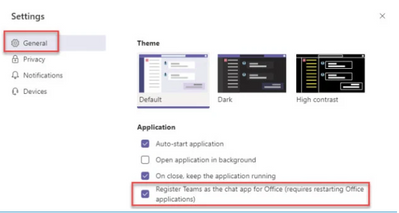- Home
- Microsoft Teams
- Microsoft Teams
- Teams as default for Outlook calls
Teams as default for Outlook calls
- Subscribe to RSS Feed
- Mark Discussion as New
- Mark Discussion as Read
- Pin this Discussion for Current User
- Bookmark
- Subscribe
- Printer Friendly Page
- Mark as New
- Bookmark
- Subscribe
- Mute
- Subscribe to RSS Feed
- Permalink
- Report Inappropriate Content
Nov 22 2019 12:50 PM
Hi, I already posted 10 other Teams questions but I have one more.
For some users...when they go to their contact in Outlook and click on a number to dial, it opens Skype for Business to make the call and not Teams (the user is in Teams only and SFB is completely shut down).
I did change the settings under default apps for SIP and calls and such, but it didn't help.
One thing is some are on Outlook 1803/1809 and some are on 19xx
Any ideas?
- Mark as New
- Bookmark
- Subscribe
- Mute
- Subscribe to RSS Feed
- Permalink
- Report Inappropriate Content
Nov 23 2019 05:56 AM
Hello there @reditguy !
Have you, in the team client, verified that the following setting is activated for the affected users?
Other than the above, verify that Teams is set as the default app in Windows for the "IM" protocol
Kind Regards
Oliwer Sjöberg
- Mark as New
- Bookmark
- Subscribe
- Mute
- Subscribe to RSS Feed
- Permalink
- Report Inappropriate Content
Jan 25 2023 10:01 PM
@oliwer_sundgren and @reditguy did you ever get this fixed? We are facing a similar problem where when you try to call a user using Teams from Outlook, it tries to dial the phone number and not the SIP Teams account resulting in an error as voice is not enabled in teams via a SBC.
Anyone know how to default Outlook calling to Teams?
- Mark as New
- Bookmark
- Subscribe
- Mute
- Subscribe to RSS Feed
- Permalink
- Report Inappropriate Content
Jan 27 2023 09:22 AM
- Mark as New
- Bookmark
- Subscribe
- Mute
- Subscribe to RSS Feed
- Permalink
- Report Inappropriate Content
Oct 31 2023 06:17 AM
- Mark as New
- Bookmark
- Subscribe
- Mute
- Subscribe to RSS Feed
- Permalink
- Report Inappropriate Content
Jan 19 2024 05:50 AM
I recently fixed this myself.
I had to manually change the app for the "tel" protocol to the new Teams.