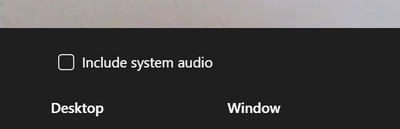- Home
- Microsoft Teams
- Microsoft Teams
- Sharing screens in Teams but can't hear the other persons voice
Sharing screens in Teams but can't hear the other persons voice
- Subscribe to RSS Feed
- Mark Discussion as New
- Mark Discussion as Read
- Pin this Discussion for Current User
- Bookmark
- Subscribe
- Printer Friendly Page
- Mark as New
- Bookmark
- Subscribe
- Mute
- Subscribe to RSS Feed
- Permalink
- Report Inappropriate Content
Jul 09 2020 08:02 AM
I would like if possible to understand if you can hear a customer talk g to an advisor whilst screen sharing? Whilst you can hear the advisors voice you can't hear the customer or other persons voice in screen sharing mode. Is there a way of doing this?
Kind regards
- Labels:
-
Calling
-
How-to
-
Microsoft Teams
- Mark as New
- Bookmark
- Subscribe
- Mute
- Subscribe to RSS Feed
- Permalink
- Report Inappropriate Content
Jul 09 2020 11:13 AM
So I presume you can hear the advisor. Just not the customer who they are interacting with?
If so for me this comes down to the device the advisor is using as whilst probably not feasible if you were to say be on a mobile device and use the speakerphone I am sure it would be fine. However and what is more likely to be the case is the advisor will have a headset and they are normally equipped to keep out external noises and add into the mix noise suppression when available and if in use it should make it even less likely to hear anyone other than the person with the headset.
Or are we saying the customer is actively in the call on as well and you can't hear them? But screen sharing would not stop you from hearing someone. Only something device wise such as being muted etc.
Thanks
Henry
- Mark as New
- Bookmark
- Subscribe
- Mute
- Subscribe to RSS Feed
- Permalink
- Report Inappropriate Content
Jul 09 2020 12:08 PM
Thank you for your reply.
The situation. Is this. The advisor has headset and has Normal setup for customer service interaction.
Now we have a situation that they want to do training with social distancing. Therefore we are using screen sharing. So the trainee is using headset and watching and listening and watching the screen as the conversation goes along. However it has been reported that you can hear clearly the advisor speaking to the customer but not the interaction between the two the customers voice is inaudible and times like a whisper but very faint. So I think I learnt from somewhere that you can hear clearly both while watching the screen interaction.
I hope this helps you to understand. The situation can you hopefully advise or pointers please.
Kind regards
Simon
- Mark as New
- Bookmark
- Subscribe
- Mute
- Subscribe to RSS Feed
- Permalink
- Report Inappropriate Content
Jul 09 2020 12:19 PM - edited Jul 09 2020 12:25 PM
@Yarrakid59
Hi Simon,
So is this a video that is being played back and it is the audio of the video that is faint to non existent?
If so, the only option I can think of when sharing is to choose:
Sorry if I am getting completely the wrong end of the stick as I think you are referring to live training? If so just trying to understand what is being shared as you would share a screen or a presentation but that wouldn't directly have anything to do with the audio of the call but the video. Whereas the above option if sharing something playing back audio that can help.
The only other thing is if the customer does not have a headset if this is live, are we expecting them to be clearly heard via the advisors headset as I would say that is not going to happen short of having a microphone both are speaking into but not a headset.
Thanks
Henry
- Mark as New
- Bookmark
- Subscribe
- Mute
- Subscribe to RSS Feed
- Permalink
- Report Inappropriate Content
Jul 09 2020 10:43 PM
The video aspect of it is OK with the training videos it's when it's live between advisor and customer and the person is shadowing. So it would be great to have it all but I guess technology within teams like some other software types are limited to what can be done to the application. I suppose in future who knows???
Kind regards
Simon