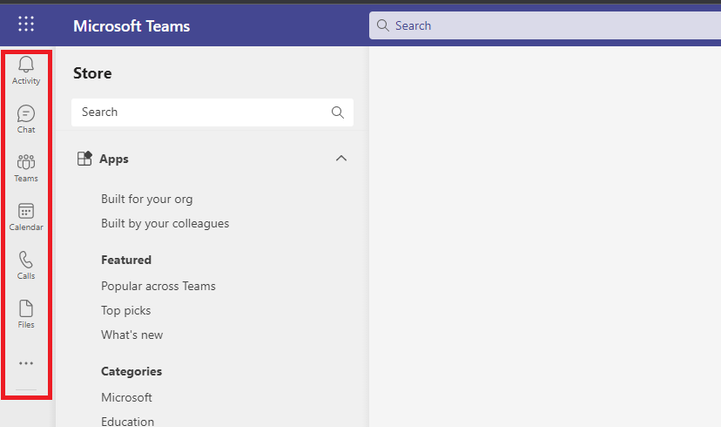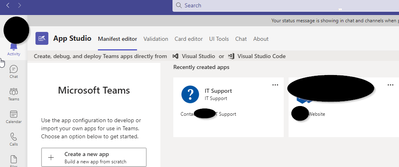- Home
- Microsoft Teams
- Microsoft Teams
- Re: Pin Links to the Left-Hand Rail in Microsoft Teams
Pin Links to the Left-Hand Rail in Microsoft Teams
- Subscribe to RSS Feed
- Mark Discussion as New
- Mark Discussion as Read
- Pin this Discussion for Current User
- Bookmark
- Subscribe
- Printer Friendly Page
- Mark as New
- Bookmark
- Subscribe
- Mute
- Subscribe to RSS Feed
- Permalink
- Report Inappropriate Content
Feb 21 2022 02:07 AM
I need to pin important links of SharePoint to the Left-Hand Rail in Microsoft Teams
I need to add SharePoint page link with icon under red border area.
Please check attached image for better understanding.
Can anyone help me with the same?
- Labels:
-
Administrator
-
Developer
-
Settings
- Mark as New
- Bookmark
- Subscribe
- Mute
- Subscribe to RSS Feed
- Permalink
- Report Inappropriate Content
Feb 21 2022 05:05 AM
https://support.microsoft.com/en-us/office/add-a-sharepoint-page-list-or-document-library-as-a-tab-i...
- Mark as New
- Bookmark
- Subscribe
- Mute
- Subscribe to RSS Feed
- Permalink
- Report Inappropriate Content
Feb 21 2022 05:52 AM - edited Feb 21 2022 05:53 AM
@thedeepponkiya If you want to pin it for all user (or group), and not having the user to pin it, you will need to create an app and modify the "setup policies"
You can create a custom app from teams itself via the "app studio"
or via visual code
Create one with jsut a tab and provide the url of the concerned website
please note that this options, if you use a link, will not use the SSO or automatic login. You need to further dig.
- Mark as New
- Bookmark
- Subscribe
- Mute
- Subscribe to RSS Feed
- Permalink
- Report Inappropriate Content
Feb 21 2022 06:06 AM
- Mark as New
- Bookmark
- Subscribe
- Mute
- Subscribe to RSS Feed
- Permalink
- Report Inappropriate Content
Feb 21 2022 06:24 AM - edited Feb 21 2022 06:26 AM
@Vertebre85 Thanks for your feedback
Can you please let me know how to create custom application for teams via visual code?
If application created via visual code can i set link of SharePoint page directly in left hand rail without create tab?
- Mark as New
- Bookmark
- Subscribe
- Mute
- Subscribe to RSS Feed
- Permalink
- Report Inappropriate Content
Feb 21 2022 07:31 AM
In App studio and viual code, the stuff you can pinned on the left, you need to create a landing page. And therefore you need at least one tab (if you don't have any tab you have nothing).
https://docs.microsoft.com/en-us/microsoftteams/platform/concepts/build-and-test/app-studio-overview