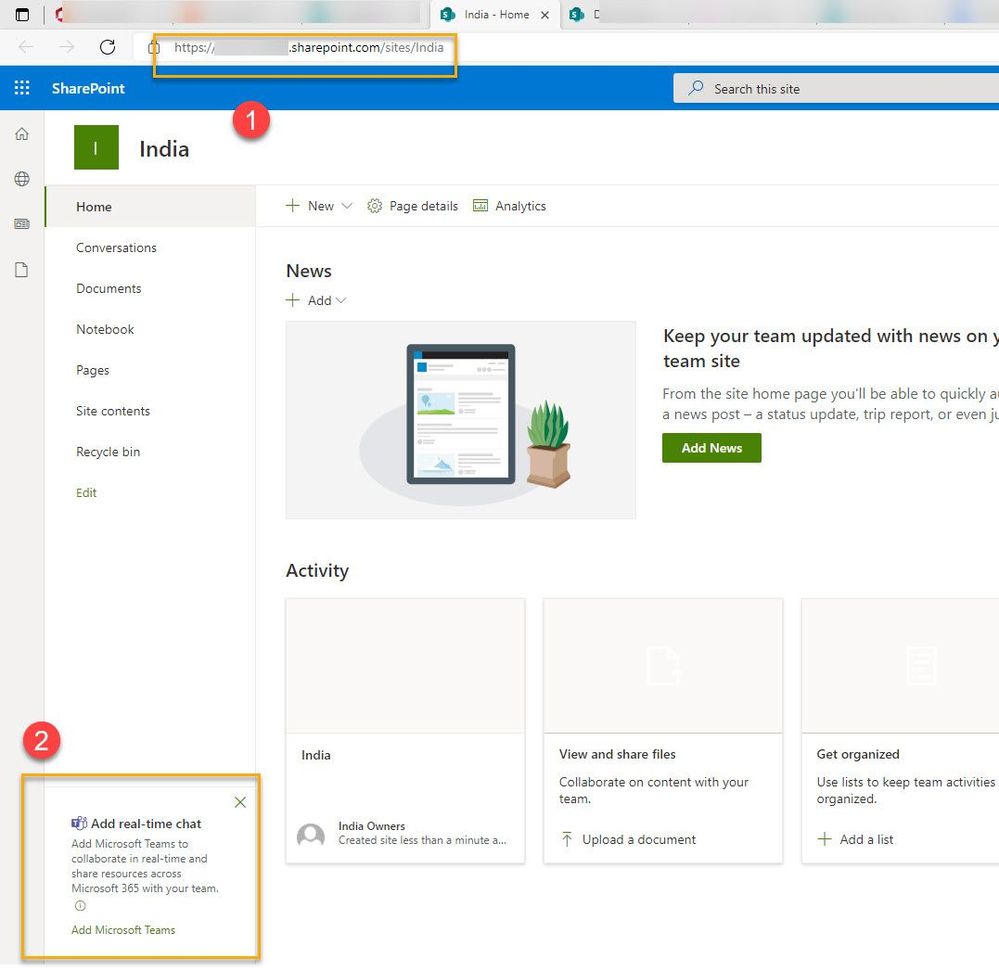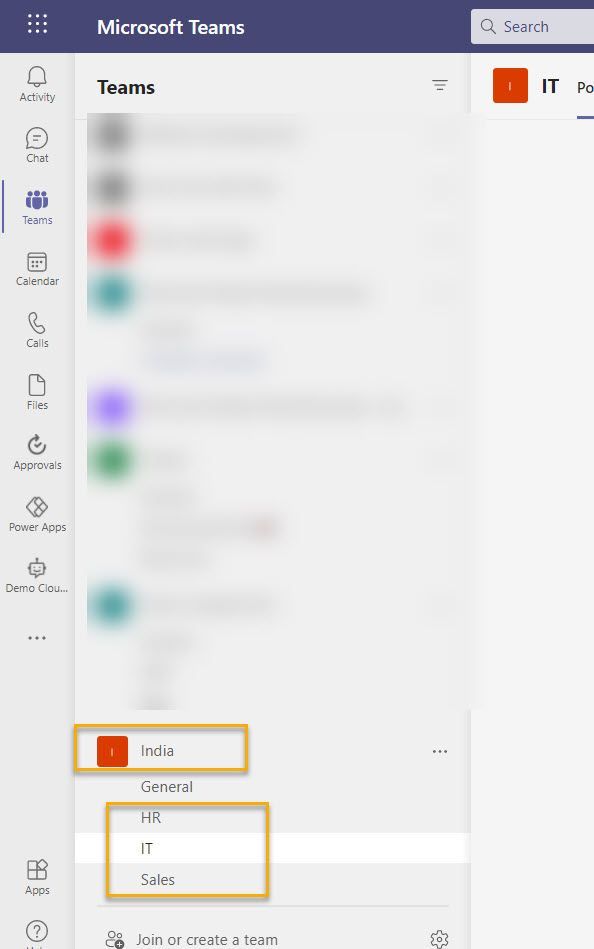- Home
- Microsoft Teams
- Microsoft Teams
- Re: Migrating Google drive to Microsoft Teams
Migrating Google drive to Microsoft Teams
- Subscribe to RSS Feed
- Mark Discussion as New
- Mark Discussion as Read
- Pin this Discussion for Current User
- Bookmark
- Subscribe
- Printer Friendly Page
- Mark as New
- Bookmark
- Subscribe
- Mute
- Subscribe to RSS Feed
- Permalink
- Report Inappropriate Content
Jun 02 2021 09:33 AM
Hi All,
I am helping a client who is moving from Google Drive to SPO and want to use Microsoft Teams for collaboration
- Source: Google Drive and structure is by each country. Within Google Drive, its easy to find Information like this
ALL data stored in Google Drive and in a structured which immediately readable architecture. Each country as its own permissions. - Destination: The destination Microsoft SharePoint Online and migration tool is not known as yet. It could be Mover.
The client wants to have the same structure in Teams like folder structure in Google Drive above. The key challenges that they are facing:- Search in Teams is difficult and
- Any Team the leadership/global team does not belong to, they cannot see content.
- Can we recommend to client the following:
- Do we create each SPO site for each folder. For e.g
Japan (from Google Drive) to https://contoso.sharepoint.com/sites/japan ,
India (from Google Drive) to https://contoso.sharepoint.com/sites/India etc. - Once India site is created, click on Add real-time chat to connect to SharePoint Site to India team:
- Create Teams channels as per Google Drive Structure as follows:
- Do we create each SPO site for each folder. For e.g
What is best approach to meet the client requirements and appropriate way to Organization Teams?
Thanks in advance.
@Christopher Hoard @ChristianBergstrom @Juan Carlos González Martín
- Labels:
-
Administrator
-
Adoption
-
Best Practices
- Mark as New
- Bookmark
- Subscribe
- Mute
- Subscribe to RSS Feed
- Permalink
- Report Inappropriate Content
Jun 02 2021 11:23 PM
IMHO, you should re-think the information architecture for your user, understand the use cases the have. For instance:
1) Why a Team per Country and then a channel per Department? Wouldn't it be better to have a Hub Site per Country and then for each department discuss if they want to have a Communication Site, a Group Site or a combination of both?
2) Depending on the department needs, you should advice the proper kind of SPO site accordingly. For instance, if the Department wants to collaborate on Teams, then it's a good option to advice to go for a Team Site. But what about sharing information with other departments? If that need arises, you should think on how to meet it: maybe an additional document library in the department site or maybe a full site just for sharing information purposes
- Mark as New
- Bookmark
- Subscribe
- Mute
- Subscribe to RSS Feed
- Permalink
- Report Inappropriate Content
Jun 04 2021 10:23 AM
@Juan Carlos González Martín
Thanks a lot for your advice.
- Having Hub Site for each site (country) for SPO will be great suggestion for the client.

- Another issue that client mentioned that they would like to create groups of users for which we would define automatic access rights.
By adding users to those groups, they would like them to automatically access some contents (or Microsoft Teams).
For instance:a “designer” automatically being added to the “designers MS Team” (when assigned to that group of users who are entitled to access the Team).
They have large complex structure in Google Drive and not just 3-4 countries but multiple countries. - Question: With this requirement of automatic access rights can be achieved? Do we have to use dynamic membership for teams
and use Dynamic membership rules for groups in Azure Active Directory
Please advice,