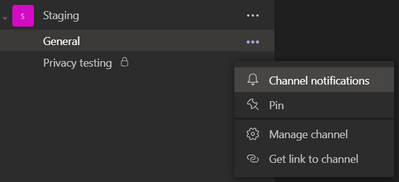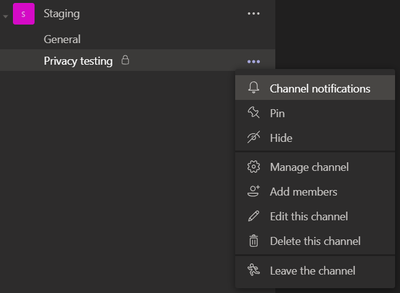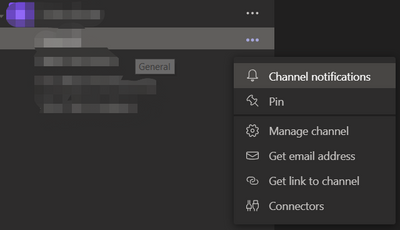- Home
- Microsoft Teams
- Microsoft Teams
- Microsoft Teams Free "Get Email Address" not appearing & Unable to see other public teams in Org
Microsoft Teams Free "Get Email Address" not appearing & Unable to see other public teams in Org
- Subscribe to RSS Feed
- Mark Discussion as New
- Mark Discussion as Read
- Pin this Discussion for Current User
- Bookmark
- Subscribe
- Printer Friendly Page
- Mark as New
- Bookmark
- Subscribe
- Mute
- Subscribe to RSS Feed
- Permalink
- Report Inappropriate Content
Feb 13 2020 05:02 AM
Hi there!
So we planning to try out MS Teams in our organisation. But for some reason, we are having some difficulties using it.
The first being, whenever I created a new team, none of the channels inside the new team were be able to "Get Email Address". I saw a lot of solution mentioning admin centre, but I believe that is not a service available for the free version.
The second is, when we created a new team and set it to be "Public", the other member of the team can't see it pop up as an option to join. They were only able to join a new team, either when the team is set to be "Org-wide" or having the admin adding the member to the team manually.
Are these issues a limitation for Teams Free? or I might be running into issues?
Thanks in advance.
- Labels:
-
Microsoft Teams
-
Settings
- Mark as New
- Bookmark
- Subscribe
- Mute
- Subscribe to RSS Feed
- Permalink
- Report Inappropriate Content
Feb 13 2020 11:48 AM
Can you screenshot your right click menu on a channel?
- Mark as New
- Bookmark
- Subscribe
- Mute
- Subscribe to RSS Feed
- Permalink
- Report Inappropriate Content
Feb 14 2020 03:57 PM
Thanks! I can find other team in the search now. Pretty strange as I thought they should be available in the tab straightaway, instead of needing to search them by yourself.
With the "Get email address", still can't figure out why it can't be used. Both teams were configured in the exact same way, same setting, same privacy setting.
Here's the team channel that don't have access to "Get Email Address"
Here's the team channel that have access to "Get Email Address"
Thanks
- Mark as New
- Bookmark
- Subscribe
- Mute
- Subscribe to RSS Feed
- Permalink
- Report Inappropriate Content
Feb 18 2020 07:35 AM
I had a very similar issue, except none of my teams or channels showed the "Get Email" option, despite having the email integration setting enabled in admin. What ended up working for me, was clearing the web history cache, signing out and back into Teams.
Seems strange, but it worked and the email option finally showed up in my Teams app. Worth a shot if you've tried everything else.
- Mark as New
- Bookmark
- Subscribe
- Mute
- Subscribe to RSS Feed
- Permalink
- Report Inappropriate Content
Feb 20 2020 02:47 AM
This is actually starting to get bit frustrating. I'm trying to roll out MS Teams in my org, but all those weird tech difficulties is just....... mind blowing.
- Mark as New
- Bookmark
- Subscribe
- Mute
- Subscribe to RSS Feed
- Permalink
- Report Inappropriate Content
Apr 21 2020 06:52 PM
Hi @Norris_Wu,
Did you find a solution for this? It is indeed very annoying
- Mark as New
- Bookmark
- Subscribe
- Mute
- Subscribe to RSS Feed
- Permalink
- Report Inappropriate Content
Apr 21 2020 07:17 PM
- Mark as New
- Bookmark
- Subscribe
- Mute
- Subscribe to RSS Feed
- Permalink
- Report Inappropriate Content
Apr 26 2020 02:04 AM
- Mark as New
- Bookmark
- Subscribe
- Mute
- Subscribe to RSS Feed
- Permalink
- Report Inappropriate Content
May 11 2020 05:59 PM
- Mark as New
- Bookmark
- Subscribe
- Mute
- Subscribe to RSS Feed
- Permalink
- Report Inappropriate Content
Aug 17 2020 05:54 AM
@Norris_Wu did you ever find a solution to this? i have the same exact problem.
- Mark as New
- Bookmark
- Subscribe
- Mute
- Subscribe to RSS Feed
- Permalink
- Report Inappropriate Content
Nov 09 2020 06:56 AM
Solution that I found by @Ryan Stone that didn't work for me, but for others did.
"Simply go to a channel for that team - and then in the middle pane where the conversation posts show click the header "..." and you will see the option for it. Once you pick it there it will then show up in the left nav's "..." for each channel."