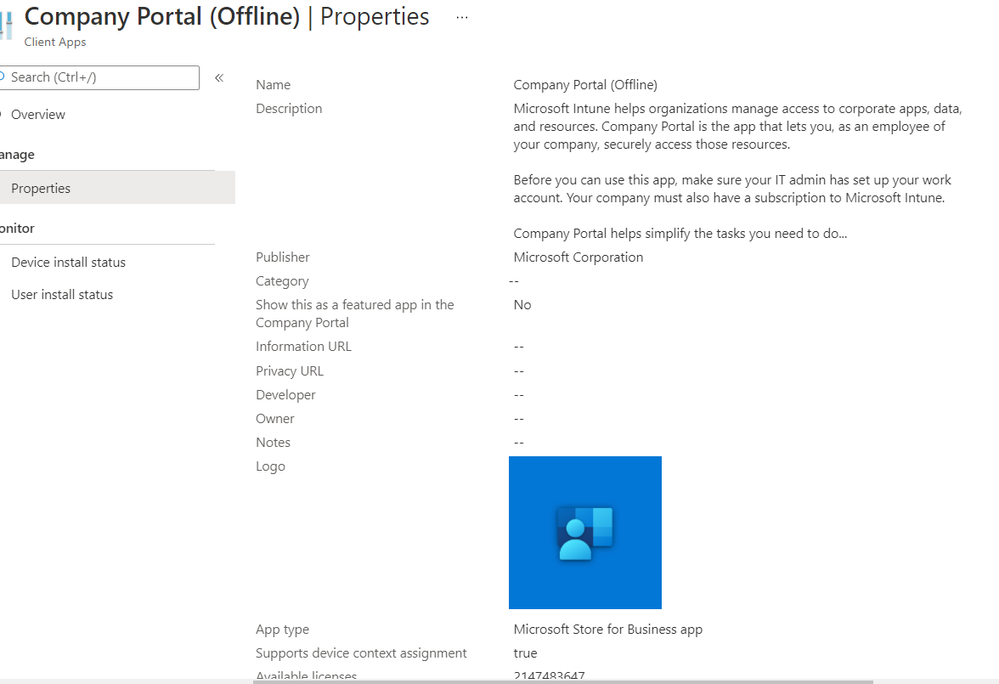- Home
- Microsoft Intune and Configuration Manager
- Microsoft Intune
- Re: Company portal failing to install error 0x87D1041C
Company portal failing to install error 0x87D1041C
- Subscribe to RSS Feed
- Mark Discussion as New
- Mark Discussion as Read
- Pin this Discussion for Current User
- Bookmark
- Subscribe
- Printer Friendly Page
- Mark as New
- Bookmark
- Subscribe
- Mute
- Subscribe to RSS Feed
- Permalink
- Report Inappropriate Content
Sep 07 2021 11:06 PM
Hello Everyone,
I have added company portal (offline version) from Microsoft store for Business and deployed it to 6 autopilot enrolled windows 10 laptops. All laptops are with same hardware & configurations. Out of all laptop, company portal application is getting failed in one windows 10 laptop. I have tried to uninstall and re-install it but it's showing same error every time in that particular laptop.
However apps are getting published in company portal in that laptop. then why in Endpoint manager it's showing failed to install with error code 0x87D1041C.
- Mark as New
- Bookmark
- Subscribe
- Mute
- Subscribe to RSS Feed
- Permalink
- Report Inappropriate Content
Sep 08 2021 01:17 AM
- Mark as New
- Bookmark
- Subscribe
- Mute
- Subscribe to RSS Feed
- Permalink
- Report Inappropriate Content
Sep 08 2021 02:24 AM
- Mark as New
- Bookmark
- Subscribe
- Mute
- Subscribe to RSS Feed
- Permalink
- Report Inappropriate Content
Sep 08 2021 03:10 AM
- Mark as New
- Bookmark
- Subscribe
- Mute
- Subscribe to RSS Feed
- Permalink
- Report Inappropriate Content
- Mark as New
- Bookmark
- Subscribe
- Mute
- Subscribe to RSS Feed
- Permalink
- Report Inappropriate Content
Sep 08 2021 06:02 AM
- Mark as New
- Bookmark
- Subscribe
- Mute
- Subscribe to RSS Feed
- Permalink
- Report Inappropriate Content
Sep 12 2021 09:58 PM
@Soutumi - did you find a solution to your issue?
- Mark as New
- Bookmark
- Subscribe
- Mute
- Subscribe to RSS Feed
- Permalink
- Report Inappropriate Content
Sep 12 2021 11:59 PM
- Mark as New
- Bookmark
- Subscribe
- Mute
- Subscribe to RSS Feed
- Permalink
- Report Inappropriate Content
Sep 22 2021 06:29 AM
Now during pre-provision (white glove) I'm having the same issue and I can't figure it out what is happening.
If you receive a answer back from MS support let us know please.
- Mark as New
- Bookmark
- Subscribe
- Mute
- Subscribe to RSS Feed
- Permalink
- Report Inappropriate Content
Sep 22 2021 07:41 AM
- Mark as New
- Bookmark
- Subscribe
- Mute
- Subscribe to RSS Feed
- Permalink
- Report Inappropriate Content
Sep 22 2021 07:48 AM
Sometimes this Intune grind my gears.
Yet, you mentioned that the White Glove worked, but you succeeded installing Company Portal after all? I would like to enforce Company Portal to all my devices
- Mark as New
- Bookmark
- Subscribe
- Mute
- Subscribe to RSS Feed
- Permalink
- Report Inappropriate Content
Sep 22 2021 07:52 AM
- Mark as New
- Bookmark
- Subscribe
- Mute
- Subscribe to RSS Feed
- Permalink
- Report Inappropriate Content
Sep 22 2021 07:55 AM
- Mark as New
- Bookmark
- Subscribe
- Mute
- Subscribe to RSS Feed
- Permalink
- Report Inappropriate Content
Sep 22 2021 08:44 PM
Also regarding the company portal app offline version failure, Microsoft said uninstall and reinstall it in user's laptop and while deploying choose license type as device. however I have deployed Online version of company portal and we didn't get any failure yet.
- Mark as New
- Bookmark
- Subscribe
- Mute
- Subscribe to RSS Feed
- Permalink
- Report Inappropriate Content
Sep 22 2021 09:30 PM
Thanks @Soutumi
Odd thing is this was all working fine with Company Portal in offline mode (using a device license), it just randomly broke on a few tenants with an error that seemed to indicate a problem with the application.
Also noticed the app had a GUID for an app version, made me wonder if this was something to do with the new Microsoft store?
Never had an issue with the online version and was using it as a work around for a customer. I am working on a new tenant build so will see how this one goes.
- Mark as New
- Bookmark
- Subscribe
- Mute
- Subscribe to RSS Feed
- Permalink
- Report Inappropriate Content
Sep 22 2021 10:17 PM
We are also using the online version (required), so it installs when the user logs in.
As the online version can't install in device context
How Application Context, Assignment and Exclusions Work in Intune - Microsoft Tech Community
- Mark as New
- Bookmark
- Subscribe
- Mute
- Subscribe to RSS Feed
- Permalink
- Report Inappropriate Content
Sep 23 2021 08:06 AM
This error is very misleading. My problem was related to an unsuccessful deregistration of the device. Once I manually performed deregistration (removing device rash from Autopilot and re-importing it after deleting its traces in AAD) and re-made white glove, Company Portal was installed as usual.
Not sure why installation of Company Portal was stuck during ESP, but logs pointed to a different direction.