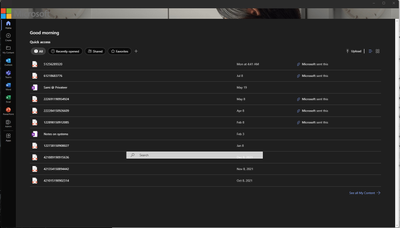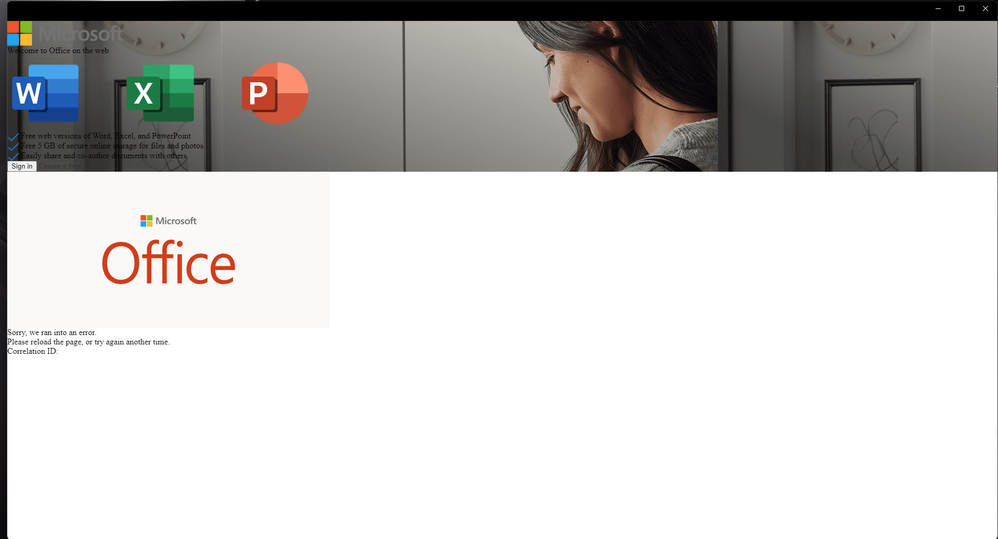- Home
- Microsoft 365
- Microsoft 365
- Re: Office strange view change on start
Office strange view change on start
- Subscribe to RSS Feed
- Mark Discussion as New
- Mark Discussion as Read
- Pin this Discussion for Current User
- Bookmark
- Subscribe
- Printer Friendly Page
Aug 10 2022
01:23 AM
- last edited on
Feb 01 2023
12:33 PM
by
TechCommunityAP
- Mark as New
- Bookmark
- Subscribe
- Mute
- Subscribe to RSS Feed
- Permalink
- Report Inappropriate Content
Aug 10 2022
01:23 AM
- last edited on
Feb 01 2023
12:33 PM
by
TechCommunityAP
Hi,
There seems to be some kind of fail in Office 365 Business. When I install it's all fine. Upon next launch the search bar of Office365 and theme of office launcher app changes.
- search box located in the middle of the screen
- no settings are accessible on top right corner
- theme changed to Microsoft standard
With Settings - apps - Ofiice365 - reset, one can fix this temporarily for one launch. I have tried uninstall with uninstall tool with no change. Contacted MS support without success.
Here is a picture:
SH
- Labels:
-
Admin
-
Microsoft 365 Apps
-
Office 365
- Mark as New
- Bookmark
- Subscribe
- Mute
- Subscribe to RSS Feed
- Permalink
- Report Inappropriate Content
Aug 23 2022 07:17 AM
- Mark as New
- Bookmark
- Subscribe
- Mute
- Subscribe to RSS Feed
- Permalink
- Report Inappropriate Content
Aug 24 2022 02:34 PM
@atol71Here is what I get (Note no debug info):
- Mark as New
- Bookmark
- Subscribe
- Mute
- Subscribe to RSS Feed
- Permalink
- Report Inappropriate Content
Sep 10 2022 03:54 AM
- Mark as New
- Bookmark
- Subscribe
- Mute
- Subscribe to RSS Feed
- Permalink
- Report Inappropriate Content
Mar 01 2023 08:49 AM