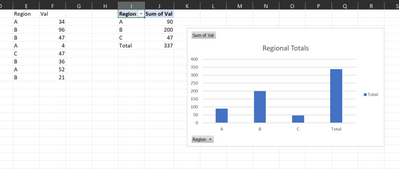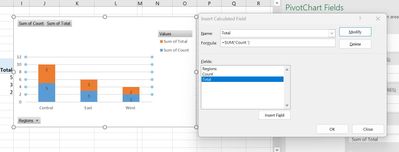- Home
- Microsoft 365
- Excel
- How to Add Grand Total in Pivot Chart Colum Bar ?
How to Add Grand Total in Pivot Chart Colum Bar ?
- Subscribe to RSS Feed
- Mark Discussion as New
- Mark Discussion as Read
- Pin this Discussion for Current User
- Bookmark
- Subscribe
- Printer Friendly Page
- Mark as New
- Bookmark
- Subscribe
- Mute
- Subscribe to RSS Feed
- Permalink
- Report Inappropriate Content
May 11 2023 09:29 AM
Hi Experts,
I have a scenario in pivot, Which goes as below,
Region Count
A 1
B 2
C 3
Grand Total 6
Now i am creating a Stacked Column chart, where i want Chart bars to show values of Region i.e A , B & C along with Grand Total Bar (Total 4 Bars in chart instead of 3 of region)
How to Execute this in Excel?
Note: I cannot make any changes to my pivot source.
Please Advise.
- Labels:
-
Excel
-
Formulas and Functions
- Mark as New
- Bookmark
- Subscribe
- Mute
- Subscribe to RSS Feed
- Permalink
- Report Inappropriate Content
May 11 2023 11:02 AM
If this is what you need:
You could create a calculated item for the 'region' and disable the Grand Total on the pivot.
- Mark as New
- Bookmark
- Subscribe
- Mute
- Subscribe to RSS Feed
- Permalink
- Report Inappropriate Content
May 11 2023 02:13 PM
Hi Patrick, Thank You for your reply.
Tried As mentioned below, unable to get desired output. Kindly check on screen shot attached. I am missing something... Please Advise
- Mark as New
- Bookmark
- Subscribe
- Mute
- Subscribe to RSS Feed
- Permalink
- Report Inappropriate Content
May 12 2023 05:57 AM
- Mark as New
- Bookmark
- Subscribe
- Mute
- Subscribe to RSS Feed
- Permalink
- Report Inappropriate Content
May 12 2023 08:57 AM
Hi @Patrick2788 ,
Sure, Attaching Excel sheet for same. ( Sample Sheet just to get idea on this concept, to apply on main report)
- Mark as New
- Bookmark
- Subscribe
- Mute
- Subscribe to RSS Feed
- Permalink
- Report Inappropriate Content
May 12 2023 09:42 AM - edited May 12 2023 09:43 AM
SolutionMaybe this: a calculated item and and some creative formatting.
- Mark as New
- Bookmark
- Subscribe
- Mute
- Subscribe to RSS Feed
- Permalink
- Report Inappropriate Content
May 12 2023 03:00 PM
Thanks once again, Good Day! :)
Accepted Solutions
- Mark as New
- Bookmark
- Subscribe
- Mute
- Subscribe to RSS Feed
- Permalink
- Report Inappropriate Content
May 12 2023 09:42 AM - edited May 12 2023 09:43 AM
SolutionMaybe this: a calculated item and and some creative formatting.