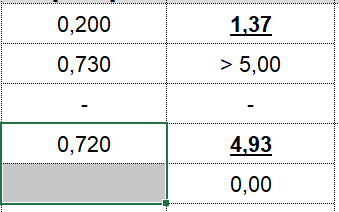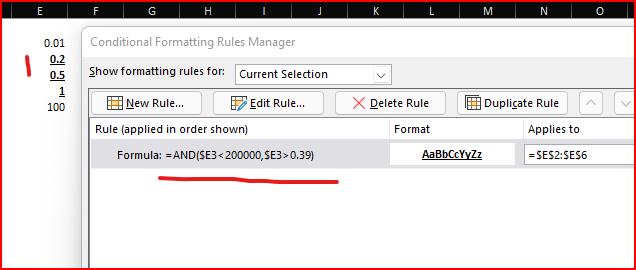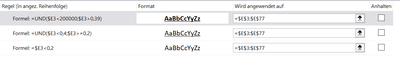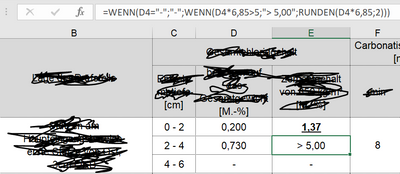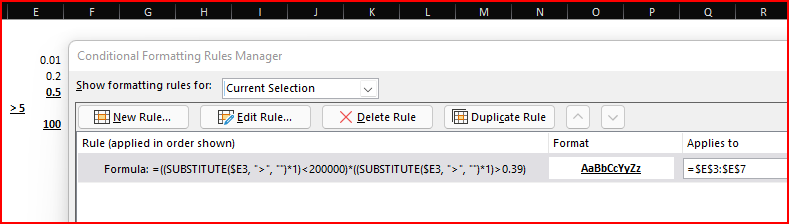- Subscribe to RSS Feed
- Mark Discussion as New
- Mark Discussion as Read
- Pin this Discussion for Current User
- Bookmark
- Subscribe
- Printer Friendly Page
- Mark as New
- Bookmark
- Subscribe
- Mute
- Subscribe to RSS Feed
- Permalink
- Report Inappropriate Content
Nov 18 2021 12:17 AM
Hi,
i have a problem and maybe someone can help me here..
I did a conditional formatting for my worksheets, the rule is =AND($E3<200000;$E3>0,39) for a fat and underlined format. Now in $E3 is a rule: =IF(D3="-";"-";IF(D3*6,85>5;"> 5,00";ROUND(D3*6,85;2))) and if the value is over 0,73, it shows "> 5,00" like the rule was set. The problem is, that this isnt fat and underlined like set in the first rule with the Cconditional formatting.. Can anyone help me here?
The "> 5,00" should be fat and underlined..
Thanks in advance.
- Mark as New
- Bookmark
- Subscribe
- Mute
- Subscribe to RSS Feed
- Permalink
- Report Inappropriate Content
- Mark as New
- Bookmark
- Subscribe
- Mute
- Subscribe to RSS Feed
- Permalink
- Report Inappropriate Content
Nov 18 2021 12:34 AM
Its not formatted- like you see in the screenshot. Any ideas?
- Mark as New
- Bookmark
- Subscribe
- Mute
- Subscribe to RSS Feed
- Permalink
- Report Inappropriate Content
Nov 18 2021 03:05 AM
- Mark as New
- Bookmark
- Subscribe
- Mute
- Subscribe to RSS Feed
- Permalink
- Report Inappropriate Content
Nov 18 2021 03:51 AM
@Sergei BaklanHi Sergei,
thank you for your seloution. It still dont work in my case. Please take a look to my conditional formatting:
And here the rule for the row:
Maybe its something with the rule in the row? I dont really know, i have no idea why it dont work..
Thank you in advance!
- Mark as New
- Bookmark
- Subscribe
- Mute
- Subscribe to RSS Feed
- Permalink
- Report Inappropriate Content
Nov 18 2021 04:12 AM
SolutionYou have text in column E (">5"), not number. In Excel any text is "more" than any number, thus formula in conditional formatting rule returns FALSE for any text.
As variant you may change on formula like this
or expand it replacing "<" if any as well
- Mark as New
- Bookmark
- Subscribe
- Mute
- Subscribe to RSS Feed
- Permalink
- Report Inappropriate Content
- Mark as New
- Bookmark
- Subscribe
- Mute
- Subscribe to RSS Feed
- Permalink
- Report Inappropriate Content
Nov 18 2021 07:38 AM
@EberleinHE , you are welcome, glad to help
Accepted Solutions
- Mark as New
- Bookmark
- Subscribe
- Mute
- Subscribe to RSS Feed
- Permalink
- Report Inappropriate Content
Nov 18 2021 04:12 AM
SolutionYou have text in column E (">5"), not number. In Excel any text is "more" than any number, thus formula in conditional formatting rule returns FALSE for any text.
As variant you may change on formula like this
or expand it replacing "<" if any as well