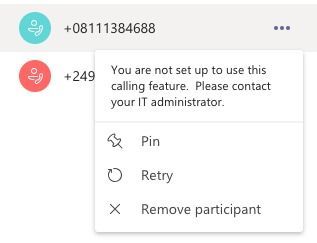- Home
- Microsoft Teams
- Microsoft Teams
- Teams Audio Conference PSTN & Extension Invite via Direct Routing Failed
Teams Audio Conference PSTN & Extension Invite via Direct Routing Failed
- Subscribe to RSS Feed
- Mark Discussion as New
- Mark Discussion as Read
- Pin this Discussion for Current User
- Bookmark
- Subscribe
- Printer Friendly Page
- Mark as New
- Bookmark
- Subscribe
- Mute
- Subscribe to RSS Feed
- Permalink
- Report Inappropriate Content
Sep 08 2019 06:09 PM
Hello Guys,
I have problems related to Teams Direct Routing conferencing. My setup is allowing Teams user to call landline or mobile numbers and also having integration with another IP/PBX via SBC Gateway (AudioCodes). This setup works well for both incoming and outgoing to/from PSTN and IP/PBX but it seems not working when doing audio conference.
The problem happened when I am calling other numbers besides Teams such as landline, mobile, and also IP/PBX extension. It happened when both teams user call each other and escalate this call into an audio conference call as I cannot invite any participants from PSTN and IP/PBX extension.
When it failed, there is a message telling me that it related to calling feature. I am not sure and aware that it needs another license beside "Phone Sytem". Below the screenshoot.
Any idea why it was happened?.
Thanks.
- Labels:
-
Microsoft Teams
- Mark as New
- Bookmark
- Subscribe
- Mute
- Subscribe to RSS Feed
- Permalink
- Report Inappropriate Content
Sep 08 2019 11:07 PM
Solutioncurrently the 3-way PSTN conference still requires Audio Conferencing and once you invite third party into conversation you basically do Dial Out as Audio Conference from Teams meeting. You recognize that easily that calling number to third party is not your Teams user but conference bridge pilot number.
I believe Microsoft works on that and promised to allow 3-way PSTN conference only with Phone System license but so far this is not possible without Audio conference add-on. Pitty right...Microsoft is giving us regular old fashion VoIP features like big news of this century and it takes some time. Lets wait for it, still I believe it will be legendary :D
- Mark as New
- Bookmark
- Subscribe
- Mute
- Subscribe to RSS Feed
- Permalink
- Report Inappropriate Content
Sep 08 2019 11:15 PM
Hi@DaveChomi , Yes me too facing same issue even with Audio Conference License applied.
Can you guide me if there is anything spcl to configure in audio bridge and user level. All my users on E5 with Audio Add on & E3 with Phone System + Audio Add on.
Still issue there
- Mark as New
- Bookmark
- Subscribe
- Mute
- Subscribe to RSS Feed
- Permalink
- Report Inappropriate Content
Sep 08 2019 11:22 PM
Then what is in my mind to check is the dialing out policy for Audio Conferencing.
I have on my user OnlineDialOutPolicy : DialoutCPCandPSTNInternational
which means I can dial out from conference also international numbers. And if I have MS calling Plan it will allow me also to dial out PSTN calls over Calling Plan.
- Mark as New
- Bookmark
- Subscribe
- Mute
- Subscribe to RSS Feed
- Permalink
- Report Inappropriate Content
Sep 08 2019 11:43 PM
Hi @DaveChomi ,
Thanks and have applied the same in User level but i do reverify.
apart from this do we have anything to setup in audio bridge / any ?
All my users are allowed with International permission.
- Mark as New
- Bookmark
- Subscribe
- Mute
- Subscribe to RSS Feed
- Permalink
- Report Inappropriate Content
Sep 09 2019 12:13 AM
Hi @DaveChomi,
Hmm, I thought it was dialed out via Direct Routing but Audio Conference license instead, then pop-up message related to calling feature is true. I believe that it is not only applied to 3-way conference but generally speaking to all conference, isn't it?.
Actually, I do not want and prevent using any additional Teams add-on except "Phone System". I also believe that whether I have audio conference license or not, I still cannot invite IP/PBX extensions although integration works perfectly.
Thanks for your help.
- Mark as New
- Bookmark
- Subscribe
- Mute
- Subscribe to RSS Feed
- Permalink
- Report Inappropriate Content
Sep 09 2019 04:33 AM
HIi @DaveChomi ,
I have verified and applied OnlineDialOutPolicy : DialoutCPCandPSTNInternational as suggested.
Still it fails. Is there any other things to check?
- Mark as New
- Bookmark
- Subscribe
- Mute
- Subscribe to RSS Feed
- Permalink
- Report Inappropriate Content
Sep 09 2019 05:09 AM
Hi Guys,
I think Microsoft is being serious to bring customer PSTN service for audio conferencing, I found out some information on blogs below :
But unfortunately it is still specifically for certain tenants and not general tenants.
- Mark as New
- Bookmark
- Subscribe
- Mute
- Subscribe to RSS Feed
- Permalink
- Report Inappropriate Content
Sep 09 2019 07:06 AM
well it is mixture of two things now I believe.
PSTN Conference Bridge number over Direct Routing is what you are referring to and is only for special government tenants etc. yes (hope they will change their minds at some point to allow all tenants like with service numbers for queues, especially for dialing-out feature) and 3-way PSTN conference is what I mentioned as possible improvement in future which will be available for Phone System users.
In general yes, all dialing out from any Teams Meeting (3 participants and more) noew is basically requiring Audio Conferencing license and after the end of period of complimentary free minutes for dial out also the Calling Plan will be needed for heavy users of this feature.
- Mark as New
- Bookmark
- Subscribe
- Mute
- Subscribe to RSS Feed
- Permalink
- Report Inappropriate Content
Sep 09 2019 07:12 AM
Just as an idea I had one time issue also having in the Voice Calling Policy enabled Prevent Toll Bypass and send calls through the PSTN which was basically then having affect on dial out, but in general not only for Audio Conferencing.
TeamsCallingPolicy: AllowCalling
Sep 09 2019 07:43 AM - edited Sep 09 2019 07:44 AM
- Mark as New
- Bookmark
- Subscribe
- Mute
- Subscribe to RSS Feed
- Permalink
- Report Inappropriate Content
Sep 09 2019 07:43 AM - edited Sep 09 2019 07:44 AM
- Mark as New
- Bookmark
- Subscribe
- Mute
- Subscribe to RSS Feed
- Permalink
- Report Inappropriate Content
Sep 09 2019 10:30 PM
Accepted Solutions
- Mark as New
- Bookmark
- Subscribe
- Mute
- Subscribe to RSS Feed
- Permalink
- Report Inappropriate Content
Sep 08 2019 11:07 PM
Solutioncurrently the 3-way PSTN conference still requires Audio Conferencing and once you invite third party into conversation you basically do Dial Out as Audio Conference from Teams meeting. You recognize that easily that calling number to third party is not your Teams user but conference bridge pilot number.
I believe Microsoft works on that and promised to allow 3-way PSTN conference only with Phone System license but so far this is not possible without Audio conference add-on. Pitty right...Microsoft is giving us regular old fashion VoIP features like big news of this century and it takes some time. Lets wait for it, still I believe it will be legendary :D