adoption
147 TopicsMicrosoft 365 Community Conference: A Beacon for Builders, Innovators, and Icons of Intelligent Work
You’re passionate about what you do, and we’re passionate about empowering your potential. Microsoft 365 Community Conference - is your chance to keep up with AI, build game-changing skills, and take your career (and business) even further. With over 200 sessions, workshops, keynotes, and AMAs, you’ll learn directly from the experts and product-makers who are reimagining what’s possible in the workplace. Conference Details Join us in Las Vegas April 21-23. 2026 for the premier Microsoft 365 community event. We want to help you get the most out of the tools you use every day, so we’re bringing back the conference you know and love—with even more opportunities to learn, connect, and level up. Here’s what you can expect: Meet one-on-one with the people who create Microsoft products—ask questions, share feedback, and discover real-world solutions Explore Microsoft’s latest product updates and learn about what’s on the horizon Build and sharpen skills you can use immediately to be more productive, creative, and collaborative with the Microsoft tools you use every day Grow your network, dive deep, and have fun with the best community in tech How to Register Register today and get ready to transform the way you work. Save $150 with our exclusive customer code SAVE150. https://aka.ms/M365ConfWebsite Explore Sessions and Workshops There’s plenty of breadth—and depth—to the learning opportunities at the Microsoft 365 Community Conference. No matter your role or experience level, we've got something for everyone! https://aka.ms/M365ConfSessionsWebPage Meet the Speakers Our lineup of speakers includes some of the brightest minds behind the most powerful Microsoft innovations. You’ll hear from experts like: Jeff Teper | President, Collaborative Apps and Platforms Charles Lamanna | President, Business Apps and Agents Vasu Jakkal | Corporate Vice President, Microsoft Security Business Rohan Kumar | Corporate Vice President, Microsoft Security, Purview & Trust The Microsoft 365 Community Conference is more than an event. It’s the gateway to what’s next for your career, community, team, customers, and business—and for work itself. Claim your front-row seat to the future of work today!283Views0likes0CommentsCopilot Pages & Notebooks, Microsoft Loop: IT Admin Update – December 2025
For background, check out last year's Nov 2024 IT Admin update. Here's this year's progress and summary: Many key governance, lifecycle, and compliance features for Loop workspaces and Copilot Pages & Notebooks are now available. Learn more here Key deliverables remaining: M365 Group enforcement for shared Loop workspaces Departed User workflows for Copilot Pages, Notebooks, and the My workspace in Loop Multi-Geo Create in user's PDL for shared Loop workspaces Read the rest for details What’s Delivered (since Nov 2024) Sensitivity Labels for Loop workspaces Learn more here Guest Sharing for Loop (Entra B2B: Jul 2024 | for orgs with Sensitivity Labels: Mar 2025) Learn more here Retention Labels for Loop pages and components Learn more here Admin Management: Membership, ownership, deletion, restoration, search, filter, in SharePoint Embedded Admin Center and PowerShell for containers Learn more here Promote Members to Owners for Loop workspaces Learn more here M365 Group owned workspaces: managed by M365 Groups for workspaces created within Teams channels Learn more here Also, check out the latest from Ignite 2025 on Unlocking Productivity with Copilot Pages. What’s In Progress / Coming Soon Feature / Scenario Status Target Date Notes Enforce Microsoft 365 group-owned Loop workspaces In development Q1 CY'26 - 422725 IT policy to require Microsoft 365 groups for lifecycle management of shared Loop workspaces Multi-Geo Create In development Q4 CY'25 - 421616 All new Loop workspaces saved in creator’s PDL geo Departed User Workflow In development Q1 CY’26 - 421612 Temporary or permanent reassignment of existing user-owned containers, copy capability for data URL to Open Containers in app In development Q1 CY'26 - 421612 Application Redirect URL that opens in app when clicked if user has permissions User-Accessible Recycle Bin In development H1 CY’26 - 421615 Restore deleted Copilot Pages, Notebooks from Microsoft 365 Copilot app, restore deleted workspaces from Loop app Groups as Members (tenant-owned) In development H1 CY’26 Invite Microsoft 365 groups as members to Notebooks and workspaces Graph APIs for management In development H1 CY'26 For organizations with dev teams and in house management tools Read-only members Paused Due to lower overall feedback volumes, this work is paused Target date disclaimer: dates and features are estimates and may change. For the latest status, see the Microsoft 365 Public Roadmap links. Instead of creating and repeating content directly in the post this year, our IT Admin documentation on learn.microsoft.com and the Microsoft 365 Public Roadmap has been updated based on the above. We recognize that lack of some of these capabilities may still block your rollout. Please drop questions in the comments or reach out to us through your account team. We're excited to be enabling the rollouts of Copilot Pages, Notebooks, and Loop workspaces in your organization.1.9KViews1like1CommentWhat is the best OKR Software for Microsoft 365?
So... It is finally happening. Viva Goals is less than two months from shutting down. With Viva Goals having been built by Microsoft for Microsof users, it had a certain advantage over other apps in the app store. So now, what do you all think is the best OKR Software for Microsoft 365? Because I'm pretty sure even though they were warned well in advance, there are probably some organizations still using Viva Goals that will need to switch fast!Solved323Views0likes2CommentsLoop governance, lifecycle, manageability for IT Admins – Nov 2024
Dive into our latest update on Loop governance, lifecycle, and manageability tailored just IT admins! Discover how Loop's seamless integration with Microsoft 365 can transform your team's productivity with real-time co-authoring, versatile components, and enhanced security features. From Copilot Pages to comprehensive manageability roadmap items, this blog has everything you need to confidently pilot and fully enable Loop in your organization.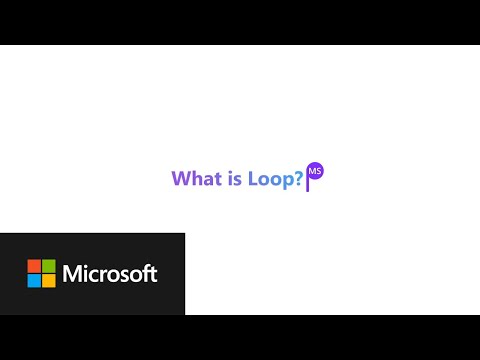 18KViews12likes21Comments
18KViews12likes21CommentsNew Landing Pages for Word, Excel and PowerPoint (rant)
So I found out this week that MS is piloting new landing pages for the core Office apps (again). Instead of loading in the M365 Home page, they now load in an entirely new page. Why was this necessary? We've already been here before and MS spent years moving everything to the Home app. The dust has finally settled and things are working great. Why move things out again?277Views1like2CommentsGuest accounts and groupchats
Hello everyone, I recently received a support request regarding adding a person with a guest account to a group chat. Unfortunately, Teams refused to add that account. Copilot explained that this is due to the restrictions guest accounts have when it comes to communicating within the tenant they are invited to. Apparently—and this is what I’d love for you to verify—guests are only able to communicate within channels (e.g., threads in a channel) and in 1:1 chats. After we deleted the guest account, we were able to add that person to the group chat. Are the following informations correct? Guest user in tenant: Added as a guest in your tenant’s Azure Active Directory Access: Teams channels, files, meetings Restriction: No regular group chats outside of Teams channels External user (federation): Remains in their own tenant, connected to yours through federation Access: Chats and calls like regular Teams users Advantage: Can be added to regular group chats Thank you for your help. Best Hisham129Views0likes3CommentsSharePoint Framework (SPFx) The Modern Development Model for SharePoint
SharePoint Framework (SPFx) is the modern development model for customizing and extending SharePoint Online and on-premises (SharePoint 2016 and later). It provides a client-side approach to developing solutions with full support for open-source tooling, JavaScript frameworks, and responsive design. Whether you are building web parts, extensions, or full applications, SPFx empowers developers to create seamless and engaging experiences within SharePoint. In this blog, we will explore what makes SPFx a preferred choice for SharePoint development, its architecture, key features, and how to get started with building an SPFx solution. https://dellenny.com/sharepoint-framework-spfx-the-modern-development-model-for-sharepoint/All-in-One Content Creation with the New Microsoft 365 Dashboard
🎨 Discover the new Microsoft 365 Dashboard creation experience! In this video, I’ll walk you through the redesigned interface that makes it easier than ever to create and manage content—whether it’s images, posters, documents, videos, and more. Microsoft is transforming M365 into a true creative hub, perfect for both personal productivity and professional branding. ✅ Learn how to navigate the new dashboard ✅ Explore templates for visuals, documents, and multimedia ✅ See how AI and design tools integrate into your workflow ✅ Tips to boost your productivity with Microsoft 365 💬 Don’t forget to like, subscribe, and share your thoughts in the comments! 📌 Perfect for creators, marketers, educators, and business users. #Microsoft365 #ContentCreation #ProductivityTools #MicrosoftDashboard #M365Tips #Office365 #WorkSmarter #MicrosoftTemplates #DigitalCreativity #CreateWithMicrosoft107Views0likes0CommentsSeattle Conference
Join TechCon 365 coming to Seattle, June 23-27, 2025. Hear from Microsoft Product teams and Microsoft MVP's and community contributors in keynotes, sessions and ask the experts. Over 130 sessions on M365, Security and Compliance, Copilot, Power Platform, Data, Power BI and more. Register today at https://techcon365.com/Seattle/180Views0likes0Comments




