Office 365
97 TopicsHow to create custom templates that work well with Designer in PowerPoint
Today we announced that Designer now works with a company or organization's branded templates! Now AI recommendations on layout, designs, colors, and fonts can help employees save time and keep them on-brand while adhering to your company's brand guidelines. So how can the brand managers, designers, and IT admins make their custom templates work well with Designer?17KViews3likes7CommentsAdd and Explore Office Add-ins easily with our new entry point
We’re excited to announce that a more easy-to-access entry point for Office Add-ins is now available online. By accessing the new entry point in Word, Excel, and PowerPoint, you’ll have an upgraded experience without worrying about managing all your add-ins or choosing the fit right add-in among the thousands available in AppSource and the Office marketplace.9KViews0likes5CommentsGo Dark Mode and more on OneNote
This month, we’re excited to bring you some highly anticipated features in OneNote: Dark Mode, Send to OneNote from Outlook, Insert printouts of Office files, and simplified ribbon for OneNote on the web. Read on below for more information on these highly requested features!172KViews12likes8CommentsNow available: Multi-Geo in SharePoint and Office 365 Groups
Multi-Geo in SharePoint and Groups enables global businesses control the country or region where shared resources like SharePoint Team Sites, Office 365 Groups content (associated SharePoint Sites and Groups mailboxes) are stored at-rest.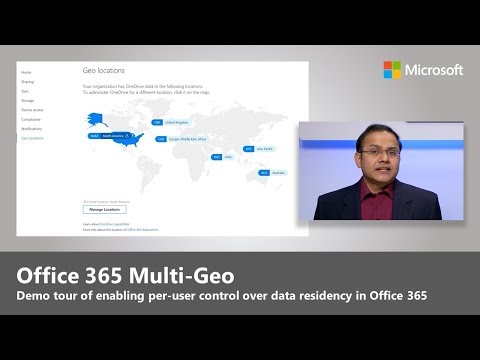 103KViews15likes41Comments
103KViews15likes41Comments








