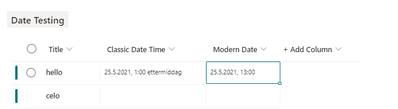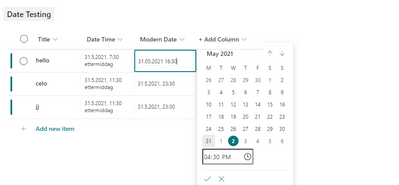- Home
- Content Management
- Discussions
- SharePoint Date Time 24 hour clock format not reflecting when editing list item
SharePoint Date Time 24 hour clock format not reflecting when editing list item
- Subscribe to RSS Feed
- Mark Discussion as New
- Mark Discussion as Read
- Pin this Discussion for Current User
- Bookmark
- Subscribe
- Printer Friendly Page
- Mark as New
- Bookmark
- Subscribe
- Mute
- Subscribe to RSS Feed
- Permalink
- Report Inappropriate Content
May 25 2021 07:14 AM - edited Jun 02 2021 12:48 AM
Some Recent Changes by Microsoft in SharePoint Date Time Column has caused it to stop working correctly.
There are two approaches to create date.
1. Classic Way : By going through list settings
2. Modern View : From Create a column in a list or library - SharePoint (microsoft.com)
Problem : When the regional setting is set to 24 hour clock, we see that date doesn't show correctly for approach 1 (image1), but shows correctly for approach 2(image2) (but with some additional bugs as show in screenshot)
image1
image2
apporach 2 works better than approach one, as it doesnt show am or pm , but still shows 12 hour clock when selecting dates.
If we switch the list exp to classic mode, 24 hour clock works in approach 1.
It will also work in IE for approach 1
- Labels:
-
Lists
-
Microsoft Lists
-
SharePoint Online