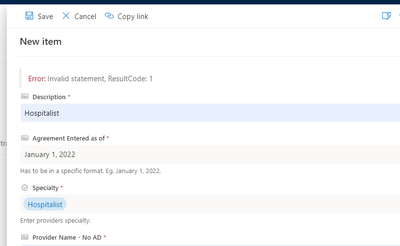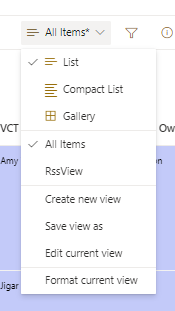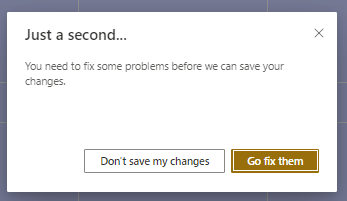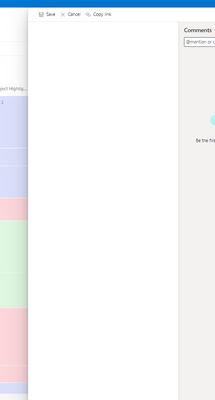- Home
- Content Management
- Discussions
- Re: Error: Invalid statement, ResultCode: 1
Error: Invalid statement, ResultCode: 1
- Subscribe to RSS Feed
- Mark Discussion as New
- Mark Discussion as Read
- Pin this Discussion for Current User
- Bookmark
- Subscribe
- Printer Friendly Page
- Mark as New
- Bookmark
- Subscribe
- Mute
- Subscribe to RSS Feed
- Permalink
- Report Inappropriate Content
Jul 22 2022 05:37 AM
This is weird, all of a sudden I am getting this error and cannot create a SharePoint list. anyone encounter this? What is the issue here?
- Labels:
-
Document Library
-
Lists
-
SharePoint Online
- Mark as New
- Bookmark
- Subscribe
- Mute
- Subscribe to RSS Feed
- Permalink
- Report Inappropriate Content
Jul 22 2022 06:00 AM
@VeeExcelLearn Did you or anyone else added column validation or list validation on this list?
All users are facing this issue or just you?
Please click Mark as Best Response & Like if my post helped you to solve your issue. This will help others to find the correct solution easily. It also closes the item. If the post was useful in other ways, please consider giving it Like.
- Mark as New
- Bookmark
- Subscribe
- Mute
- Subscribe to RSS Feed
- Permalink
- Report Inappropriate Content
Jul 22 2022 06:11 AM
- Mark as New
- Bookmark
- Subscribe
- Mute
- Subscribe to RSS Feed
- Permalink
- Report Inappropriate Content
Jul 22 2022 06:21 AM
@VeeExcelLearn Great, glad it is working for you now!
Please click Mark as Best Response & Like if my post helped you to solve your issue. This will help others to find the correct solution easily. It also closes the item. If the post was useful in other ways, please consider giving it Like.
- Mark as New
- Bookmark
- Subscribe
- Mute
- Subscribe to RSS Feed
- Permalink
- Report Inappropriate Content
Nov 17 2022 02:42 AM
I am getting this error and it hasn't gone away in over 24 hours. To my knowledge nothing has changed in my SharePoint list. I now can't add or edit any items.
- Mark as New
- Bookmark
- Subscribe
- Mute
- Subscribe to RSS Feed
- Permalink
- Report Inappropriate Content
Nov 18 2022 02:50 PM
- Mark as New
- Bookmark
- Subscribe
- Mute
- Subscribe to RSS Feed
- Permalink
- Report Inappropriate Content
Nov 23 2022 12:37 AM
@VeeExcelLearn The issue went away after two days, but it's just come back and I haven't been able to edit or add items to my list since yesterday - really wish I knew what was going on here...
- Mark as New
- Bookmark
- Subscribe
- Mute
- Subscribe to RSS Feed
- Permalink
- Report Inappropriate Content
Nov 28 2022 06:12 AM
If anyone else is having this error, I have found that opening the list in an "incognito" window in Chrome fixes the issue for me. So not sure if the error is about authentication, but hopefully this can help others.
- Mark as New
- Bookmark
- Subscribe
- Mute
- Subscribe to RSS Feed
- Permalink
- Report Inappropriate Content
Nov 30 2022 06:38 PM
@VeeExcelLearn
I had the same issue and had "Rss View" appear in my All Item View drop down.
When I went to incognito mode initially the "Rss View" was not present and the list acted appropriately. I just went back and it appears now and the list does not function appropriately. I get the following when editing in Grid View.
and the full edit view is blank.
I cleared cookies and browsing and similarly it worked and then did not work.
I even have RSS turned off and it appears.
I am all ears on a fix.
- Mark as New
- Bookmark
- Subscribe
- Mute
- Subscribe to RSS Feed
- Permalink
- Report Inappropriate Content
Mar 23 2023 02:50 PM
@JSPatelMD were you ever able to resolve this issue? I have the same issue, and clearing the cookies in the browser TEMPORARILY works but then the issue comes back.
- Mark as New
- Bookmark
- Subscribe
- Mute
- Subscribe to RSS Feed
- Permalink
- Report Inappropriate Content
Aug 17 2023 12:39 PM
@VeeExcelLearn I'm having the same problem. Was this ever resolved?
- Mark as New
- Bookmark
- Subscribe
- Mute
- Subscribe to RSS Feed
- Permalink
- Report Inappropriate Content
Sep 07 2023 01:35 PM
@JToddStewart Any updates? Ours just started this today and it's only certain list that are affected.
- Mark as New
- Bookmark
- Subscribe
- Mute
- Subscribe to RSS Feed
- Permalink
- Report Inappropriate Content
Sep 19 2023 05:25 AM
We used the ignognito session to launch the view (we could do it though from the Classic Sharepoint View as well though, in which the list was visible).
Edit current view > Added a field, for example color tag > saved the view and refreshed.
It works!
We then removed the field again and it worked as well.
The above means that SharePoint UI has lost sync with the dataset on the back.
Perhaps we could have the same resolution if we used the re-index functionality in the list settings but I did not test it.
- Mark as New
- Bookmark
- Subscribe
- Mute
- Subscribe to RSS Feed
- Permalink
- Report Inappropriate Content
Sep 19 2023 03:42 PM
Re-indexing the list fixed it for me.
- Mark as New
- Bookmark
- Subscribe
- Mute
- Subscribe to RSS Feed
- Permalink
- Report Inappropriate Content
Sep 20 2023 08:22 PM
- Mark as New
- Bookmark
- Subscribe
- Mute
- Subscribe to RSS Feed
- Permalink
- Report Inappropriate Content
Nov 13 2023 11:52 PM
My company has this error too. It started at one client and spread after clients recieving software updates.
After doing some log debugging I pinpointed the bug to CORS.
After the initial list/page has been shown, the following pages and lists fails. It seems like CORS deems locally cached files unsafe and thus blocks them, but fails to fetch from original source (xxxx.sharepoint.com).
I tried multiple tests with Chrome with the setting -disable-web-security and with CORS killed, Sharepoint works again.
You can try a workaround with the above or installing the browser extension CORS unblock, but it will lower security - use it at your own risk.
The error persists over multiple browsers pointing to Microsoft Sharepoint as being the culprit.
- Mark as New
- Bookmark
- Subscribe
- Mute
- Subscribe to RSS Feed
- Permalink
- Report Inappropriate Content
Dec 31 2023 12:25 PM
- Mark as New
- Bookmark
- Subscribe
- Mute
- Subscribe to RSS Feed
- Permalink
- Report Inappropriate Content
Jan 01 2024 11:08 PM
My supplier of Sharepoint solutions fixed it this way (translated from Danish):
"We updated fieldtypes on userfields that is able to hold multiple valuetypes, to be of the type UserMulti in stead of User in the fields SchemaXML".
Hope it works for you too.