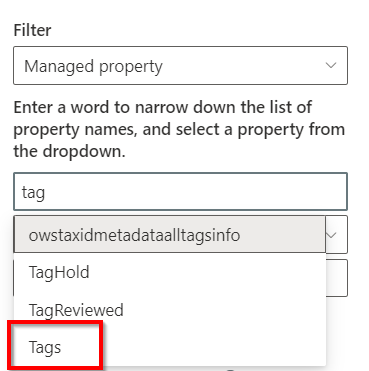- Home
- Content Management
- Discussions
- Enterprise Keywords Filtering in Highlighted Content
Enterprise Keywords Filtering in Highlighted Content
- Subscribe to RSS Feed
- Mark Discussion as New
- Mark Discussion as Read
- Pin this Discussion for Current User
- Bookmark
- Subscribe
- Printer Friendly Page
- Mark as New
- Bookmark
- Subscribe
- Mute
- Subscribe to RSS Feed
- Permalink
- Report Inappropriate Content
Mar 06 2020 09:22 AM
Hopefully a simple question. We have recently enabled Enterprise Keywords for many of our document libraries. Is it possible to use the Enterprise Keywords within the Highlighted Content web part to filter down to specific pages / documents? I've tried filtering by Managed property then inputting "Enterprise" into the "Find a managed property field" but the "Managed property name" remains grayed out. Thanks in advance!
- Labels:
-
Document Library
-
SharePoint Online
- Mark as New
- Bookmark
- Subscribe
- Mute
- Subscribe to RSS Feed
- Permalink
- Report Inappropriate Content
May 04 2020 04:28 PM
- Mark as New
- Bookmark
- Subscribe
- Mute
- Subscribe to RSS Feed
- Permalink
- Report Inappropriate Content
Aug 01 2022 08:41 AM - edited Aug 01 2022 08:42 AM
@Daniel Carp Did you managed to get it working by creating your own managed property?
According to this article: https://docs.microsoft.com/en-us/stream/streamnew/portals-set-of-videos I would think that it is already a managed property but searching for keyword results in nothing...
- Mark as New
- Bookmark
- Subscribe
- Mute
- Subscribe to RSS Feed
- Permalink
- Report Inappropriate Content
Oct 24 2022 12:38 AM
You've probably already resolved this, but I had exactly this problem with the "news" web part.
Trying to set a "managed property" to "Enterprise Keywords" went nowhere. Which made no sense, because enterprise keywords are managed metadata.
Then I tried "Tags". And that worked. So it seems that Microsoft has grouped "Enterprise Keywords" under tags, which refers to either a taxonomy or a folksonomy.