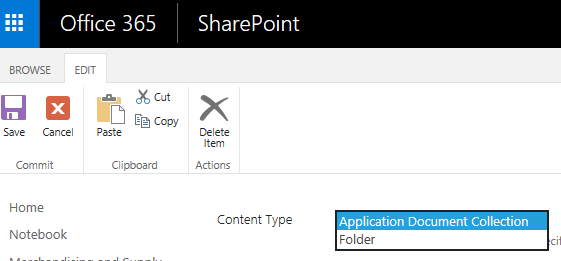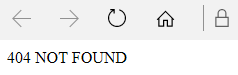- Home
- Content Management
- Discussions
- Dealing with nested Document Sets
Dealing with nested Document Sets
- Subscribe to RSS Feed
- Mark Discussion as New
- Mark Discussion as Read
- Pin this Discussion for Current User
- Bookmark
- Subscribe
- Printer Friendly Page
- Mark as New
- Bookmark
- Subscribe
- Mute
- Subscribe to RSS Feed
- Permalink
- Report Inappropriate Content
Oct 06 2017 10:11 AM - edited Oct 06 2017 10:13 AM
Consider this... A SharePoint Online document library accepts a content type derived from Document Set. The derived document set content type has a managed metadata site column that is set to synchronize to the contents via document set settings.
Creative users figured out that they are able to drag and drop (or move) multiple document sets into another document set. They are now nested. The parent has nothing in that metadata column. The document sets within have various values in that column. #1: didn't know that was possible. #2 I have a fear that if the column is changed on the parent document set, it'll ripple the change to all of document sets within.
Question.... I believe I should, but do I dare change the content type of the parent document set to Folder? Curious if anyone else has come across and dealt with this apparent SharePoint Easter Egg. :)
- Labels:
-
Document Library
-
SharePoint Online
- Mark as New
- Bookmark
- Subscribe
- Mute
- Subscribe to RSS Feed
- Permalink
- Report Inappropriate Content
Oct 06 2017 11:52 AM
UPDATE: just did a test. Do not change the content type of a document set to folder! After you do so, opening the document set does this...
Fortunately changing it back restores normal behavior. Until Microsoft make document sets work completely in the modern experience, there's no way to move the child document sets back to a folder without tools. I'm planning on fixing it with Sharegate to copy them into a regular folder.
.
- Mark as New
- Bookmark
- Subscribe
- Mute
- Subscribe to RSS Feed
- Permalink
- Report Inappropriate Content
Oct 09 2017 09:25 AM