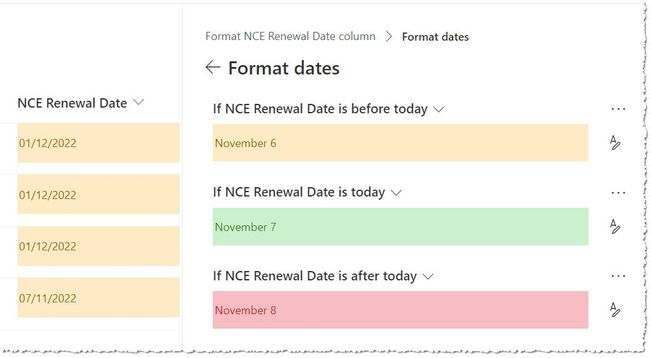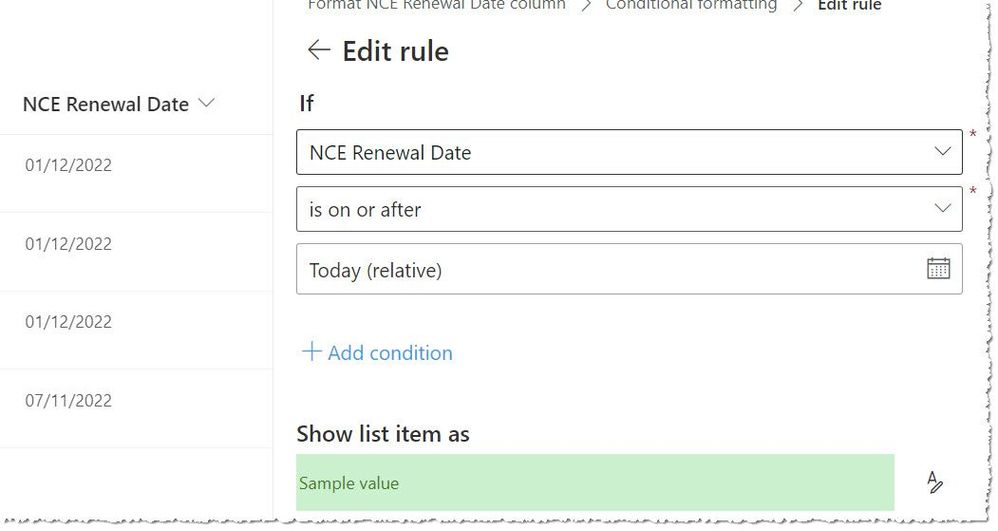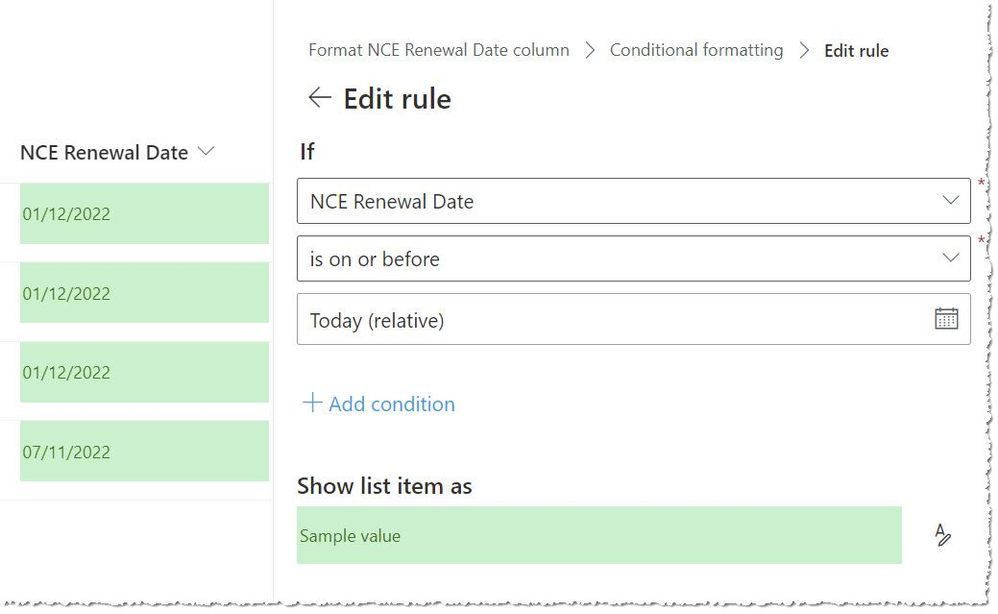- Home
- Content Management
- Discussions
- Column formatting dates broken - or am I going mad?
Column formatting dates broken - or am I going mad?
- Subscribe to RSS Feed
- Mark Discussion as New
- Mark Discussion as Read
- Pin this Discussion for Current User
- Bookmark
- Subscribe
- Printer Friendly Page
- Mark as New
- Bookmark
- Subscribe
- Mute
- Subscribe to RSS Feed
- Permalink
- Report Inappropriate Content
Nov 07 2022 04:21 AM
Hi,
I noticed that some of my column's formatting (background colour fills depending on date) was returning odd colours. As I was using my own JSON code I decided to clear out the code and just use the default "Format Dates" option just to see what is going on.
What's wrong with this image?
All the colours are appear to be mixed up, just for info todays date is 7/11/22, so the top three rows should be red and the bottom row should be green.
The same happens if I use the conditional formatting, this should change everything to green
But it doesn't, if I change it to "is on or before" then they all light up....which is backwards!
I've tried different browsers to make sure it's not a cookie/cache issue but the result is the same. The column in question is a calculated column, not sure if that's the reason but it was working in the past.
Anyone seen anything like this? any thoughts as I am getting brain melt now :)
Cheers
- Labels:
-
SharePoint Online
- Mark as New
- Bookmark
- Subscribe
- Mute
- Subscribe to RSS Feed
- Permalink
- Report Inappropriate Content
Nov 07 2022 06:01 AM
@Rob Clarke Is it considering dates in mm/dd/yyyy format?
Can you try adding 12/1/2022 date for one of the rows, just for testing? Also, need to check the full JSON code used by conditional formatting. It might be converting dates using some operators/functions in JSON.
Please click Mark as Best Response & Like if my post helped you to solve your issue. This will help others to find the correct solution easily. It also closes the item. If the post was useful in other ways, please consider giving it Like.
- Mark as New
- Bookmark
- Subscribe
- Mute
- Subscribe to RSS Feed
- Permalink
- Report Inappropriate Content
Nov 07 2022 06:31 AM
- Mark as New
- Bookmark
- Subscribe
- Mute
- Subscribe to RSS Feed
- Permalink
- Report Inappropriate Content
Nov 07 2022 07:19 AM
SolutionAccepted Solutions
- Mark as New
- Bookmark
- Subscribe
- Mute
- Subscribe to RSS Feed
- Permalink
- Report Inappropriate Content
Nov 07 2022 07:19 AM
Solution