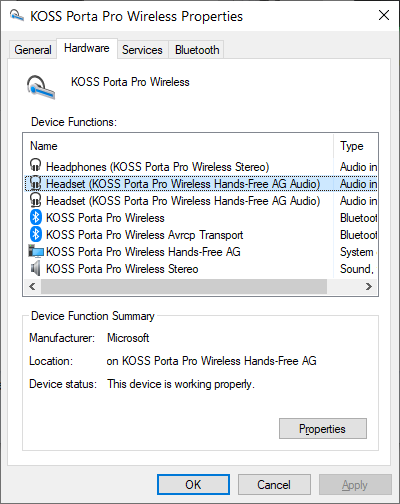- Home
- Microsoft Teams
- Microsoft Teams
- Re: Teams conference call audio gets worse slowly
Teams conference call audio gets worse slowly
- Subscribe to RSS Feed
- Mark Discussion as New
- Mark Discussion as Read
- Pin this Discussion for Current User
- Bookmark
- Subscribe
- Printer Friendly Page
- Mark as New
- Bookmark
- Subscribe
- Mute
- Subscribe to RSS Feed
- Permalink
- Report Inappropriate Content
Nov 22 2021 04:42 AM
I've tried to look for the topic everywhere, but I did not succeeded to find any similar problems yet.
Problem is that when I start conference call via teams - sound quality is great but then slowly gets worse. I do use Bluetooth headphones it would use this "hands free telephony" service of my earphones.
But then after few seconds - sound levels would increase quite a lot by itself and also background noises (while speaking) would appear. These noises appears usually when sound volumes are turned up to much.
To me it seems like app tries to increase these levels automatically. I've switched off all noise reduction services, also switched off "Automatically adjust mic sensitivity" - does not help.
I would go to Control Panel\Hardware and Sound\Devices and Printers, double click my earphones and to services, I would disable "handsfree telephony" - sound would disappear on the conference call. I would enable it again and sound quality becomes perfect. And again after few seconds - something would increase volume levels and that background noises would appear.
I cannot find that thing which does that. Would you help me?
- Labels:
-
Calling
-
Microsoft Teams
- Mark as New
- Bookmark
- Subscribe
- Mute
- Subscribe to RSS Feed
- Permalink
- Report Inappropriate Content
Nov 22 2021 08:12 AM
@skirtum I'll guess it's not a Teams certified headset, and to be honest all sorts of random problems occur with non-certified devices.
It sounds like you've disabled Teams auto-gain adjustment, but that wouldn't effect what you hear anyway, just your level to other people. It sounds maybe like sidetone, where the headset is playing back some of your own microphone input played through your ears to make it easier to judge your own volume. From your description it would seem to be occurring all within the headsets own firmware.
- Mark as New
- Bookmark
- Subscribe
- Mute
- Subscribe to RSS Feed
- Permalink
- Report Inappropriate Content
Nov 23 2021 01:04 AM
@Steven Collierthanks!
It is not certified I guess. I'm using these earphones: https://koss.com/products/porta-pro-wireless.
It was working perfectly with Teams on my previous pc. Got new one and that problem occurred.
I do not remember how my old pc identified my earphones, but this one gets me two identical instances of "hands-free" things:
Is it normal? How do you think? Not sure if there is a way to disable one of these?
I've tried to remove it from Bluetooth devices, add it once again and unfortunately I get the same problem.
I still have a hope, that there is some kind of automation, which I could switch off...
I mean I can live with that, but that background noise would tire me quite a lot in longer meetings...
- Mark as New
- Bookmark
- Subscribe
- Mute
- Subscribe to RSS Feed
- Permalink
- Report Inappropriate Content
Nov 23 2021 06:51 AM
@skirtum Sorry no idea, this is more of a question about these specific headphones than Teams.
- Mark as New
- Bookmark
- Subscribe
- Mute
- Subscribe to RSS Feed
- Permalink
- Report Inappropriate Content
Nov 24 2021 02:48 AM
I would blame Windows in this case, as on previous PC I did not had any of such issues. I'll try to play with the settings once more, maybe I'll get somewhere.
- Mark as New
- Bookmark
- Subscribe
- Mute
- Subscribe to RSS Feed
- Permalink
- Report Inappropriate Content
Dec 09 2021 12:03 PM
SolutionGot USB-bluetooth adapter, disabled laptop's BT and plunged-in the adapter - everything works perfect now.
I am not sure how to tag this post better (maybe community would help), but if somebody, who uses similar laptop and/or experiences similar problems with their Bluetooth devices - that could be a solution.
My laptop:
System Model: HP EliteBook 840 G8 Notebook PC
OS Name: Microsoft Windows 10 Enterprise
Version: 10.0.19042 Build 19042
Processor: 11th Gen Intel(R) Core(TM) i5-1145G7 @ 2.60GHz, 2611 Mhz, 4 Core(s), 8 Logical Processor(s)
BIOS Version/Date: HP T76 Ver. 01.04.01, 2021-06-01
Bluetooth adapter, which I had to didsable details, which I found: Intel(R) Wireless Bluetooth(R).
Accepted Solutions
- Mark as New
- Bookmark
- Subscribe
- Mute
- Subscribe to RSS Feed
- Permalink
- Report Inappropriate Content
Dec 09 2021 12:03 PM
SolutionGot USB-bluetooth adapter, disabled laptop's BT and plunged-in the adapter - everything works perfect now.
I am not sure how to tag this post better (maybe community would help), but if somebody, who uses similar laptop and/or experiences similar problems with their Bluetooth devices - that could be a solution.
My laptop:
System Model: HP EliteBook 840 G8 Notebook PC
OS Name: Microsoft Windows 10 Enterprise
Version: 10.0.19042 Build 19042
Processor: 11th Gen Intel(R) Core(TM) i5-1145G7 @ 2.60GHz, 2611 Mhz, 4 Core(s), 8 Logical Processor(s)
BIOS Version/Date: HP T76 Ver. 01.04.01, 2021-06-01
Bluetooth adapter, which I had to didsable details, which I found: Intel(R) Wireless Bluetooth(R).