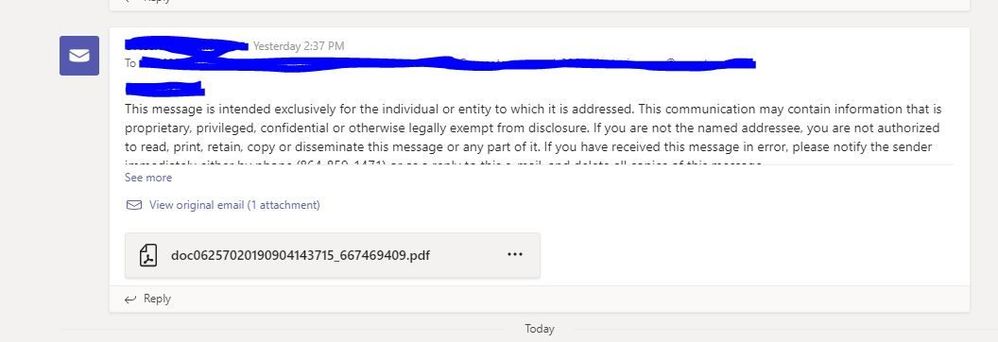- Home
- Microsoft Teams
- Microsoft Teams
- Re: Scanning documents to Teams
Scanning documents to Teams
- Subscribe to RSS Feed
- Mark Discussion as New
- Mark Discussion as Read
- Pin this Discussion for Current User
- Bookmark
- Subscribe
- Printer Friendly Page
- Mark as New
- Bookmark
- Subscribe
- Mute
- Subscribe to RSS Feed
- Permalink
- Report Inappropriate Content
Sep 05 2019 11:53 AM
I have two teams. I am scanning a document to both. In one team the attached document opens fine. In the other I get the following message: This item might not exist or is no longer available. What do I need to do? Thanks!
- Labels:
-
Conversations
-
How-to
-
Microsoft Teams
- Mark as New
- Bookmark
- Subscribe
- Mute
- Subscribe to RSS Feed
- Permalink
- Report Inappropriate Content
Sep 05 2019 12:02 PM
- Mark as New
- Bookmark
- Subscribe
- Mute
- Subscribe to RSS Feed
- Permalink
- Report Inappropriate Content
Sep 05 2019 12:19 PM
@adam deltinger Hello! I am using the scan to email function on a multifunction printer to send documents to the Team's email address. I can see the document under the Conversations heading of both Team A and Team B. Clicking 'View original email (1 attachment)' or 'XXXX.pdf' in Team A opens the document. Doing the same in Team B gives me the message: This item might not exist or is no longer available. I'm not sure if it matters but I'm an Owner in both Teams. Thanks!
- Mark as New
- Bookmark
- Subscribe
- Mute
- Subscribe to RSS Feed
- Permalink
- Report Inappropriate Content
Sep 05 2019 12:25 PM
Do you have that library from team B synced to a computer?
- Mark as New
- Bookmark
- Subscribe
- Mute
- Subscribe to RSS Feed
- Permalink
- Report Inappropriate Content
Sep 05 2019 12:43 PM
I don't think so. Both Teams were created by the same person on one computer on the corporate network. I am scanning to both Teams from the same printer and trying to open both attachments from my PC on the corporate network.
- Mark as New
- Bookmark
- Subscribe
- Mute
- Subscribe to RSS Feed
- Permalink
- Report Inappropriate Content