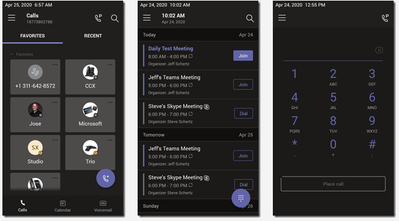- Home
- Microsoft Teams
- Microsoft Teams
- Common Area Phone License and Meeting Rooms \ SignInMode
Common Area Phone License and Meeting Rooms \ SignInMode
- Subscribe to RSS Feed
- Mark Discussion as New
- Mark Discussion as Read
- Pin this Discussion for Current User
- Bookmark
- Subscribe
- Printer Friendly Page
- Mark as New
- Bookmark
- Subscribe
- Mute
- Subscribe to RSS Feed
- Permalink
- Report Inappropriate Content
Jul 23 2021 03:55 AM
Key questions
1. Is it supported to use a CAP license with a conference phone? (And critically have the conference phone show the calendar)
2. If the above is still supported (which has been my experience till now). How do I get the phone to honor the teamsipphonepolicy with the mode, SignInMode: MeetingSignIn
3. is anyone else having issues with conference phones\teams and CAP licenses?
Till now the phones have been working fine but now the phones always sign in in CommonAreaPhoneSignIn mode
Issue relates to conference phone Yealink CP960 running the latest supported teams code
Key is there appears to be a change in experience
AAD object created, and a CAP license assigned to the account
Ref https://docs.microsoft.com/en-us/microsoftteams/set-up-common-area-phones
“A common area phone is typically placed in an area like a lobby or another area that is available to many people to make a call; for example, a reception area, lobby, or conference phone. Common area phones are signed in with accounts tied to a Common Area Phone license. The TeamsIPPhone policy must also be appropriately set for the phone to have a common area user experience.”
On signing into the phones there are three modes expected to be available
This has been my experience in the past
Then by granting a teamsipphonepolicy with the mode
SignInMode : MeetingSignIn
The expectation and previous experience was that the middle interface shown above would be displayed on the phone
However in testing the right hand display is always displayed no matter what what iphonepolicy is applied
(I would note using an older Polycom Trio 8800 the mode is the expected middle one but the Trio has “limitations” and only supports certain modes. Key is there is a calendar associated with the account etc)
Any thoughts or advice welcome
In the logs from the phone the following is seen
<134>Jul 23 17:58:30 805ec03b5554.073 GUI [2040:2159]: ANDR<6+info > 3402 3402 D TeamsBroadcastListener: onReceive com.microsoft.skype.teams.ipphone.APP_USER_STATE (1:sign in), is cap:true
<134>Jul 23 17:58:30 805ec03b5554.073 GUI [2040:2159]: ANDR<6+info > 3402 3402 D TeamsStateHelper: setIsCap: true, mIsUserCap:true
- Labels:
-
Microsoft Teams
-
User Interface
- Mark as New
- Bookmark
- Subscribe
- Mute
- Subscribe to RSS Feed
- Permalink
- Report Inappropriate Content
Jul 25 2021 08:40 AM
- Mark as New
- Bookmark
- Subscribe
- Mute
- Subscribe to RSS Feed
- Permalink
- Report Inappropriate Content
Jul 26 2021 02:31 AM
Yes my steps are as per the document.
Key is the teamsipphone policy seems to be ignored and the phone switches to CommonAreaPhoneSignIn even though policy is MeetingSignIn
Other quirks. In subsequent testing, with no other change, if I assign a Microsoft Teams Room license the teamsiphonepolicy is honoured and the calendar is shown.
More surprising is if I then downgrade the license back to cap…. MeetingSignIn Continues.
I know one other org seems to be hitting the same issue
- Mark as New
- Bookmark
- Subscribe
- Mute
- Subscribe to RSS Feed
- Permalink
- Report Inappropriate Content
Jul 27 2021 06:26 AM
My observed behaviour is as follows
- Account created, common are phone license allocated and TeamsIpPhonePolicy, SignInMode set to MeetingSignIn
- Phone signs in
- The phone switches to "CommonAreaPhoneSignIn" mode. This is also seen in the logs from the phone. ie MS are sending this parameter. Key is the setting configured via grant-CsTeamsIPPhonePolicy is not honoured.
- License on the account is changed to "Microsoft Teams Rooms Standard" (Only change)
- The phone switches to "MeetingSignIn" mode
- Changing the license back to common are phone license
- After 24 hours the phone flips back to "CommonAreaPhoneSignIn"
All I can conclude is that there is a change in behaviour.
If you are putting a conference phone in a meting room (Yealink CP960, Poly Trio c60 etc) you have to assign a "Microsoft Teams Rooms Standard".
Using a CAP license MS is locking to "CommonAreaPhoneSignIn" mode
I would love to hear what other people experience _ is this a fault or a license shift in position from MS.
- Mark as New
- Bookmark
- Subscribe
- Mute
- Subscribe to RSS Feed
- Permalink
- Report Inappropriate Content
Jul 27 2021 11:41 PM
- Mark as New
- Bookmark
- Subscribe
- Mute
- Subscribe to RSS Feed
- Permalink
- Report Inappropriate Content
Jul 28 2021 04:12 AM
I did point out if teams stops working on an iPhone do I talk to apple? etc..
- Mark as New
- Bookmark
- Subscribe
- Mute
- Subscribe to RSS Feed
- Permalink
- Report Inappropriate Content
Jul 28 2021 06:47 AM - edited Jul 28 2021 09:53 AM
SolutionYou seems to be using the latest firmware on the phone and Microsoft did another "great" solution to take your money.
https://m365log.com/teams/enforcement-of-licenses-on-teams-phones/
Now phones with the latest firmware are enforcing signin via based on license plan assigned to account.
Before this time it was possible to use normal Common Area Phone without CAP ipphonepolicy which was the solution for the main issue with CAP interface >> speed dials.
And microsoft was telling that they will add speed dial for CAPs.
Well, they've found different approach. Now you have to pay more for another bundle of license (which one? good question) and CAP license becomes quite useless.
If you want you can try to downgrade one of your phone (factory reset afterwards is must).
With old teams agent in the firmware it should not change the interface automatically.
- Mark as New
- Bookmark
- Subscribe
- Mute
- Subscribe to RSS Feed
- Permalink
- Report Inappropriate Content
Aug 01 2021 12:49 PM
Yes I also heard back from MS _ it isn't as clear as what you state but writing is on the wall
"Teams Rooms devices now require device licensing, either Teams Rooms Standard or Teams Rooms Premium (managed services).
All future meeting room capabilities will only be available in Teams Rooms Standard and Premium SKUs.
In your case I assume you want to manage the device so the best option is the Teams Rooms Standard SKU."
I also see another article which echoes the one you call out.
https://pupuweb.com/mc273378-enforcement-licenses-teams-phones/
So it would seem that CAP license have the CAP policy enforced.
I will just need to figure out what license is needed for a reception phone
- Mark as New
- Bookmark
- Subscribe
- Mute
- Subscribe to RSS Feed
- Permalink
- Report Inappropriate Content
Aug 04 2021 05:14 AM
And of course some resource mailbox for it to book the meeting with.
CAP by default doesn't have it but still works on previous firmware, however it is not supported by Microsoft.
We use Teams Room Standard for Audio Conference phones as the most suitable one.
Please be aware as this license bundle also contains Intune license, But it's up to you to use intune or not.
Depends of what you need for reception. I mean what kind of interface (user or CAP or AC).
You can use some E3+Phone system addon or even F3 + Phone System for User interface.
Or you can try combination of CAP + Exchange Online P2 + user mailbox type (to enable Voicemail).
Also possible to use Teams Room Standard. But if you'll need voicemail >> you will need to add EXO Plan 2 + user mailbox type.
Basically there is quite a lot flexibility here so play in lab and get the most convenient way you like.
I've also heard from my MS contact that it will be possible to enable speed dials even for current CAP enforced interface.
Which should finally fix the current problem with CAP native interface.
- Mark as New
- Bookmark
- Subscribe
- Mute
- Subscribe to RSS Feed
- Permalink
- Report Inappropriate Content
Aug 05 2021 09:29 AM
The reception phone needs "UserSignIn" mode _ key is what you picked up.
The intent is a phone that will be left signed in as "Reception NY" for example. The person manning the phone can answer calls to reception and then transfer to typically an internal contact _ so it needs to show speed dials\contacts on the phone to allow simple\quick transferring. (No calendar\mail requirements)
MS told me to hold on while they investigate. Idea of E1 + Phone System flagged as "technically it works but this scenario is not compliant for device "
Also don't suppose you know _ is SideCar RTM or still classified as Beta?
When I lasted tested it worked perfectly but in production I hit "Due to a known issue the sidebar may trigger the bug of displaying "sign in your account" window on secondary interfaces. New Teams APP solved this issue will be released by Microsoft on TAC"
- Mark as New
- Bookmark
- Subscribe
- Mute
- Subscribe to RSS Feed
- Permalink
- Report Inappropriate Content
Aug 11 2021 02:45 AM
Same issue here. We were using some Phone devices in small conference rooms with CAP licenses for quite a while but now no calendar anymore after latest updates. I had the same idea and assigned a "Teams Room Standard" which worked for a day ... but after signing out the account and rebooting the phone even this does not work anymore and I tried it now with a spare E5 license which works as it should. Did you ever sign the account out of all devices, reboot the device and sign back in with a Teams Room license? Seems I have to give it another try if this works for others ...
- Mark as New
- Bookmark
- Subscribe
- Mute
- Subscribe to RSS Feed
- Permalink
- Report Inappropriate Content
Aug 16 2021 03:38 AM
"Teams Room Standard" is working for me reliably and makes sense for meeting rooms. Reboots etc and the phone continues to work fine for me showing the calendar
Response from MS
"We’ve recently published documentation to provide more information. https://docs.microsoft.com/en-us/microsoftteams/devices/teams-android-devices-user-interface
Because of a recent change in enforcing licenses on phones, it might seem to the customer that they lost functionality. "
There will be further changes GA in September _ not quite sure what the outcome will be.
From my testing
1. CAP license will lock down the phone to a common area phone mode _ so "fair enough"
2. Meeting room phones\devices need at least "Teams Room Standard" to expose the calendar _ again "fair enough"
Still trying to get a clear answer on what license to use for a generic reception account where the "user sign in experience" is required. On the face of it a "E1 + Phone System question" seems logical but still checking on this to ensure compliant with licensing rules etc
Accepted Solutions
- Mark as New
- Bookmark
- Subscribe
- Mute
- Subscribe to RSS Feed
- Permalink
- Report Inappropriate Content
Jul 28 2021 06:47 AM - edited Jul 28 2021 09:53 AM
SolutionYou seems to be using the latest firmware on the phone and Microsoft did another "great" solution to take your money.
https://m365log.com/teams/enforcement-of-licenses-on-teams-phones/
Now phones with the latest firmware are enforcing signin via based on license plan assigned to account.
Before this time it was possible to use normal Common Area Phone without CAP ipphonepolicy which was the solution for the main issue with CAP interface >> speed dials.
And microsoft was telling that they will add speed dial for CAPs.
Well, they've found different approach. Now you have to pay more for another bundle of license (which one? good question) and CAP license becomes quite useless.
If you want you can try to downgrade one of your phone (factory reset afterwards is must).
With old teams agent in the firmware it should not change the interface automatically.