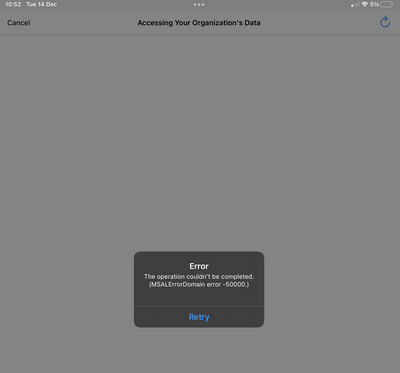- Home
- Microsoft Intune and Configuration Manager
- Microsoft Intune
- Re: App Protection iOS & Android - the operation couldn't be completed (MSALErrorDomain error -5
App Protection iOS & Android - the operation couldn't be completed (MSALErrorDomain error -50000)
- Subscribe to RSS Feed
- Mark Discussion as New
- Mark Discussion as Read
- Pin this Discussion for Current User
- Bookmark
- Subscribe
- Printer Friendly Page
- Mark as New
- Bookmark
- Subscribe
- Mute
- Subscribe to RSS Feed
- Permalink
- Report Inappropriate Content
Dec 14 2021 07:02 AM
Hi All!
I have a strange behavior.
The current setup is:
We are using iOS and Android devices with conditional access policies and application protection policies. The conditional access policies are enforcing the application protection policy.
The app protection policy is enforcing a 4 digit PIN code to access the Microsoft 365 apps.
The future setup is:
The updated app protection policy will enforce a 6 digit PIN code, instead of the 4 digit PIN code.
The behavior / problem:
Enabling the new policy for a test user group leads to the following problems:
- on IOS the user gets a authentication loop: the authentication has to be done 6-7x and after that an error message appears:
- On Android there is also a sing-in loop, where the user has to sign-in several times.
With this behaviour we cannot roll the update for 5000 users out.
Does anybody know how to adress the issue?
- Mark as New
- Bookmark
- Subscribe
- Mute
- Subscribe to RSS Feed
- Permalink
- Report Inappropriate Content
Dec 14 2021 11:25 AM - edited Dec 14 2021 11:27 AM
Hi just wondering but could you tell us which app is giving you that error? And are the office 365 apps uptodate ?as well as the device itself?
The error you got means "user canceled interactive authentication" if i am not mistaken
ANd I am also reading app protection policies, do the devices also have the broker app installed (mfa auth or for android the company app portal)
And are those devices mdm enrolled or are they byod?
- Mark as New
- Bookmark
- Subscribe
- Mute
- Subscribe to RSS Feed
- Permalink
- Report Inappropriate Content
Dec 14 2021 11:30 AM
Thanks for your reply.
The answers to your question:
MS Teams is the application, device and app is up to date.
On Android the Intune Company Portal App is installed.
These are Android and iOS bring your own-devices.
- Mark as New
- Bookmark
- Subscribe
- Mute
- Subscribe to RSS Feed
- Permalink
- Report Inappropriate Content
Dec 14 2021 11:47 AM - edited Dec 15 2021 02:34 AM
Just wondering, but what happens when (if thats possible) they first open Microsoft outlook to check if that's working and if so open teams...
Could you also show us the CA config in wich you enforce app protection ?
And maybe a stupid thought... but are terms of use configured ?
- Mark as New
- Bookmark
- Subscribe
- Mute
- Subscribe to RSS Feed
- Permalink
- Report Inappropriate Content
Dec 15 2021 04:31 AM
The CA looks like this:
Assignments:
All Users
Office 365 Apps
Device Plattforms: Android, iOS
Client Apps: Browser, Mobile apps and desktop clients
All device state
Access Controls:
Require MFA
Sign-in frequency: 30 days
-----------------
Terms of use is configured, but is not required for the mobile device conditional access policy.
- Mark as New
- Bookmark
- Subscribe
- Mute
- Subscribe to RSS Feed
- Permalink
- Report Inappropriate Content
Dec 15 2021 05:23 AM
Thats the only policy ? and the app protection ca policy?
- Mark as New
- Bookmark
- Subscribe
- Mute
- Subscribe to RSS Feed
- Permalink
- Report Inappropriate Content
Dec 15 2021 05:59 AM
Sure, they do have MFA. :)
The app protection policy is this: (the new one, the older one had a pin length of 4 digits and enabled third party keyboards.
Apps
Data protection
Access requirements
Conditional launch
- Mark as New
- Bookmark
- Subscribe
- Mute
- Subscribe to RSS Feed
- Permalink
- Report Inappropriate Content
Dec 15 2021 10:27 PM
What happens when you exclude 1 user (to test with) from this app protection policy? (delete the app first to be sure no app protection policy is already applied to it)
- Mark as New
- Bookmark
- Subscribe
- Mute
- Subscribe to RSS Feed
- Permalink
- Report Inappropriate Content
Dec 16 2021 02:28 AM
The behavior for the excluded user is normal: there is no message and the user can use teams.
- Mark as New
- Bookmark
- Subscribe
- Mute
- Subscribe to RSS Feed
- Permalink
- Report Inappropriate Content
Dec 16 2021 02:53 AM
- Mark as New
- Bookmark
- Subscribe
- Mute
- Subscribe to RSS Feed
- Permalink
- Report Inappropriate Content
Dec 16 2021 03:04 AM
"You can create mobile app management policies for Office mobile apps that connect to Microsoft 365 services. You can also protect access to Exchange on-premises mailboxes by creating Intune app protection policies for Outlook for iOS/iPadOS and Android enabled with hybrid Modern Authentication. Before using this feature, make sure you meet the Outlook for iOS/iPadOS and Android requirements. App protection policies are not supported for other apps that connect to on-premises Exchange or SharePoint services. "
Couldnt it be that because teams makes use of exchange... that that's the reason app protection policies arent going to work for teams (yet)
https://docs.microsoft.com/en-us/mem/intune/apps/app-protection-policy
https://docs.microsoft.com/en-us/microsoftteams/exchange-teams-interact
- Mark as New
- Bookmark
- Subscribe
- Mute
- Subscribe to RSS Feed
- Permalink
- Report Inappropriate Content
Dec 16 2021 04:15 AM
We have only configured the app protection policies for the services we use. :) (App Protection Scope are now all MS Apps, excluding Outlook and Edge) .
A second step will be, to force the ca policy to use app protection. For now, every access for MS Teams is under app protection via the app protection policies.
I just created a user with an exchange online mailbox and the behaviour is the same. I think it is time to open a Microsoft case.
- Mark as New
- Bookmark
- Subscribe
- Mute
- Subscribe to RSS Feed
- Permalink
- Report Inappropriate Content
Dec 16 2021 05:02 AM
- Mark as New
- Bookmark
- Subscribe
- Mute
- Subscribe to RSS Feed
- Permalink
- Report Inappropriate Content
Mar 23 2022 05:46 AM
- Mark as New
- Bookmark
- Subscribe
- Mute
- Subscribe to RSS Feed
- Permalink
- Report Inappropriate Content
May 26 2022 07:06 AM
@cmessina85 remove the account from device and re-add