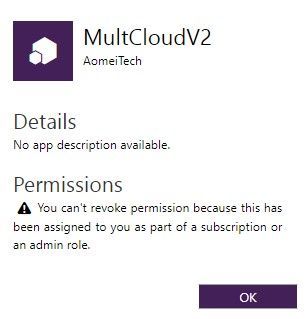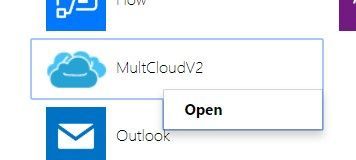- Home
- Microsoft 365
- Microsoft 365
- Unable to Revoke App Permission in Office365
Unable to Revoke App Permission in Office365
- Subscribe to RSS Feed
- Mark Discussion as New
- Mark Discussion as Read
- Pin this Discussion for Current User
- Bookmark
- Subscribe
- Printer Friendly Page
Mar 10 2019
09:08 AM
- last edited on
Feb 06 2023
03:43 AM
by
TechCommunityAP
- Mark as New
- Bookmark
- Subscribe
- Mute
- Subscribe to RSS Feed
- Permalink
- Report Inappropriate Content
Mar 10 2019
09:08 AM
- last edited on
Feb 06 2023
03:43 AM
by
TechCommunityAP
I gave MultCloud permissions to access OneDrive for Business in Office365 in order to migrate files from another cloud provider. I would now like to revoke the permissions but can't figure out how.
I am a global admin for this Office365 tenant.
MultCloud is listed under the "You can't revoke permission for these apps" section in the app permissions page (https://portal.office.com/account/#apps). When I click on "Details," this pops up:
There is also no option to delete at the app access panel in AD (https://account.activedirectory.windowsazure.com/r/#/applications).
Any help would be appreciated. Thanks!
- Labels:
-
Microsoft 365 Apps
-
Office 365
- Mark as New
- Bookmark
- Subscribe
- Mute
- Subscribe to RSS Feed
- Permalink
- Report Inappropriate Content
Mar 10 2019 12:05 PM
SolutionIf you have admin privileges, go straight to https://portal.azure.com/#blade/Microsoft_AAD_IAM/StartboardApplicationsMenuBlade/AllApps/menuId/ and remote it from there.
- Mark as New
- Bookmark
- Subscribe
- Mute
- Subscribe to RSS Feed
- Permalink
- Report Inappropriate Content
Accepted Solutions
- Mark as New
- Bookmark
- Subscribe
- Mute
- Subscribe to RSS Feed
- Permalink
- Report Inappropriate Content
Mar 10 2019 12:05 PM
SolutionIf you have admin privileges, go straight to https://portal.azure.com/#blade/Microsoft_AAD_IAM/StartboardApplicationsMenuBlade/AllApps/menuId/ and remote it from there.