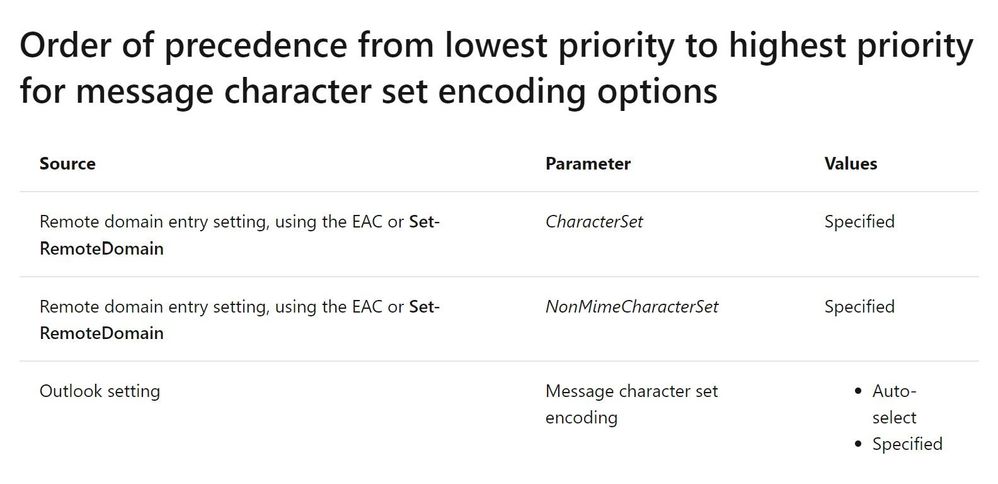- Home
- Exchange
- Exchange Conversations
- Messages with accents are shown with "message clipped" in Gmail
Messages with accents are shown with "message clipped" in Gmail
- Subscribe to RSS Feed
- Mark Discussion as New
- Mark Discussion as Read
- Pin this Discussion for Current User
- Bookmark
- Subscribe
- Printer Friendly Page
- Mark as New
- Bookmark
- Subscribe
- Mute
- Subscribe to RSS Feed
- Permalink
- Report Inappropriate Content
Dec 10 2021 02:55 AM - edited Dec 10 2021 02:57 AM
Using Exchange Online, when I send a message with non-ASCII characters Gmail shows this at the bottom:
[Message clipped] View entire message
This is regardless of the total size of the email message. Doing some tests with an outlook.com account, I've seen that the message that is correctly read uses utf-8 encoding with base64, while our messages use iso-8859-1, quoted-printable encoding.
This one has the message shown:
--_000_DB7PR04MB4155E0C2BF7BB775E1C181F7B4719DB7PR04MB4155eurp_
Content-Type: text/plain; charset="iso-8859-1"
Content-Transfer-Encoding: quoted-printable
Dar=F3
--_000_DB7PR04MB4155E0C2BF7BB775E1C181F7B4719DB7PR04MB4155eurp_
Content-Type: text/html; charset="iso-8859-1"
Content-Transfer-Encoding: quoted-printable
<html>
<head>
<meta http-equiv=3D"Content-Type" content=3D"text/html; charset=3Diso-8859-=
1">
<style type=3D"text/css" style=3D"display:none;"> P {margin-top:0;margin-bo=
ttom:0;} </style>
</head>
<body dir=3D"ltr">
<div style=3D"font-family: Calibri, Arial, Helvetica, sans-serif; font-size=
: 12pt; color: rgb(0, 0, 0);">
Dar=F3</div>
</body>
</html>
--_000_DB7PR04MB4155E0C2BF7BB775E1C181F7B4719DB7PR04MB4155eurp_--
This one doesn't:
--_000_AM6PR02MB56384B9D746FB311C2CF01A884709AM6PR02MB5638eurp_
Content-Type: text/plain; charset="utf-8"
Content-Transfer-Encoding: base64
RGFyw7MNCg==
--_000_AM6PR02MB56384B9D746FB311C2CF01A884709AM6PR02MB5638eurp_
Content-Type: text/html; charset="utf-8"
Content-Transfer-Encoding: base64
PGh0bWw+DQo8aGVhZD4NCjxtZXRhIGh0dHAtZXF1aXY9IkNvbnRlbnQtVHlwZSIgY29udGVudD0i
dGV4dC9odG1sOyBjaGFyc2V0PXV0Zi04Ij4NCjxzdHlsZSB0eXBlPSJ0ZXh0L2NzcyIgc3R5bGU9
ImRpc3BsYXk6bm9uZTsiPiBQIHttYXJnaW4tdG9wOjA7bWFyZ2luLWJvdHRvbTowO30gPC9zdHls
ZT4NCjwvaGVhZD4NCjxib2R5IGRpcj0ibHRyIj4NCjxkaXYgc3R5bGU9ImZvbnQtZmFtaWx5OiBD
YWxpYnJpLCBIZWx2ZXRpY2EsIHNhbnMtc2VyaWY7IGZvbnQtc2l6ZTogMTJwdDsgY29sb3I6IHJn
YigwLCAwLCAwKTsiPg0KRGFyw7M8L2Rpdj4NCjwvYm9keT4NCjwvaHRtbD4NCg==
--_000_AM6PR02MB56384B9D746FB311C2CF01A884709AM6PR02MB5638eurp_--
I changed the default Remote Domain to use utf-8 and base64. These are the relevant values of Get-RemoteDomain:
ByteEncoderTypeFor7BitCharsets : UseBase64
CharacterSet : utf-8
NonMimeCharacterSet : utf-8
Even after doing that, emails are still sent with iso-8859-1 with quoted-printable. I haven't seen any docs that specify how long to wait until these changes take effect.
I should also specify that I've tried sending the emails from Outlook on the web and the Windows 10 Mail app.
I have 3 questions then:
1. Is there another way to solve the "Message clipped" message in Gmail?
2. If not, why don't the Remote Domain changes stick?
3. Is it a good idea to use utf-8 + base64?
Thanks
- Labels:
-
Exchange Online
- Mark as New
- Bookmark
- Subscribe
- Mute
- Subscribe to RSS Feed
- Permalink
- Report Inappropriate Content
Dec 10 2021 11:22 AM
The default value for the built-in remote domain named Default is ISO-8859-1. For the domain that you add this value is set to $Null and you can change it to whatever you want.
In your case I see that you have set the value of CharacterSet attribute to UTF-8. This means the email should be sent with UTF-8 encoding. However, this setting doesn't overwrite character sets that are already specified in outbound MIME messages.
You can refer the below document to understand the order of precedence.
I will recommend you to go through the following article Message encoding options: Exchange 2013
- Mark as New
- Bookmark
- Subscribe
- Mute
- Subscribe to RSS Feed
- Permalink
- Report Inappropriate Content
Dec 10 2021 11:43 AM
I cannot find the setting in the Outlook web app nor any documentation about it though. Is that even possible or should I just bother the people at Gmail about their obvious bug?
- Mark as New
- Bookmark
- Subscribe
- Mute
- Subscribe to RSS Feed
- Permalink
- Report Inappropriate Content
Dec 10 2021 11:52 AM
You can enforce OWA to use UTF8 by using the following command
Set-OwaVirtualDirectory -Identity "Contoso\owa (default Web site)" -OutboundCharset AlwaysUTF8
If this helps you Mark this as Verified Answer
- Mark as New
- Bookmark
- Subscribe
- Mute
- Subscribe to RSS Feed
- Permalink
- Report Inappropriate Content
Dec 10 2021 12:08 PM
Solution@surajbudhani the Set-OwaVirtualDirectory Powershell command is not available for Exchange Online. Before posting this I had been looking at Set-OwaMailboxPolicy but never found the OutboundCharset parameter. Thanks to your help I double-checked and sure enough, this does what I need:
Set-OwaMailboxPolicy -Identity OwaMailboxPolicy-Default -OutboundCharset AlwaysUTF8Thanks again for your help! :)
- Mark as New
- Bookmark
- Subscribe
- Mute
- Subscribe to RSS Feed
- Permalink
- Report Inappropriate Content
Dec 10 2021 12:16 PM
Accepted Solutions
- Mark as New
- Bookmark
- Subscribe
- Mute
- Subscribe to RSS Feed
- Permalink
- Report Inappropriate Content
Dec 10 2021 12:08 PM
Solution@surajbudhani the Set-OwaVirtualDirectory Powershell command is not available for Exchange Online. Before posting this I had been looking at Set-OwaMailboxPolicy but never found the OutboundCharset parameter. Thanks to your help I double-checked and sure enough, this does what I need:
Set-OwaMailboxPolicy -Identity OwaMailboxPolicy-Default -OutboundCharset AlwaysUTF8Thanks again for your help! :)