- Home
- Microsoft 365
- Excel
- Show data on another sheet if it matches the criteria.
Show data on another sheet if it matches the criteria.
- Subscribe to RSS Feed
- Mark Discussion as New
- Mark Discussion as Read
- Pin this Discussion for Current User
- Bookmark
- Subscribe
- Printer Friendly Page
- Mark as New
- Bookmark
- Subscribe
- Mute
- Subscribe to RSS Feed
- Permalink
- Report Inappropriate Content
Jun 27 2022 08:20 AM
So I have a spreadsheet with a huge list of projects (almost 300 rows and growing). To help organize this information, I want to separate the projects into new sheets within the same workbook. i.e., the projects are listed on the Master Project List; if a project type is a work plan, then it should show up in the Work Plans sheet. (All of the info from the project should also be copied to this sheet as well as shown in the second picture) I also want to separate the projects by budget (under/over budget), if the project is ongoing or closed, and what fiscal year the project started (start and end dates for fiscal years are shown in the third picture; all projects from 2018 and earlier can be on one sheet)
Basically, my question is this: how do I get the information from the Master Project List sheet to show up on the other sheets based on the requirements needed to be met per sheet? (a project can show up under multiple sheets such as the 2020 fiscal year sheet, the over-budget sheet, and the completed projects sheet)
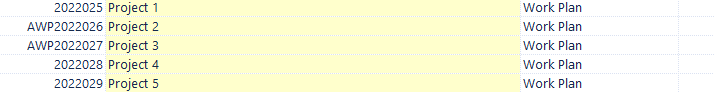
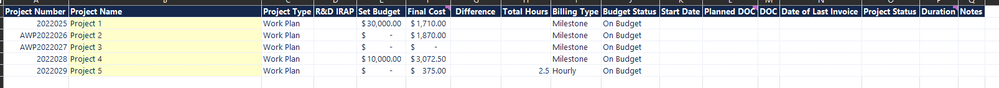

- Labels:
-
Excel
-
Formulas and Functions
- Mark as New
- Bookmark
- Subscribe
- Mute
- Subscribe to RSS Feed
- Permalink
- Report Inappropriate Content
Jun 27 2022 09:10 AM
Solution
Take a look at the relatively new FILTER function. Here's a YouTube video that explains it. As I understand your situation, this would be perfect. Set whatever criteria you want for those derivative spreadsheets, and FILTER will deliver the relevant rows from your master database. (You will need a new version of Excel)
https://www.youtube.com/watch?v=9I9DtFOVPIg
Accepted Solutions
- Mark as New
- Bookmark
- Subscribe
- Mute
- Subscribe to RSS Feed
- Permalink
- Report Inappropriate Content
Jun 27 2022 09:10 AM
Solution
Take a look at the relatively new FILTER function. Here's a YouTube video that explains it. As I understand your situation, this would be perfect. Set whatever criteria you want for those derivative spreadsheets, and FILTER will deliver the relevant rows from your master database. (You will need a new version of Excel)
https://www.youtube.com/watch?v=9I9DtFOVPIg
