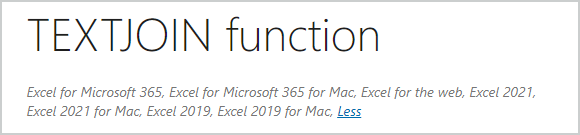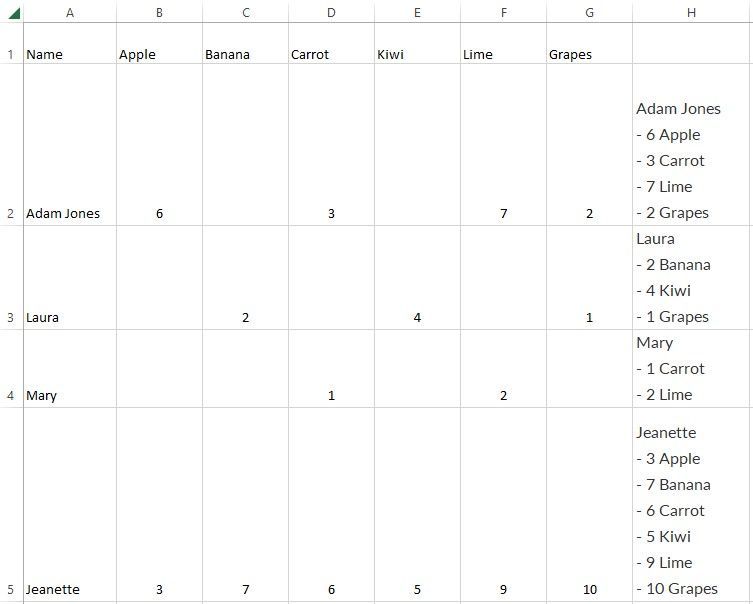- Home
- Microsoft 365
- Excel
- How to make a list from an excel spreadsheet with many columns
How to make a list from an excel spreadsheet with many columns
- Subscribe to RSS Feed
- Mark Discussion as New
- Mark Discussion as Read
- Pin this Discussion for Current User
- Bookmark
- Subscribe
- Printer Friendly Page
- Mark as New
- Bookmark
- Subscribe
- Mute
- Subscribe to RSS Feed
- Permalink
- Report Inappropriate Content
Jan 02 2023 10:34 AM
Hi, I have an excel spreadsheet with results from an order form. I'm trying to get a formula to format each line into a list showing exactly what each person purchased. I was using the CONCATENATE formula with CHAR(10) to enter to a new line for each product, but then I wasn't sure how to eliminate a line if the qty was blank for a product. Please see screenshot below. I'd love some advice on how to make this work. Thanks!
The formula I have so far is: =CONCATENATE(A2,CHAR(10),"-",B2," ",B1,CHAR(10),"-",C2," ",C1,CHAR(10),"-",D2," ",D1,CHAR(10),"-",E2," ",E1,CHAR(10),"-",F2," ",F1,CHAR(10),"-",G2," ",G1)

- Labels:
-
Excel
-
Formulas and Functions
- Mark as New
- Bookmark
- Subscribe
- Mute
- Subscribe to RSS Feed
- Permalink
- Report Inappropriate Content
Jan 02 2023 11:27 AM
- Mark as New
- Bookmark
- Subscribe
- Mute
- Subscribe to RSS Feed
- Permalink
- Report Inappropriate Content
Jan 02 2023 05:20 PM
@Detlef Lewin Thanks for your help! I tried this but it didn't work for me. I've never used the TEXTJOIN formula, is this in conjunction with the one i had posted above or should this give me what i need including eliminating anything that is blank? Sorry, not well versed in Excel formulas!
- Mark as New
- Bookmark
- Subscribe
- Mute
- Subscribe to RSS Feed
- Permalink
- Report Inappropriate Content
Jan 02 2023 09:40 PM
- Mark as New
- Bookmark
- Subscribe
- Mute
- Subscribe to RSS Feed
- Permalink
- Report Inappropriate Content
Jan 03 2023 12:08 AM
Depends on your Excel version, perhaps you shall use it as array formula.
- Mark as New
- Bookmark
- Subscribe
- Mute
- Subscribe to RSS Feed
- Permalink
- Report Inappropriate Content
Jan 03 2023 03:47 AM
- Mark as New
- Bookmark
- Subscribe
- Mute
- Subscribe to RSS Feed
- Permalink
- Report Inappropriate Content
Jan 03 2023 03:48 AM
- Mark as New
- Bookmark
- Subscribe
- Mute
- Subscribe to RSS Feed
- Permalink
- Report Inappropriate Content
Jan 03 2023 04:51 AM
I practically don't remember 2016. Try to enter the formula with Ctrl+Shift+Enter instead of Enter.
- Mark as New
- Bookmark
- Subscribe
- Mute
- Subscribe to RSS Feed
- Permalink
- Report Inappropriate Content
Jan 03 2023 05:22 AM
My next question...my list will be longer, and I need it to keep grabbing the top row (product names) along with the qty. Is there a way to have it continue taking the name along with the qty from say 6B, 6C, etc?
- Mark as New
- Bookmark
- Subscribe
- Mute
- Subscribe to RSS Feed
- Permalink
- Report Inappropriate Content
Jan 03 2023 05:27 AM
SolutionYou need a different kind of formula in Excel 2016. TEXTJOIN is not available there. Try this:
=A2&IF(B2="","",CHAR(10)&"- "&B2&" "&B$1)&IF(C2="","",CHAR(10)&"- "&C2&" "&C$1)&IF(D2="","",CHAR(10)&"- "&D2&" "&D$1)&IF(E2="","",CHAR(10)&"- "&E2&" "&E$1)&IF(F2="","",CHAR(10)&"- "&F2&" "&F$1)&IF(G2="","",CHAR(10)&"- "&G2&" "&G$1)
- Mark as New
- Bookmark
- Subscribe
- Mute
- Subscribe to RSS Feed
- Permalink
- Report Inappropriate Content
Jan 03 2023 05:33 AM
- Mark as New
- Bookmark
- Subscribe
- Mute
- Subscribe to RSS Feed
- Permalink
- Report Inappropriate Content
Jan 03 2023 05:34 AM
If compare with Google Sheets when Excel 365. Both have pros and cons, depends on scenario to use. But Excel 2016 is outdated version.
As for the second part I didn't catch. Do you mean same name could be in different rows or what? I appreciate if you could illustrate on the sample.
- Mark as New
- Bookmark
- Subscribe
- Mute
- Subscribe to RSS Feed
- Permalink
- Report Inappropriate Content
Jan 03 2023 05:37 AM
- Mark as New
- Bookmark
- Subscribe
- Mute
- Subscribe to RSS Feed
- Permalink
- Report Inappropriate Content
Jan 03 2023 05:46 AM
@Sergei Baklan Yes, So the product copies as well, 6 apples, etc. Please see below screenshot. The formula @Hans Vogelaar sent made it work.
- Mark as New
- Bookmark
- Subscribe
- Mute
- Subscribe to RSS Feed
- Permalink
- Report Inappropriate Content
Jan 03 2023 06:19 AM
@Hans Vogelaar formula definitely works. To make it bit more human friendly
=A2 &
IF(B2 = "", "", CHAR(10) & "- " & B2 & " " & B$1) &
IF(C2 = "", "", CHAR(10) & "- " & C2 & " " & C$1) &
IF(D2 = "", "", CHAR(10) & "- " & D2 & " " & D$1) &
IF(E2 = "", "", CHAR(10) & "- " & E2 & " " & E$1) &
IF(F2 = "", "", CHAR(10) & "- " & F2 & " " & F$1) &
IF(G2 = "", "", CHAR(10) & "- " & G2 & " " & G$1)Accepted Solutions
- Mark as New
- Bookmark
- Subscribe
- Mute
- Subscribe to RSS Feed
- Permalink
- Report Inappropriate Content
Jan 03 2023 05:27 AM
SolutionYou need a different kind of formula in Excel 2016. TEXTJOIN is not available there. Try this:
=A2&IF(B2="","",CHAR(10)&"- "&B2&" "&B$1)&IF(C2="","",CHAR(10)&"- "&C2&" "&C$1)&IF(D2="","",CHAR(10)&"- "&D2&" "&D$1)&IF(E2="","",CHAR(10)&"- "&E2&" "&E$1)&IF(F2="","",CHAR(10)&"- "&F2&" "&F$1)&IF(G2="","",CHAR(10)&"- "&G2&" "&G$1)