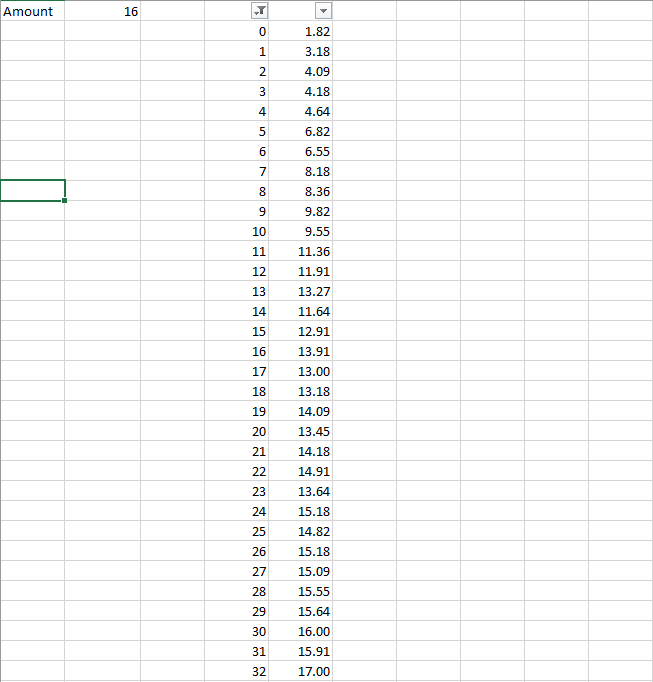- Subscribe to RSS Feed
- Mark Discussion as New
- Mark Discussion as Read
- Pin this Discussion for Current User
- Bookmark
- Subscribe
- Printer Friendly Page
- Mark as New
- Bookmark
- Subscribe
- Mute
- Subscribe to RSS Feed
- Permalink
- Report Inappropriate Content
Feb 07 2022 06:58 AM
Hello,
I was wondering if it was possible to show only a specific amount of rows based on a single value in a cell. Down here an example. If amount = 16, to only show 0-16.
I look forward to an answer!
- Labels:
-
Excel
-
Formulas and Functions
- Mark as New
- Bookmark
- Subscribe
- Mute
- Subscribe to RSS Feed
- Permalink
- Report Inappropriate Content
Feb 07 2022 07:07 AM - edited Feb 07 2022 07:09 AM
Right-click the sheet tab.
Select View Code from the context menu.
Copy the following code into the worksheet module. I have assumed that number of rows to be shown is in cell B1. Modify the code if you use another cell.
Private Sub Worksheet_Change(ByVal Target As Range)
Dim n As Long
If Not Intersect(Range("B1"), Target) Is Nothing Then
n = Val(Range("B1").Value)
If n >= 0 Then
Range("A1:A" & n + 2).EntireRow.Hidden = False
Range("A" & n + 3 & ":A" & Rows.Count).EntireRow.Hidden = True
End If
End If
End Sub
Switch back to Excel.
Save the workbook as a macro-enabled workbook (.xlsm).
Make sure that you allow macros when you open it.