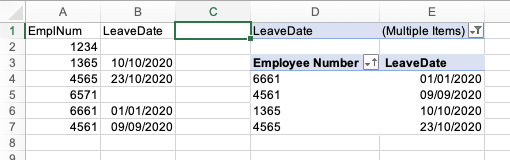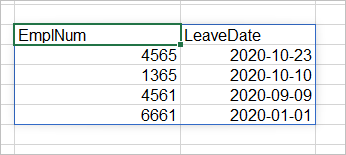- Home
- Microsoft 365
- Excel
- Copy data from one table to another ordered by date
Copy data from one table to another ordered by date
- Subscribe to RSS Feed
- Mark Discussion as New
- Mark Discussion as Read
- Pin this Discussion for Current User
- Bookmark
- Subscribe
- Printer Friendly Page
- Mark as New
- Bookmark
- Subscribe
- Mute
- Subscribe to RSS Feed
- Permalink
- Report Inappropriate Content
Nov 10 2020 02:42 PM - edited Nov 10 2020 02:45 PM
Hi everyone,
Hope you are well.
I get by in excel and able to use the most formulas for my needs. However this one has stumped me.
I have a table with employee details within. I basically want to populate another table on another sheet automatically via formula for those employees who have left. Now I have the below formula that works well with one issue.... it orders the new leavers table by the order of the primary table. I want the leavers table ordered by the date they left and not the date the rows appear in the original table.
Here is my current formula in the leavers table which works but does not order by date the employee left.
=IFERROR(INDEX('Area Master Data'!$A:$A,SMALL(IF('Area Master Data'!B10:B193<>"",ROW('Area Master Data'!B10:B193),FALSE),ROW()-10)),"")
My original table looks like this:
A -------------------------- B ---------------------------
Emp Number ------------- Leaver Date -----------------
1234 --------------------- ------------------------------
1365----------------------- 10/10/2020 ---------------------
4565------------------------ 23/10/2020 --------------------
6571----------------------------------------------------------
6661------------------------01/01/2020 ---------------------
4561----------------------- 09/09/2020 ---------------------
Leavers table (what I want it to display like - a list ordered by the date they left):
A--------------------- B----------------------------------
Emp Number -------- Leave Date ----------------------
6661------------------01/01/2020-----------------------
4561------------------09/09/2020-----------------------
1365 ------------------10/10/2020 ---------------------
4565 ------------------23/10/2020 ---------------------
Anyone got any ideas please?
PS - I know VBA code would do an auto sort or something, but security policies at my workplace prevent macros. Therefore I need formula only
- Labels:
-
Excel
-
Formulas and Functions
- Mark as New
- Bookmark
- Subscribe
- Mute
- Subscribe to RSS Feed
- Permalink
- Report Inappropriate Content
Nov 10 2020 10:09 PM
@matt0020190 I suggest you look into Pivot Tables. No complicated formulae, no macros. Attached a simple example based on your sample data.
- Mark as New
- Bookmark
- Subscribe
- Mute
- Subscribe to RSS Feed
- Permalink
- Report Inappropriate Content
Nov 11 2020 01:17 AM
- Mark as New
- Bookmark
- Subscribe
- Mute
- Subscribe to RSS Feed
- Permalink
- Report Inappropriate Content
Nov 11 2020 01:46 AM
- Mark as New
- Bookmark
- Subscribe
- Mute
- Subscribe to RSS Feed
- Permalink
- Report Inappropriate Content
Nov 11 2020 01:48 AM
- Mark as New
- Bookmark
- Subscribe
- Mute
- Subscribe to RSS Feed
- Permalink
- Report Inappropriate Content
Nov 11 2020 12:36 PM
If with sorting that could be
=LET(
range, A1:INDEX(B:B,COUNTA(A:A)),
allLeaveDates, B1:INDEX(B:B,COUNTA(A:A)),
rangeWithLeaves, FILTER(range,allLeaveDates<>""),
dates, INDEX(rangeWithLeaves,0,2),
sortedRange, SORTBY(rangeWithLeaves,dates,-1),
sortedRange)