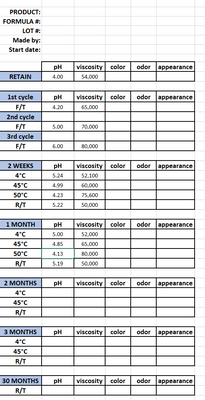- Home
- Microsoft 365
- Excel
- Change colors based on values of other cells
Change colors based on values of other cells
- Subscribe to RSS Feed
- Mark Discussion as New
- Mark Discussion as Read
- Pin this Discussion for Current User
- Bookmark
- Subscribe
- Printer Friendly Page
- Mark as New
- Bookmark
- Subscribe
- Mute
- Subscribe to RSS Feed
- Permalink
- Report Inappropriate Content
Sep 01 2021 05:58 AM - edited Sep 02 2021 08:34 AM
Hello, I need some help with excel.
Below are images of the worksheet template I use. For every project, I start with a blank template and then input different values based on my testing, as can be seen in the second and third images. The initial RETAIN sample is the baseline for the project and how much deviation there is from it, gives us an idea of how the product is coming along. Basically, I want to be able to set up a formula on the template, so that whenever I reuse it, if one project's pH is 5.0 and the viscosity is 24,000, but another has a pH of 8.5 and a visc of 80,000, that the values and I input in the subsequent months change colors going off the RETAIN samples.
So for pH, using 4.0 as an example, if it goes under 3.0 or above 5.0, I want it to change colors, but if I reuse the template for a different project and the pH is 7.5 instead, I want it to change colors if it goes under 6.5 and above 8.5. Conversely for viscosity, if the RETAIN is 50,000, I want it to change colors if it goes under 40,000 or above 60,000.
Is any of this possible? What do I have to do in order to input these formulas into the template so that it's automatic from now on?
Also, my experience with Excel is only with the basics, I apologize if I don't fully grasp the answers to my question right away.
- Mark as New
- Bookmark
- Subscribe
- Mute
- Subscribe to RSS Feed
- Permalink
- Report Inappropriate Content
Sep 01 2021 10:55 AM
On conditional formatting
>> formula to determine wich cells to format
Replace MeasureValue and RetainValue for your Cell reference
=And(MeasuredValue<>"",OR(MerasuredValue<=RetainValue-1,MerasuredValue>=RetainValue+1))=AND($B$3<>"",OR($B$3<=$B$2-1,$B$3>=$B$2+1))
- Mark as New
- Bookmark
- Subscribe
- Mute
- Subscribe to RSS Feed
- Permalink
- Report Inappropriate Content
Sep 02 2021 04:14 AM
- Mark as New
- Bookmark
- Subscribe
- Mute
- Subscribe to RSS Feed
- Permalink
- Report Inappropriate Content
Sep 02 2021 06:39 AM
- Mark as New
- Bookmark
- Subscribe
- Mute
- Subscribe to RSS Feed
- Permalink
- Report Inappropriate Content
Sep 02 2021 08:29 AM
@Juliano-Petrukio Here is a copy of the template.
- Mark as New
- Bookmark
- Subscribe
- Mute
- Subscribe to RSS Feed
- Permalink
- Report Inappropriate Content
Sep 02 2021 09:57 AM
Find attached
- Mark as New
- Bookmark
- Subscribe
- Mute
- Subscribe to RSS Feed
- Permalink
- Report Inappropriate Content
Sep 02 2021 10:20 AM
- Mark as New
- Bookmark
- Subscribe
- Mute
- Subscribe to RSS Feed
- Permalink
- Report Inappropriate Content
Sep 02 2021 10:29 AM - edited Sep 02 2021 10:34 AM
There are 2 Options
You change straight away in the formula
=AND(B12<>"";OR(B12<=B$9-YourFactorValue;B12>=B$9+YourFactorValue))
Or you can add the value in some column of the spreadsheet.
Find attached
- Mark as New
- Bookmark
- Subscribe
- Mute
- Subscribe to RSS Feed
- Permalink
- Report Inappropriate Content
Sep 07 2021 06:22 AM