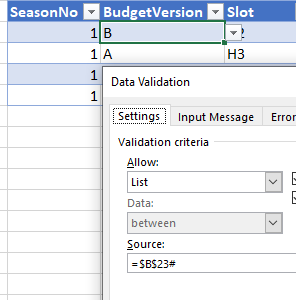- Home
- Microsoft 365
- Excel
- Can I Use the VLOOKUP Formula to Return a Data Validation Drop Down List?
Can I Use the VLOOKUP Formula to Return a Data Validation Drop Down List?
- Subscribe to RSS Feed
- Mark Discussion as New
- Mark Discussion as Read
- Pin this Discussion for Current User
- Bookmark
- Subscribe
- Printer Friendly Page
- Mark as New
- Bookmark
- Subscribe
- Mute
- Subscribe to RSS Feed
- Permalink
- Report Inappropriate Content
Dec 30 2020 02:55 PM
I'm wondering if it's possible to use the VLOOKUP formula to return an entire Data Validation List (with all possible options), not just the value that is currently selected.
In the attached example I'm using VLOOKUP to automatically fill in the instructor names of various courses by reading the entered course name (Column F) and returning the corresponding instructor (column G) based on the course/instructor list (Table 1). This works for all courses with only 1 possible instructor, but not with the "Math" course which has three possible instructors, which I've captured using a Data Validation List. Is it possible to use VLOOKUP to copy the whole list of the three possible instructors so that I could choose which one taught the course on a particular day?
- Labels:
-
Excel
-
Formulas and Functions
- Mark as New
- Bookmark
- Subscribe
- Mute
- Subscribe to RSS Feed
- Permalink
- Report Inappropriate Content
Dec 30 2020 04:37 PM
VLOOKUP only returns the first instance in the match. A better alternative is to create a new column in Table 1 that can be used a reference for future lookups. This can be a Unique ID for the courses.
Now when referencing Courses in Table 2, the Unique ID will always return the respective instructor even if the course list is repeated, since the Unique ID is unique. That is the essence of working with relational databases in Excel.
- Mark as New
- Bookmark
- Subscribe
- Mute
- Subscribe to RSS Feed
- Permalink
- Report Inappropriate Content
Jan 05 2021 01:10 PM
Thank you for your reply. I don't think your suggestion solves my problem, but what I'm hearing is VLOOKUP can't be used to return a whole data validation list. I'll just have to change each entry that had multiple possible instructors manually. Thank you again for your time.
- Mark as New
- Bookmark
- Subscribe
- Mute
- Subscribe to RSS Feed
- Permalink
- Report Inappropriate Content
Jan 05 2021 04:20 PM
Solution
No, you can't use VLookup, but you could still add data validation. The caveat is that you can't have user input and a lookup formula in the same cell, so you would need to add a column for user selection from the data validation list. Then, using an IF formula in the instructor field, you can perform a lookup when there is only one instructor, or pull from the user's selection from the data validation when there is more than one.
- Mark as New
- Bookmark
- Subscribe
- Mute
- Subscribe to RSS Feed
- Permalink
- Report Inappropriate Content
Jan 08 2021 08:41 AM
- Mark as New
- Bookmark
- Subscribe
- Mute
- Subscribe to RSS Feed
- Permalink
- Report Inappropriate Content
Feb 01 2021 03:49 AM - edited Feb 03 2021 01:11 AM
It can help you Hàm vlookup trong excel
- Mark as New
- Bookmark
- Subscribe
- Mute
- Subscribe to RSS Feed
- Permalink
- Report Inappropriate Content
Jul 11 2021 10:52 AM
@JMB17 Greetings, I am trying to do something similar. However, I don't need the vlookup column, because I always want the user to select an entry. But I want that data validation drop-down list to change based on a selection in the previous column as this one seems to do. I have changed the named formula (VersionList) to reflect the table and field names in my example, but I only get a message that the "Source currently evaluates to an error" I think it has something to do with my lack of understanding of how the $F12 reference in your named formula works. Can you tell what I am doing wrong?
- Mark as New
- Bookmark
- Subscribe
- Mute
- Subscribe to RSS Feed
- Permalink
- Report Inappropriate Content
Jul 11 2021 11:46 PM
- Mark as New
- Bookmark
- Subscribe
- Mute
- Subscribe to RSS Feed
- Permalink
- Report Inappropriate Content
Jul 11 2021 11:57 PM
=INDEX(TableBudgetVersions[BudgetVersion],MATCH(TableVersionProductions[@SeasonNo],TableBudgetVersions[SeasonNo],0)):INDEX(TableBudgetVersions[BudgetVersion],MATCH(TableVersionProductions[@SeasonNo],TableBudgetVersions[SeasonNo],1))
- Mark as New
- Bookmark
- Subscribe
- Mute
- Subscribe to RSS Feed
- Permalink
- Report Inappropriate Content
Jul 12 2021 03:00 PM
- Mark as New
- Bookmark
- Subscribe
- Mute
- Subscribe to RSS Feed
- Permalink
- Report Inappropriate Content
Jul 13 2021 02:22 AM
@dholcombpa , you are welcome
- Mark as New
- Bookmark
- Subscribe
- Mute
- Subscribe to RSS Feed
- Permalink
- Report Inappropriate Content
Nov 17 2021 06:16 PM
I feel like I have a similar question. I have inherited a spreadsheet with lots of formulas and macros. It's effectively a new employee form that auto populates as soon as a position is selected from a drop down.
I am grabbing it from a step before and using MS forms and Power query to get 5 basic bits of info and want them to then fill the form and autopopulate from that step.
My first most basic observation seems to be that putting "=othersheet$A$2" in the dropdown controlled cell creates an issue, even if what it displays is in the dropdown parameters.
Accepted Solutions
- Mark as New
- Bookmark
- Subscribe
- Mute
- Subscribe to RSS Feed
- Permalink
- Report Inappropriate Content
Jan 05 2021 04:20 PM
Solution
No, you can't use VLookup, but you could still add data validation. The caveat is that you can't have user input and a lookup formula in the same cell, so you would need to add a column for user selection from the data validation list. Then, using an IF formula in the instructor field, you can perform a lookup when there is only one instructor, or pull from the user's selection from the data validation when there is more than one.