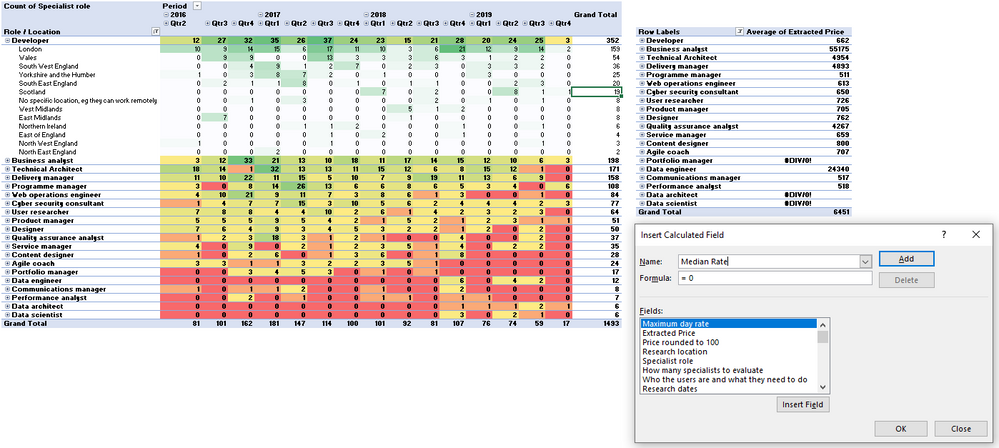- Home
- Microsoft 365
- Excel
- Calculate median in excel pivot table
Calculate median in excel pivot table
- Subscribe to RSS Feed
- Mark Discussion as New
- Mark Discussion as Read
- Pin this Discussion for Current User
- Bookmark
- Subscribe
- Printer Friendly Page
- Mark as New
- Bookmark
- Subscribe
- Mute
- Subscribe to RSS Feed
- Permalink
- Report Inappropriate Content
Nov 28 2019 08:29 AM
Hi all,
I am trying to insert a median column next to grand total in the below pivot table. I don't want the median count of specialist role, I want the median Day Rate (from extracted price or price rounded to 100 field). The average isn't working effectively (as shown by right hand table) so median more likely to be effective.
How might I do this? Is this possible with the calculated field window?
Many thanks!
- Labels:
-
Excel
-
Formulas and Functions
- Mark as New
- Bookmark
- Subscribe
- Mute
- Subscribe to RSS Feed
- Permalink
- Report Inappropriate Content
Nov 28 2019 12:21 PM
Better if creating the PivotTable you check the option to add data to data model and add measure to PivotTable using DAX MEDIAN() function https://docs.microsoft.com/en-us/dax/median-function-dax
Adding the measure right click on table name in right PivotTable pane and add formula into the form.