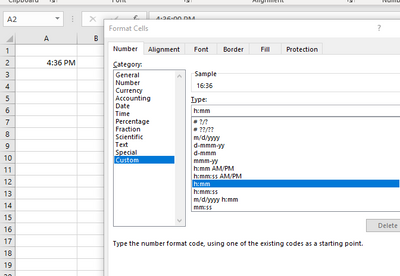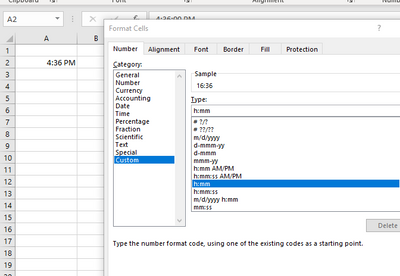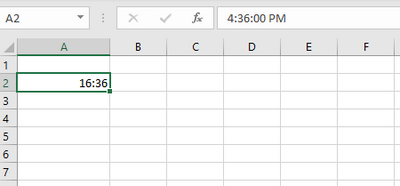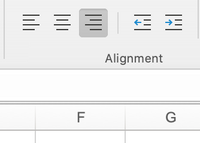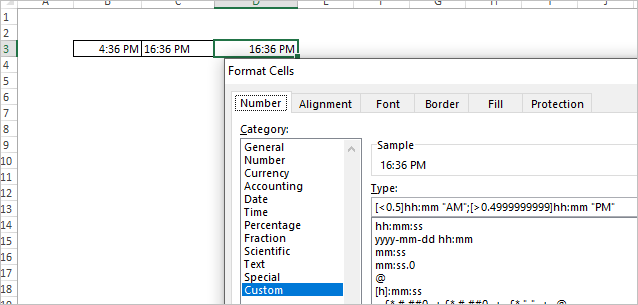- Subscribe to RSS Feed
- Mark Discussion as New
- Mark Discussion as Read
- Pin this Discussion for Current User
- Bookmark
- Subscribe
- Printer Friendly Page
- Mark as New
- Bookmark
- Subscribe
- Mute
- Subscribe to RSS Feed
- Permalink
- Report Inappropriate Content
Feb 12 2020 08:05 AM
Hi,
I need to turn 12hr time formatting that's aligned to the left and format it to 24hr time and align it to the right. How can I do this without having to click into each cell. For example:
4:36 PM to 16:36 PM (aligned to the right)
- Labels:
-
Excel
-
Formulas and Functions
- Mark as New
- Bookmark
- Subscribe
- Mute
- Subscribe to RSS Feed
- Permalink
- Report Inappropriate Content
- Mark as New
- Bookmark
- Subscribe
- Mute
- Subscribe to RSS Feed
- Permalink
- Report Inappropriate Content
Feb 12 2020 08:21 AM - edited Feb 12 2020 08:25 AM
1. Select the time
2. Press CTRL + 1
3. Select Custom
4. Select h:mm
5. Click OK
Once you clicked OK, the date will be 16:36 and right aligned as seen in the caption below
- Mark as New
- Bookmark
- Subscribe
- Mute
- Subscribe to RSS Feed
- Permalink
- Report Inappropriate Content
Feb 12 2020 08:23 AM
But what's the point?
4:36 PM = 16:36. There is no such time as 16:36 AM or 16:36 PM.
Alignment is done via Format, Cells... or via the buttons on the HOME ribbon.
- Mark as New
- Bookmark
- Subscribe
- Mute
- Subscribe to RSS Feed
- Permalink
- Report Inappropriate Content
Feb 12 2020 11:04 AM
Hi, I will need to put the times in military time to complete a report that I am doing. For some reason the times will not convert unless I click into each cell.
- Mark as New
- Bookmark
- Subscribe
- Mute
- Subscribe to RSS Feed
- Permalink
- Report Inappropriate Content
Feb 12 2020 11:05 AM
Thank you for your help. Unfortunately, this way isn't working for me either. I keep testing it out though. I did do this process in the beginning.
- Mark as New
- Bookmark
- Subscribe
- Mute
- Subscribe to RSS Feed
- Permalink
- Report Inappropriate Content
Feb 12 2020 11:11 AM
- Mark as New
- Bookmark
- Subscribe
- Mute
- Subscribe to RSS Feed
- Permalink
- Report Inappropriate Content
Feb 12 2020 01:11 PM
Interesting, I thought that military time format for 4:36 PM will be 1636.
Anyway, if you'd like to convert to 16:36 PM and keep time value
(I guess you converted to text "16:36 PM" as in the second cell), you may apply to all cells with time custom number format
[<0.5]hh:mm "AM";[>0.4999999999]hh:mm "PM"as in the third cell. Please check in attached file as well.
- Mark as New
- Bookmark
- Subscribe
- Mute
- Subscribe to RSS Feed
- Permalink
- Report Inappropriate Content
Feb 13 2020 08:14 AM
@Abiola1 I wanted to update you that everything was figured out (Text to Columns). Thank you for your help again.
- Mark as New
- Bookmark
- Subscribe
- Mute
- Subscribe to RSS Feed
- Permalink
- Report Inappropriate Content
Feb 13 2020 08:16 AM
@Sergei Baklan Thank you for your help. Everything has been figured out.
- Mark as New
- Bookmark
- Subscribe
- Mute
- Subscribe to RSS Feed
- Permalink
- Report Inappropriate Content