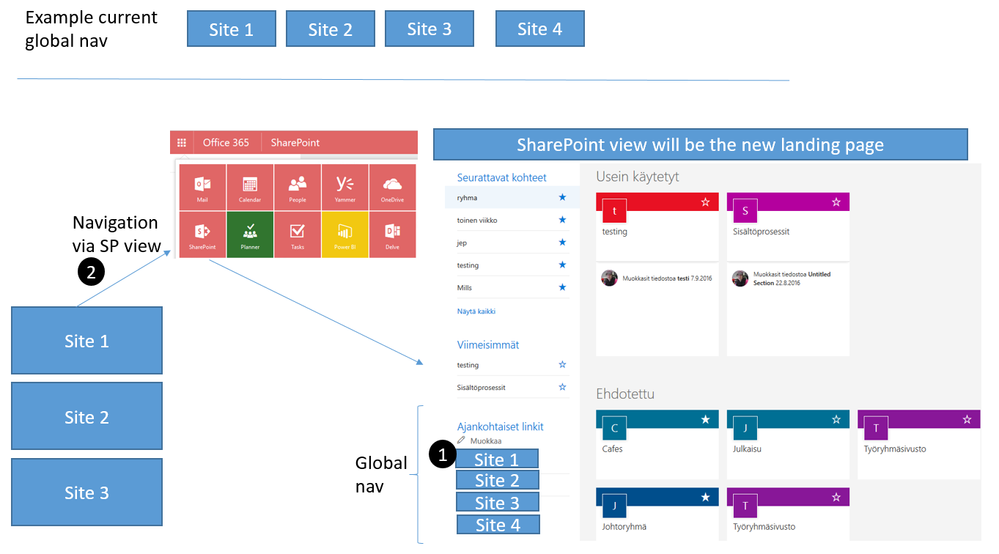- Home
- Content Management
- Discussions
- Navigation in Office 365 / Teamsites / Groups / Sharepoint Home -- Where is Microsoft leading us?
Navigation in Office 365 / Teamsites / Groups / Sharepoint Home -- Where is Microsoft leading us?
- Subscribe to RSS Feed
- Mark Discussion as New
- Mark Discussion as Read
- Pin this Discussion for Current User
- Bookmark
- Subscribe
- Printer Friendly Page
- Mark as New
- Bookmark
- Subscribe
- Mute
- Subscribe to RSS Feed
- Permalink
- Report Inappropriate Content
Sep 18 2016 09:36 PM
It seems that Microsoft wasn't looking at a global navigation plan when building out the various new products and features across Office 365. When they rolled out the new document library experience, it was OUR feedback that brought a top level/global nav into the picture. Modern Teamsites seem to be a similar experience (though I know there is a plan to bring a global navigation into the picture).
With this in mind, I ask you all, is anyone out there building out Office 365 without a global navigation within Sharepoint? Is the waffle/launcher and Sharepoint Home combination enough? Do we even need some type of global navigation in Sharepoint to guide our users around?
The evolution of Groups can surely cut down on at least part of the global navigation, possibly moving the need for "Departments" or "Projects" etc.
I'll be honest, one of the biggest hassles of an intranet is indeed the global navigation. It's a very difficult task to build a taxonomy that everyone understands and also can easily be expanded for future growth. I personally look forward to the day where one isn't needed. So where ARE we headed? What have others done? If you could start over, without a global nav, could it be done? Would you ditch it? Just wanted to open it up and get some ideas, thoughts, and feedback from the community and maybe even Microsoft as well.
- Mark as New
- Bookmark
- Subscribe
- Mute
- Subscribe to RSS Feed
- Permalink
- Report Inappropriate Content
Sep 18 2016 10:28 PM
Hi,
Very good topic and also a current one. I designed a new Intranet concept to one of my client after the future of Sharepoint event.
This client of my feels very strongly about the global navigation. We dicussed about the Office 365 and the way SharePoint is going to evolve.
After several sessions and long discussion we decided the following:
- no global navigation
- a form of "global navigation" will be in the SharePoint view by promoted sites
- All the navigation will be made via SharePoint view
- Follow suggestions guidelines are made my job role, to make adoption easier
-- > but this is just a starging point design. The design will be reviewed after all the new features are launched by the end of this year. Then we can actually see is if this really is the way to go plan - or is there still a way to make a traditional Intranet design.
During the discussions our major concern was the users. The concept is so different than any other site used before it will require a huge amount of internal support and guidance.
Also we identified that the information architecture has to be changed and re-designed after we know more about the new SharePoint Framework based pages.
This is how far I have gotten with this issue for now. It would be great to hear what others think about this matter.
- Mark as New
- Bookmark
- Subscribe
- Mute
- Subscribe to RSS Feed
- Permalink
- Report Inappropriate Content
Sep 18 2016 11:10 PM
Curious how you are going to work without global navigation. when people need to go to a different site which is normally in the global nav. do they first need to go back to there SharePoint homepage?
Somehow it feels like extra clicking. maybe you can tell me more about the thoughts behind not using a global nav.
kr,
Paul
- Mark as New
- Bookmark
- Subscribe
- Mute
- Subscribe to RSS Feed
- Permalink
- Report Inappropriate Content
Sep 19 2016 12:48 AM
@Anna-Maria Kähkönen - could you elaborate a bit more on your solution? It's an interesting topic, but I fail to see how one could implement a solution without global navigation and without making the user experience a few more clicks away than usual. I'd be interested to hear how you're going to acheive this and the question is also whether or not it's worth it considering the potential user impact if they don't see what they would expect to see in terms of global navigation.
- Mark as New
- Bookmark
- Subscribe
- Mute
- Subscribe to RSS Feed
- Permalink
- Report Inappropriate Content
Sep 19 2016 01:29 AM
I'm also in the process of designing our Office 365 Groups / SharePoint implementation.
Since we will be coming from Network Shares, the usage will be completely different for them, but I think going through the SharePoint Waffle won't be that much of a change.
I'd say "My Computer > Network XY > Folder AB > File Z" is not much different than "SharePoint Waffle > Site XY > Document Library AB > File Z".
But yeah, I agree, there is still "something" missing in the overall navigation design. Guess we're all wating for the next week (Ignite) for a) release of previously announced features and b) new insights for the future.
- Mark as New
- Bookmark
- Subscribe
- Mute
- Subscribe to RSS Feed
- Permalink
- Report Inappropriate Content
Sep 19 2016 02:00 AM
- Mark as New
- Bookmark
- Subscribe
- Mute
- Subscribe to RSS Feed
- Permalink
- Report Inappropriate Content
Sep 19 2016 04:20 AM
Well the idea is that the new SharePoint page will be the new landing page. From where user can navigate to different global navigation sections. See picture black 1.
When user is navigated to for examble site 1. The navigation to new sections will require the user to come back to sharepoint view - see picture black 2.
But this is just preliminary design. We need to wait after ignite to see, if this is the best possible option to do this. This approach requires us to rethink the whole site and the information structure. But to me - I think is best to try new things rather than try to force the old ideas to new system.
- Mark as New
- Bookmark
- Subscribe
- Mute
- Subscribe to RSS Feed
- Permalink
- Report Inappropriate Content
Sep 19 2016 04:51 AM
I am affraid this (new) concept will disturb more than it will help. it is always good to rethink of things but also be aware of the extra clicks users have to do before they can move on.
I think they will not kill the global nav. or chage it. but maybe i am wrong here :)
Kr,
Paul
- Mark as New
- Bookmark
- Subscribe
- Mute
- Subscribe to RSS Feed
- Permalink
- Report Inappropriate Content
Sep 19 2016 04:58 AM
Yes, I totally agree - more clicks it is not ideal design. The old way to go is in many way much better. But like said, this is just an early stage design and we most definetly are going to rethink this after we know more about what is coming and can be more sure which is a better way to go.
This is very interesting topic to hear other peoples ideas and concerns. Let's all come back to here after ignite, shall we :D
- Mark as New
- Bookmark
- Subscribe
- Mute
- Subscribe to RSS Feed
- Permalink
- Report Inappropriate Content
Sep 19 2016 05:31 AM
More food for thought here.
If you're looking for something, anything, what's the first thing you do? Google it, right? But what if you're looking at a search result and you need to go back and look at the other results? There's no global navigation is there? No. Somehow we get by just fine with this approach.
So..... SEARCH is king for finding what you're looking for. Combine search with an intelligent, user-community-activity aware application and you have the Sharepoint home page.
Now think about Delve. Delve is essentially the Sharepoint home page but with documents. Again, seems like we're moving away for from "structure" to a more free-form, "intelligence" driven approach to finding not just relavent data but now sites, people, etc.
The problem here is exactly like metadata vs. folders. There can be no doubt metadata is better. Search is better. It's more flexible and given the right framework, is FAR better than a static folder-driven hierarchy. The problem is that it's very difficult for users to accept this type of "structure" initially.
I think this really is where Microsoft is pushing us though. Look at how teamsites. Teamsites were the building blocks of sharepoint. Even in Sharepoint 2013, unless you turn on Publishing, there isn't a global navigation. When Microsoft pushed out their modern pieces (teamsites, document libraries, lists, etc), they didn't even put a global navigation on them. Ok, they did, but only when we said "where the heck is our global nav!!!!" It just doesn't seem like a traditional hierarchy is where they want to take us here.
- Mark as New
- Bookmark
- Subscribe
- Mute
- Subscribe to RSS Feed
- Permalink
- Report Inappropriate Content
Sep 19 2016 05:35 AM
That is so true!
- Mark as New
- Bookmark
- Subscribe
- Mute
- Subscribe to RSS Feed
- Permalink
- Report Inappropriate Content
Sep 19 2016 06:00 AM
Also, Global Navigation is only useful in a curated environment.
I remeber a presentation of General Motors (I think) at some previous sharepoint conference where they showed their SharePoint implementation. They've develeoped an application to deploy teamsites for their endusers.
Basically they had hundreds (or thounsands) of teamsites. You can't display that many sites in a Global Navigation.
What they did, was to script a page that listed all the sites, where people could lookup all the sites and request to join.
- Mark as New
- Bookmark
- Subscribe
- Mute
- Subscribe to RSS Feed
- Permalink
- Report Inappropriate Content
Sep 19 2016 08:59 AM
@Clint Lechner - "The problem is that it's very difficult for users to accept this type of "structure" initially" I think the bigger challenge is actually the discipline of 'adding' metadata. Unless you have a good policy and SP setup in place, this will just seem like extra work for the user which means there's a good possibility that they won't do it.
No doubt it's the better route though!
Maybe you have experience in metadata policies in organsiations and how it was managed to ensure everybody plays their part?
- Mark as New
- Bookmark
- Subscribe
- Mute
- Subscribe to RSS Feed
- Permalink
- Report Inappropriate Content
Sep 19 2016 09:07 AM
Thanks @Anna-Maria Kähkönen I see where you're going with this. Our current SharePoint implementation made use of Wikis alot before we started structuring data into subsites so our users are used to the global navigation.
- Mark as New
- Bookmark
- Subscribe
- Mute
- Subscribe to RSS Feed
- Permalink
- Report Inappropriate Content
Sep 19 2016 09:35 AM
It seems clear this is the direction MS wants customers to go in. I'd be "all in" on the new SharePoint page in O365 if the user's Followed Sites were more prominent. That should be much more prominent than currently seen. If it was me, I'd flip Followed and Recommended sites. The sites / updates from Followed sites should be the most important thing, but many times the Followed sites aren't also Frequent sites, so the Followed list is so easy to miss.
- Mark as New
- Bookmark
- Subscribe
- Mute
- Subscribe to RSS Feed
- Permalink
- Report Inappropriate Content
Sep 19 2016 09:47 AM
I'd like to see "Featured Links" be more prominent myself. It being the last/lowest section of links doesn't really make it "Featured" now does it? This is the one spot where we can actually add important links and customize the experience to fill the gap of not having a static navigational system anywhere.
- Mark as New
- Bookmark
- Subscribe
- Mute
- Subscribe to RSS Feed
- Permalink
- Report Inappropriate Content
Sep 19 2016 09:49 AM
I'm okay with Featured being the last prominent, though I wish there would be more color in the site names or to the section of the page in general. Some of our Featured links woudn't have "card info" like the Followed / Recent sites do.
- Mark as New
- Bookmark
- Subscribe
- Mute
- Subscribe to RSS Feed
- Permalink
- Report Inappropriate Content
Sep 19 2016 11:07 PM - edited Sep 19 2016 11:39 PM
it is really a nice topic and gives a lot of ideas how to renew things in navigation but always keep in mind the user who may not be as fast in learning as we it people are.
@Anna-Maria Kähkönen cool to continue this topic!
To bad i won't be at ignite this year would be nice to discuss with a few people.
- Mark as New
- Bookmark
- Subscribe
- Mute
- Subscribe to RSS Feed
- Permalink
- Report Inappropriate Content
Sep 20 2016 11:35 PM
I totally agree - I hope they change the order
- Mark as New
- Bookmark
- Subscribe
- Mute
- Subscribe to RSS Feed
- Permalink
- Report Inappropriate Content
Sep 21 2016 12:12 AM