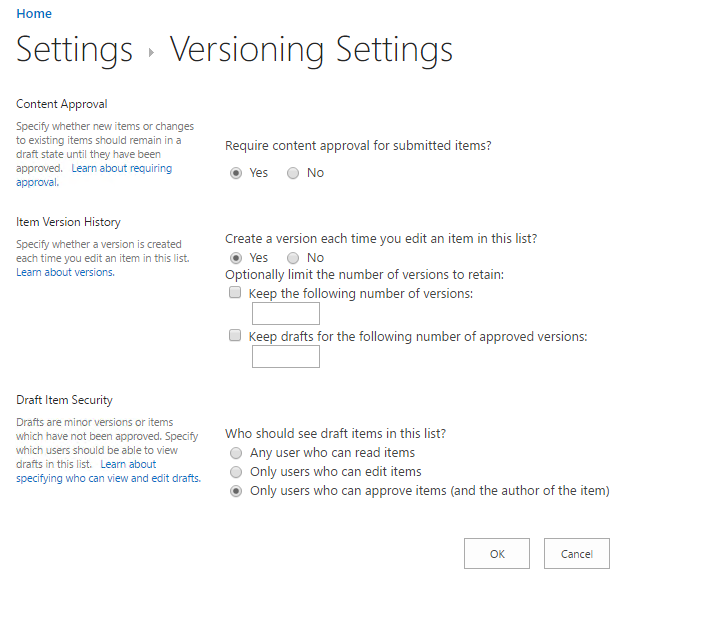Forum Discussion
"Save as Draft" Disappear when edit
Does anyone have a weird bug where the save for draft button disappear when tries to edit the home page or add new post? This only happen when people navigate to another site using the hub navigation (global navigation). After we refresh the page the button come back. This occurs every time when someone going between sites using the navigation.
This is when I tried edit the home page right after navigating to the site using the hub navigation.
No "Save as Draft"
This is after I reload the page using the browser reload.
Save as Draft
1 Reply
- Thuyavan GanesanIron Contributor
Looks like its a bug .. we need to log this as a issue in MS site .
There is one user had almost the same issue .. you want to try if this is applicable
Save as draft is an option for items in a list which is set to be approved by site approvers before being published.
Since the post in a blog site is a list in fact, you should enable the option via Manage posts>List Settings>Versioning Settings>setting as follows.
After taking the steps above, you will see that the option has been enabled.
Let me know