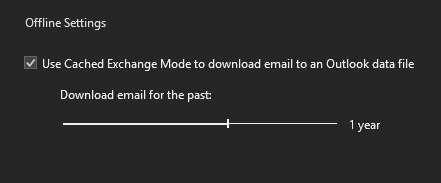Forum Discussion
Tim Hunter
Jan 10, 2019Steel Contributor
Groups not showing up in Outlook 2016
I have Groups setup in 365 but I cannot see them in the left panel of Outlook 2016, and when I browse for Groups, I do not see the Groups. Any ideas? Thank you.
- This is by default!!
To get them visible in outlook use powershell with the option:
hiddenfromexchangeclientsenabled
- set to false
See here for instructions:
https://tremblayse.wordpress.com/2018/07/10/microsoft-team-hidden-from-outlook/amp/
Adam
27 Replies
Hi!
Some users have reported with the Outlook 2016 client that this is because the client is not in cached mode (something to check). More have reported - and I think that this is more the case - that it needs to be enabled in powershell as they are hidden by default.
https://techcommunity.microsoft.com/t5/Office-365-Groups/Office-365-groups-not-visible-in-Outlook-client/m-p/275611#M5755
Let me know how it goes!
Best, Chris- Tim HunterSteel Contributor
Hi Chris,
I get an error when trying to run Powershell script:
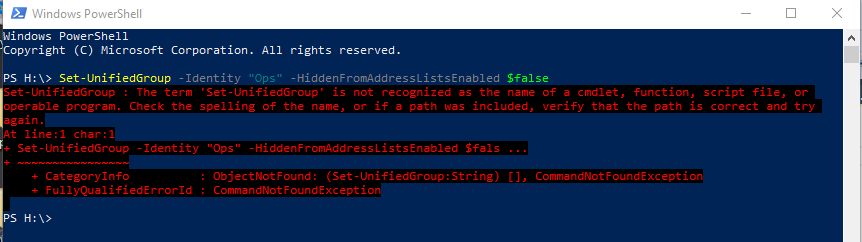
- Have you run as administrator, connected to Office 365 Powershell and have the cmdlets installed?
https://docs.microsoft.com/en-us/office365/enterprise/powershell/connect-to-office-365-powershell
https://docs.microsoft.com/en-us/powershell/exchange/exchange-online/connect-to-exchange-online-powershell/connect-to-exchange-online-powershell?view=exchange-ps
If that doesn't work then I would recommend seeing if a profile recreation resolves it as per article here
https://techcommunity.microsoft.com/t5/Office-365/I-cannot-see-Groups-in-OWA-or-Outlook-2016/m-p/202904
Best, Chris
- Tim HunterSteel Contributor
Hi Chris,
Thanks for your reply. I am using cached mode. I will look at the Powershell options.