teams
1580 Topics"New" Teams meet now defaults to audio call not video call
Hello all, Just been updated to Teams version 23285.3607.2525.937 and in this version, calling other users behaviour in the UI has been changed to instead of having two distinct buttons for either an Audio or Video call, there is now a "Meet Now" button with a drop down where the main click option defaults to an audio call. This is a poor change to the UI design and I also cannot see an option to set video calls to be the default meet now option, is there an option to change the default behaviour and where is it?Spell check broken in new Teams 2.0 client
Greetings, we have about 100 users running Teams 2.0 and a handful of users, myself included, are seeing issues with the spell check. It will work for maybe 10 minutes, maybe a hour, maybe a day or two, but eventually will stop working. It will no longer flag misspelled words. The only fix is to reset the app/cache. Rebooting, uninstalling does fix it.. Just a cache reset. Once we do that, it starts working again, for 10 minutes, maybe an hour, who knows. But it will always fail again. Has anybody else seen this?100KViews38likes51CommentsMicrosoft Teams Notification Sounds - Can't turn off???
I work at a rather large organization and we just switched to using Microsoft Teams. So far it has been great but what is driving me nuts is the Notification for new messages. I can't find it anywhere to turn this annoying sound off. When you have several coworkers all messaging you, I can't even wear headphones anymore it's gotten so bad. And you can't even turn it off? My options are, "Call, Mention, and Chat" , "All", "Off" How is these not separated? I would like it to be able to ring for calls but I don't need a BEEP every time someone messages me since I already get a banner and a flashing name. Please let me know if I am missing a setting somewhere.Solved234KViews38likes43Comments20 updates for Microsoft Teams for Education, including 7x7 video and Breakout Rooms
Over the last few months, schools and institutions have been working tirelessly to enable distance learning. We’ve heard directly from many of you about engaging students in lessons, encouraging student-to-student collaboration, and facilitating staff professional development, all while remote. Thank you for sharing your thoughts and ideas about how to improve Microsoft Teams for distance and hybrid learning. We continue to be inspired by you and are always exploring and implementing new ways for Teams to support student engagement and professional development.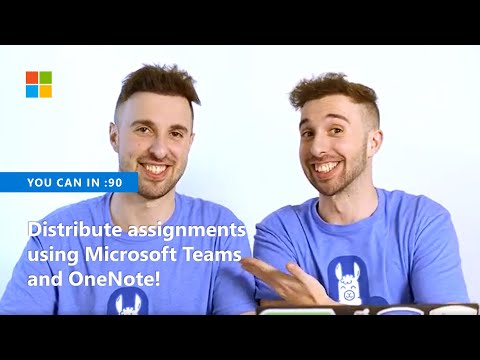 236KViews22likes42Comments
236KViews22likes42CommentsIntroducing Teams Classwork: The One-Stop-Shop for Managing Your Class Resources
We are excited to introduce you to Classwork - our new curricula management app in Teams for Education coming in June! Classwork is designed to help you streamline your lesson planning process and organize your class resources more efficiently. Classwork is a one-stop shop to create and organize class resources, including Assignments, OneNote Class Notebook pages, web links, files, and Teams channels. This means you no longer have to navigate multiple apps and platforms to find what you need. With Classwork, you can curate a view of content and resources that will help your students navigate the class and see everything in one place.48KViews18likes22Comments25+ updates for Microsoft Teams for Education for Back to School | July 2020
We're thrilled to share even more Teams updates for those headed into a new school year or those in the middle of their year. Whether your school is learning remotely, adopting hybrid learning, or adjusting plans week-to-week, we’ve got you covered.167KViews17likes12CommentsMS Teams Select Background outside of conference call
Is there a way in MS Teams to change or 'try on' different backgrounds before or without starting a new meeting? I have been able to upload backgrounds and test them during conference calls, but have not been able to view them outside of meetings.Solved1.1MViews14likes42Comments




