deployment
76 TopicsCopilot Pages & Notebooks, Microsoft Loop: IT Admin Update – December 2025
For background, check out last year's Nov 2024 IT Admin update. Here's this year's progress and summary: Many key governance, lifecycle, and compliance features for Loop workspaces and Copilot Pages & Notebooks are now available. Learn more here Key deliverables remaining: M365 Group enforcement for shared Loop workspaces Departed User workflows for Copilot Pages, Notebooks, and the My workspace in Loop Multi-Geo Create in user's PDL for shared Loop workspaces Read the rest for details What’s Delivered (since Nov 2024) Sensitivity Labels for Loop workspaces Learn more here Guest Sharing for Loop (Entra B2B: Jul 2024 | for orgs with Sensitivity Labels: Mar 2025) Learn more here Retention Labels for Loop pages and components Learn more here Admin Management: Membership, ownership, deletion, restoration, search, filter, in SharePoint Embedded Admin Center and PowerShell for containers Learn more here Promote Members to Owners for Loop workspaces Learn more here M365 Group owned workspaces: managed by M365 Groups for workspaces created within Teams channels Learn more here Also, check out the latest from Ignite 2025 on Unlocking Productivity with Copilot Pages. What’s In Progress / Coming Soon Feature / Scenario Status Target Date Notes Enforce Microsoft 365 group-owned Loop workspaces In development Q1 CY'26 - 422725 IT policy to require Microsoft 365 groups for lifecycle management of shared Loop workspaces Multi-Geo Create In development Q4 CY'25 - 421616 All new Loop workspaces saved in creator’s PDL geo Departed User Workflow In development Q1 CY’26 - 421612 Temporary or permanent reassignment of existing user-owned containers, copy capability for data URL to Open Containers in app In development Q1 CY'26 - 421612 Application Redirect URL that opens in app when clicked if user has permissions User-Accessible Recycle Bin In development H1 CY’26 - 421615 Restore deleted Copilot Pages, Notebooks from Microsoft 365 Copilot app, restore deleted workspaces from Loop app Groups as Members (tenant-owned) In development H1 CY’26 Invite Microsoft 365 groups as members to Notebooks and workspaces Graph APIs for management In development H1 CY'26 For organizations with dev teams and in house management tools Read-only members Paused Due to lower overall feedback volumes, this work is paused Target date disclaimer: dates and features are estimates and may change. For the latest status, see the Microsoft 365 Public Roadmap links. Instead of creating and repeating content directly in the post this year, our IT Admin documentation on learn.microsoft.com and the Microsoft 365 Public Roadmap has been updated based on the above. We recognize that lack of some of these capabilities may still block your rollout. Please drop questions in the comments or reach out to us through your account team. We're excited to be enabling the rollouts of Copilot Pages, Notebooks, and Loop workspaces in your organization.2.2KViews1like2CommentsNetwork connectivity test TCP Connection results unreliable
My team has spent the last 2 business days trying to get the https://connectivity.office.com/ TCP connection test to complete successfully to appease the Microsoft Unified Support Team. They don't want to take our MS Teams crash diags until they see SSL Interception Detection and TCP connection tests passing successfully. We can't get TCP connection tests to pass, we get one of the following: Success Attempt #1 Success, Attempt #2 Failure Any number of errors to unblock URLs such as (but not limited to) ocsp.digicert.com,ocspx.digicert.com,ocsp.omniroot.com,su.symcb.com,sr.symcb.com,sd.symcb.com,s1.symcb.com,sa.symcb.com We figured it was something with the corporate network but that's not the case. Last night we had about 50 employees try this test from their home (personal) computers that have no connection to our corporation. The TCP Connection test fails on home (consumer) PCs. What's the story with this TCP Connection check?580Views1like2CommentsPeople Skills Not Enabling – Possibly Due to Tenant Being Marked as “EDU”
Hi everyone, We’re trying to roll out People Skills across our organisation, but the feature never becomes active in our Microsoft 365 tenant. After a lot of investigation, it looks increasingly likely that the root cause is that our tenant is classified as an Education (EDU) tenant. Which is correct, we are a mixed tenant accurately so for licensed purposes, but Education tenants don't get People Skills. Service plans updated and all initially looked out just no configuration appeared. Anyone else having issues with People Skills? MC1060842 – (Updated) Microsoft 365 Copilot: People Skills will be available starting in May MC1060845 – New Service Plan: People Skills Announcing People Skills general availability and new Skills agent | Microsoft Community Hub67Views0likes0CommentsIntegrated Apps & Central Deployment Fails
Issue with Integrated App and/or Central Deployment of add-ins ending with errors. After trying several different apps, for Excel or Word the process ends with a different error depending on which method is used. Integrated Apps, ends with a Failed Central Deployment, ends with “This operation was unsuccessful - reasons may include: Learn more about eligibility requirements.” We are trying to deploy the web version of the app All users have a Business Premium license all prerequisites appear to be fine tried 3-4 different apps using both methods, Integrated apps & Central Deployment (Add-in) using Global Admin account to deploy Tried setting everyone, dif individuals all fail We are trying to deploy an add-in for Excel web app, any assistance would be appreciated.1.6KViews0likes4CommentsCannot update M365-Mac to 16.105.1?
Anyone else having an issue with this? Current Channel-Preview update (only 25-30MB per update) is failing with Outlook and Word (previously, PPT and XLS were fine). It takes forever to update ... then fails. Note that another computer which previously (early last week?) was fine. "Solution" is changing to beta channel (which comes with risk) to bypass and go direct to 16.106 (which updates fine/super fast; under 2 minutes). Doesn't matter internet connection and attempted to do this over a period of 4 days - tried hotel (duh), hotspot (less duh - 250-600mbps), Starlink (400+ Mbps) and home fiber (2Gbps).823Views2likes4CommentsBest Practices for Hybrid Cloud Deployments with Microsoft 365 & Azure
Hi everyone, I’m Jaxon Varr 👋 I’ve been working with Microsoft 365 and Azure for a while now, and I’m looking to refine our hybrid cloud deployment strategy. Right now we’re integrating Azure AD with on-prem identity services and expanding into Azure Virtual Desktop. Does anyone have recommendations for best practices around security, identity sync, and performance optimization when connecting Microsoft 365 services with Azure? I’d love to hear real-world insights or helpful resources. Thanks in advance!152Views0likes0CommentsUnified Company Calendar for Mixed Microsoft 365 and Non-365 Users – 2025
Seeking a Shared Calendar Solution for Mixed Microsoft 365 and Non-365 Users I’m working on a solution to create a shared company calendar that everyone in our organization can view, while keeping editing permissions limited to a few selected individuals. The challenge: Some of our team members do not use Microsoft 365, and I’d like them to still be able to subscribe to or view the calendar and receive updates. Ideally, this should work without requiring full Microsoft accounts. I initially considered using an ICS-based calendar, but it seems Microsoft 365 Group calendars don’t support sharing via ICS links. I also explored creating a Group calendar as suggested in other threads, but ran into issues making it accessible to external users or those without 365 accounts. For context, I’m a Global Admin, so I have full access to configure settings in the Microsoft 365 Admin Center and Exchange if needed. We’re a small business, and our main goal is to have a centralized calendar for vacation schedules and company-wide events. It should be simple to access and maintain, with a focus on collaboration and accessibility across the board. What I’m looking for: A calendar that’s viewable by all, including non-M365 users Editable only by a few delegated team members Compatible with Microsoft 365, but not dependent on it for basic access Any tools, workarounds, or best practices that have worked for others in similar hybrid environments214Views0likes2CommentsLoop governance, lifecycle, manageability for IT Admins – Nov 2024
Dive into our latest update on Loop governance, lifecycle, and manageability tailored just IT admins! Discover how Loop's seamless integration with Microsoft 365 can transform your team's productivity with real-time co-authoring, versatile components, and enhanced security features. From Copilot Pages to comprehensive manageability roadmap items, this blog has everything you need to confidently pilot and fully enable Loop in your organization.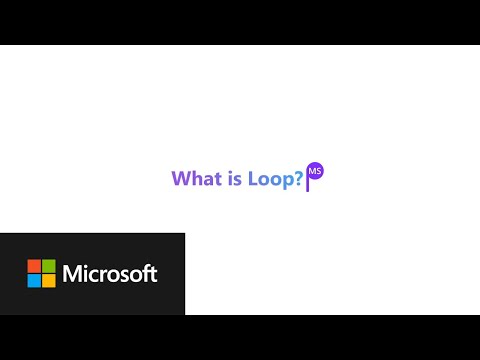 18KViews12likes21Comments
18KViews12likes21CommentsThe new cloud-based policy management service for Office 365 ProPlus has been released!
The Office cloud policy service allows administrators to define policies for Office 365 ProPlus and assign these policies to users via Azure Active Directory security groups. Get started today by visiting and signing into the Office cloud policy service.46KViews10likes27CommentsGraph-Based AI System for Real-Time Detection and Rollback of Performance Regressions in Software
This blog presents a Graph-Based AI System leveraging Graph Neural Networks (GNNs) for real-time detection and rollback of performance regressions in software deployments. By modeling microservices and their inter dependencies as dynamic temporal graphs, this system detects anomalies in real time and initiates automated rollback procedures. The integration with CI/CD pipelines and orchestration platforms like Kubernetes ensures scalability and rapid recovery, making it a trans-formative approach for maintaining software reliability.917Views2likes0Comments




