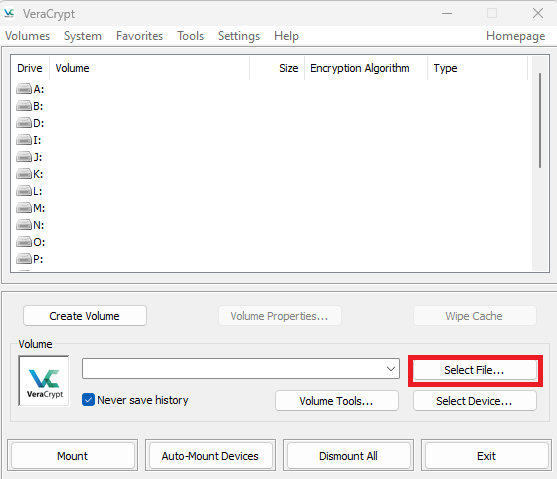- Home
- Windows
- Windows 11
- Re: Bad news for VeraCrypt with KB5018496
Bad news for VeraCrypt with KB5018496
- Subscribe to RSS Feed
- Mark Discussion as New
- Mark Discussion as Read
- Pin this Discussion for Current User
- Bookmark
- Subscribe
- Printer Friendly Page
- Mark as New
- Bookmark
- Subscribe
- Mute
- Subscribe to RSS Feed
- Permalink
- Report Inappropriate Content
Nov 04 2022 12:40 PM - edited Nov 04 2022 12:42 PM
On this one system with KB5018496 install you run VeraCrypt click select file.. and it just hangs or freezes uninstall KB5018496 and it then works fine.
I have gone to the trouble of new windows install with new version to USB and still its a problem yet I have two other systems that run VeraCrypt fine with KB5018496 ! My main system has a MegaRAID SAS 9361-8i could that be the reason?
Thanks if any one can help
- Labels:
-
Configuration
-
Features
- Mark as New
- Bookmark
- Subscribe
- Mute
- Subscribe to RSS Feed
- Permalink
- Report Inappropriate Content
Nov 05 2022 05:25 AM
@Legacy1As a precaution, for major releases, or when you upgrade the operating system ( I don't mean installing updates, ) you should disable secure boot first, before you start the upgrade process, and then decrypt the system drive. That's the #1 thing. Once you finish installing the operating system, you have to install the latest motherboard (chipset) drivers, graphics drivers, etc. At this point you can encrypt the system drive, store the rescue disk in a safe place, and any other drives should have the volume headers for each drive backed up as well, which that should be stored for safekeeping. ( MAKE SURE you have backups of your files as well. )
Windows 11 22H2: Known Issues: Update might fail to install and you might receive a 0x800f0922 error -> https://learn.microsoft.com/en-us/windows/release-health/status-windows-11-21h2#2883msgdesc
Windows 11 22H2: Known Issues: Some devices might start up into BitLocker Recovery -> https://learn.microsoft.com/en-us/windows/release-health/status-windows-11-21h2#2888msgdesc
- Mark as New
- Bookmark
- Subscribe
- Mute
- Subscribe to RSS Feed
- Permalink
- Report Inappropriate Content
Nov 05 2022 06:27 AM - edited Nov 05 2022 06:29 AM
This have nothing to do with that when KB5018496 is installed run VeraCrypt and click select file.. the app hangs or freezes but only on this one system that has been reinstalled.
- Mark as New
- Bookmark
- Subscribe
- Mute
- Subscribe to RSS Feed
- Permalink
- Report Inappropriate Content
Nov 05 2022 07:14 AM
@Legacy1I would suggest reinstalling VeraCrypt, or getting the latest dependencies ( VC++, .NET Redistributables,) and motherboard / GPU drivers as well ( other peripherals too. )
NOTE: Here are some example backup scripts ( batch files) utilizing WinRAR:
"%ProgramFiles%\WinRAR\Rar.exe" a -oi -oni -ow -k -htb -m5 -ma5 -rr5p -v16g "%UserProfile%\Desktop\Unsorted_RAR5.rar" -r "*.*"
"%ProgramFiles%\WinRAR\Rar.exe" a -oi -oni -ow -k -htb -m5 -ma5 -rr5p -v16g -md1g -mt16 "%UserProfile%\Desktop\Unsorted_RAR5.rar" -r "*.*"
"%ProgramFiles%\WinRAR\Rar.exe" a -oi -oni -ow -htb -m5 -ma5 "%UserProfile%\Desktop\Unsorted_RAR5.rar" -r "*.*"
"%ProgramFiles%\WinRAR\Rar.exe" a -oi -oni -ow -k -htb -m5 -ma5 "%UserProfile%\Desktop\Unsorted_RAR5.rar" -r "*.*"
"%ProgramFiles%\WinRAR\Rar.exe" a -oi -oni -ow -k -htb -m5 -ma5 "%UserProfile%\Desktop\Unsorted_RAR5.rar" @"%UserProfile%\Desktop\Unsorted_RAR5.lst"Another one, which obviously would have to be edited a lot based on your configuration:
@ECHO OFF
SETLOCAL
REM Example Backup Script
"%ProgramFiles%\WinRAR\Rar.exe" a -oi -oni -ow -htb -m5 -ma5 -rr5p "%UserProfile%\Desktop\Bee_Has_The_Photos_RAR5.rar" -r "%AppData%\Mozilla\*.*"
"%ProgramFiles%\WinRAR\Rar.exe" a -oi -oni -ow -htb -m5 -ma5 -rr5p "%UserProfile%\Desktop\Bee_Has_The_Photos_RAR5.rar" -r "%LocalAppData%\Mozilla\*.*"
"%ProgramFiles%\WinRAR\Rar.exe" a -oi -oni -ow -htb -m5 -ma5 -rr5p "%UserProfile%\Desktop\Bee_Has_The_Photos_RAR5.rar" -r "%ProgramFiles%\Mozilla Firefox\*.*"
"%ProgramFiles%\WinRAR\Rar.exe" a -oi -oni -ow -htb -m5 -ma5 -rr5p "%UserProfile%\Desktop\Bee_Has_The_Photos_RAR5.rar" -r "%AppData%\Naver\*.*"
"%ProgramFiles%\WinRAR\Rar.exe" a -oi -oni -ow -htb -m5 -ma5 -rr5p "%UserProfile%\Desktop\Bee_Has_The_Photos_RAR5.rar" -r "%LocalAppData%\Naver\*.*"
"%ProgramFiles%\WinRAR\Rar.exe" a -oi -oni -ow -htb -m5 -ma5 -rr5p "%UserProfile%\Desktop\Bee_Has_The_Photos_RAR5.rar" -r "%ProgramFiles%\Naver\*.*"
"%ProgramFiles%\WinRAR\Rar.exe" a -oi -oni -ow -htb -m5 -ma5 -rr5p "%UserProfile%\Desktop\Bee_Has_The_Photos_RAR5.rar" -r "%AppData%\Google\*.*"
"%ProgramFiles%\WinRAR\Rar.exe" a -oi -oni -ow -htb -m5 -ma5 -rr5p "%UserProfile%\Desktop\Bee_Has_The_Photos_RAR5.rar" -r "%LocalAppData%\Google\*.*"
"%ProgramFiles%\WinRAR\Rar.exe" a -oi -oni -ow -htb -m5 -ma5 -rr5p "%UserProfile%\Desktop\Bee_Has_The_Photos_RAR5.rar" -r "%ProgramFiles%\Google\*.*"
"%ProgramFiles%\WinRAR\Rar.exe" a -oi -oni -ow -htb -m5 -ma5 -rr5p "%UserProfile%\Desktop\Bee_Has_The_Photos_RAR5.rar" -r "%AppData%\Microsoft\Edge\*.*
"%ProgramFiles%\WinRAR\Rar.exe" a -oi -oni -ow -htb -m5 -ma5 -rr5p "%UserProfile%\Desktop\Bee_Has_The_Photos_RAR5.rar" -r "%LocalAppData%\Microsoft\Edge\*.*
"%ProgramFiles%\WinRAR\Rar.exe" a -oi -oni -ow -htb -m5 -ma5 -rr5p "%UserProfile%\Desktop\Bee_Has_The_Photos_RAR5.rar" -r "%ProgramFiles%\Microsoft\Edge\*.*
"%ProgramFiles%\WinRAR\Rar.exe" a -oi -oni -ow -htb -m5 -ma5 -rr5p "%UserProfile%\Desktop\Bee_Has_The_Photos_RAR5.rar" -r "%AppData%\OpenShell\*.*"
"%ProgramFiles%\WinRAR\Rar.exe" a -oi -oni -ow -htb -m5 -ma5 -rr5p "%UserProfile%\Desktop\Bee_Has_The_Photos_RAR5.rar" -r "%LocalAppData%\OpenShell\*.*"
"%ProgramFiles%\WinRAR\Rar.exe" a -oi -oni -ow -htb -m5 -ma5 -rr5p "%UserProfile%\Desktop\Bee_Has_The_Photos_RAR5.rar" -r "%ProgramFiles%\Open-Shell\*.*"
MKDIR "%UserProfile%\Desktop\Registry_Backup"
REG EXPORT "HKCU\Software\Microsoft\Windows\CurrentVersion\Explorer\FeatureUsage\AppBadgeUpdated" "%UserProfile%\Desktop\Registry_Backup\AppBadgeUpdated.reg" /Y
REG EXPORT "HKCU\Software\Microsoft\Windows\CurrentVersion\Explorer\FeatureUsage\AppLaunch" "%UserProfile%\Desktop\Registry_Backup\AppLaunch.reg" /Y
REG EXPORT "HKCU\Software\Microsoft\Windows\CurrentVersion\Explorer\FeatureUsage\AppSwitched" "%UserProfile%\Desktop\Registry_Backup\AppSwitched.reg" /Y
REG EXPORT "HKCU\Software\Microsoft\Windows\CurrentVersion\Explorer\FeatureUsage\ShowJumpView" "%UserProfile%\Desktop\Registry_Backup\ShowJumpView.reg" /Y
REG EXPORT "HKCU\Software\Microsoft\Windows\CurrentVersion\Explorer\TypedPaths" "%UserProfile%\Desktop\Registry_Backup\TypedPaths.reg" /Y
REG EXPORT "HKCU\Software\Microsoft\Windows\CurrentVersion\Search\JumplistData" "%UserProfile%\Desktop\Registry_Backup\JumplistData.reg" /Y
REG EXPORT "HKCU\Software\Microsoft\Windows\CurrentVersion\UFH\SHC" "%UserProfile%\Desktop\Registry_Backup\SHC.reg" /Y
REG EXPORT "HKLM\SOFTWARE\Microsoft\RADAR\HeapLeakDetection\DiagnosedApplications" "%UserProfile%\Desktop\Registry_Backup\Heap_Diagnosed_Applications.reg" /Y
REG EXPORT "HKLM\SOFTWARE\Microsoft\RADAR\HeapLeakDetection\ReflectionApplications" "%UserProfile%\Desktop\Registry_Backup\Heap_Reflection_Applications.reg" /Y
REG EXPORT "HKLM\SOFTWARE\Microsoft\Tracing" "%UserProfile%\Desktop\Registry_Backup\Tracing.reg" /Y
REG EXPORT "HKCU\SOFTWARE\Microsoft\Windows\CurrentVersion\Applets\Regedit" "%UserProfile%\Desktop\Registry_Backup\Regedit_History.reg" /Y
REG EXPORT "HKCU\SOFTWARE\Classes\Local Settings\Software\Microsoft\Windows\Shell\MuiCache" "%UserProfile%\Desktop\Registry_Backup\Shell_MuiCache.reg" /Y
REG EXPORT "HKCU\SOFTWARE\Classes\Local Settings\ImmutableMuiCache" "%UserProfile%\Desktop\Registry_Backup\Immutable_MuiCache.reg" /Y
REG EXPORT "HKCU\SOFTWARE\Classes\Local Settings\MuiCache" "%UserProfile%\Desktop\Registry_Backup\Local_MuiCache.reg" /Y
REG EXPORT "HKCU\SOFTWARE\Microsoft\Windows\CurrentVersion\Applets\Wordpad\Recent File List" "%UserProfile%\Desktop\Registry_Backup\Wordpad_Recent.reg" /Y
REG EXPORT "HKCU\SOFTWARE\Microsoft\Windows\CurrentVersion\Applets\Paint\Recent File List" "%UserProfile%\Desktop\Registry_Backup\Paint_Recent.reg" /Y
REG EXPORT "HKCU\SOFTWARE\Adobe\Acrobat Reader\DC\AVGeneral\cRecentFiles" "%UserProfile%\Desktop\Registry_Backup\Acrobat_Reader_RecentFiles.reg" /Y
REG EXPORT "HKCU\SOFTWARE\Adobe\Acrobat Reader\DC\AVGeneral\cRecentFolders" "%UserProfile%\Desktop\Registry_Backup\Acrobat_Reader_RecentFolders.reg" /Y
REG EXPORT "HKCU\SOFTWARE\Microsoft\Notepad" "%UserProfile%\Desktop\Registry_Backup\Notepad_History.reg" /Y
REG EXPORT "HKCU\SOFTWARE\Microsoft\Windows\CurrentVersion\Explorer\WordWheelQuery" "%UserProfile%\Desktop\Registry_Backup\Explorer_History.reg" /Y
"%ProgramFiles%\WinRAR\Rar.exe" a -oi -oni -ow -htb -m5 -ma5 -rr5p "%UserProfile%\Desktop\Bee_Has_The_Photos_RAR5.rar" "%UserProfile%\Desktop\Registry_Backup\*.reg"
"%ProgramFiles%\WinRAR\Rar.exe" a -oi -oni -ow -htb -m5 -ma5 -rr5p "%UserProfile%\Desktop\Bee_Has_The_Photos_RAR5.rar" "%Userprofile%\AppData\Local\Microsoft\Windows\Explorer\thumbcache_*.db"
"%ProgramFiles%\WinRAR\Rar.exe" a -oi -oni -ow -htb -m5 -ma5 -rr5p "%UserProfile%\Desktop\Bee_Has_The_Photos_RAR5.rar" "%Userprofile%\AppData\Local\Microsoft\Windows\Explorer\iconcache_*.db"
"%ProgramFiles%\WinRAR\Rar.exe" a -oi -oni -ow -htb -m5 -ma5 -rr5p "%UserProfile%\Desktop\Bee_Has_The_Photos_RAR5.rar" -r "%SystemRoot%\System32\config\systemprofile\AppData\Local\Microsoft\Windows\*.*"
"%ProgramFiles%\WinRAR\Rar.exe" a -oi -oni -ow -htb -m5 -ma5 -rr5p "%UserProfile%\Desktop\Bee_Has_The_Photos_RAR5.rar" -r "%SystemRoot%\System32\config\systemprofile\AppData\Local\CrashDumps\*.*"
"%ProgramFiles%\WinRAR\Rar.exe" a -oi -oni -ow -htb -m5 -ma5 -rr5p "%UserProfile%\Desktop\Bee_Has_The_Photos_RAR5.rar" -r "%LocalAppData%\Microsoft\Windows\Caches\*.*"
"%ProgramFiles%\WinRAR\Rar.exe" a -oi -oni -ow -htb -m5 -ma5 -rr5p "%UserProfile%\Desktop\Bee_Has_The_Photos_RAR5.rar" -r "%LocalAppData%\Microsoft\Windows\*.*"
"%ProgramFiles%\WinRAR\Rar.exe" a -oi -oni -ow -htb -m5 -ma5 -rr5p "%UserProfile%\Desktop\Bee_Has_The_Photos_RAR5.rar" -r "%LocalAppData%\Notepad\*.*"
"%ProgramFiles%\WinRAR\Rar.exe" a -oi -oni -ow -htb -m5 -ma5 -rr5p "%UserProfile%\Desktop\Bee_Has_The_Photos_RAR5.rar" -r "%SystemRoot%\Logs\*.*"
"%ProgramFiles%\WinRAR\Rar.exe" a -oi -oni -ow -htb -m5 -ma5 -rr5p "%UserProfile%\Desktop\Bee_Has_The_Photos_RAR5.rar" -r "%SystemRoot%\security\logs\*.*"
"%ProgramFiles%\WinRAR\Rar.exe" a -oi -oni -ow -htb -m5 -ma5 -rr5p "%UserProfile%\Desktop\Bee_Has_The_Photos_RAR5.rar" -r "%SystemRoot%\System32\winevt\Logs\*.*"
"%ProgramFiles%\WinRAR\Rar.exe" a -oi -oni -ow -htb -m5 -ma5 -rr5p "%UserProfile%\Desktop\Bee_Has_The_Photos_RAR5.rar" -r "%ProgramData%\Microsoft\Windows\WER\*.*"
"%ProgramFiles%\WinRAR\Rar.exe" a -oi -oni -ow -htb -m5 -ma5 -rr5p "%UserProfile%\Desktop\Bee_Has_The_Photos_RAR5.rar" -r "%SystemRoot%\Offline Web Pages\*.*"
"%ProgramFiles%\WinRAR\Rar.exe" a -oi -oni -ow -htb -m5 -ma5 -rr5p "%UserProfile%\Desktop\Bee_Has_The_Photos_RAR5.rar" -r "%ProgramData%\USOShared\Logs\*.*"
"%ProgramFiles%\WinRAR\Rar.exe" a -oi -oni -ow -htb -m5 -ma5 -rr5p "%UserProfile%\Desktop\Bee_Has_The_Photos_RAR5.rar" "%AppData%\Microsoft\Windows\PowerShell\PSReadLine\ConsoleHost_history.txt"
"%ProgramFiles%\WinRAR\Rar.exe" a -oi -oni -ow -htb -m5 -ma5 -rr5p "%UserProfile%\Desktop\Bee_Has_The_Photos_RAR5.rar" -r "%UserProfile%\Pictures\*.*"
"%ProgramFiles%\WinRAR\Rar.exe" a -oi -oni -ow -htb -m5 -ma5 -rr5p "%UserProfile%\Desktop\Bee_Has_The_Photos_RAR5.rar" -r "%UserProfile%\Documents\*.*"
"%ProgramFiles%\WinRAR\Rar.exe" a -oi -oni -ow -htb -m5 -ma5 -rr5p "%UserProfile%\Desktop\Bee_Has_The_Photos_RAR5.rar" -r "%UserProfile%\Desktop\*.*"
"%ProgramFiles%\WinRAR\Rar.exe" a -oi -oni -ow -htb -m5 -ma5 -rr5p "%UserProfile%\Desktop\Bee_Has_The_Photos_RAR5.rar" "%LocalAppData%\Microsoft\Windows\Shell\DefaultLayouts.xml"
"%ProgramFiles%\WinRAR\Rar.exe" a -oi -oni -ow -htb -m5 -ma5 -rr5p "%UserProfile%\Desktop\Bee_Has_The_Photos_RAR5.rar" -r "%AppData%\Microsoft\Windows\Start Menu\*.*"
"%ProgramFiles%\WinRAR\Rar.exe" a -oi -oni -ow -htb -m5 -ma5 -rr5p "%UserProfile%\Desktop\Bee_Has_The_Photos_RAR5.rar" -r "%ProgramData%\Microsoft\Windows\Start Menu\*.*"
"%ProgramFiles%\WinRAR\Rar.exe" a -oi -oni -ow -htb -m5 -ma5 -rr5p "%UserProfile%\Desktop\Bee_Has_The_Photos_RAR5.rar" -r "%AppData%\Microsoft\Internet Explorer\Quick Launch\User Pinned\TaskBar\*.*"
"%ProgramFiles%\WinRAR\Rar.exe" a -oi -oni -ow -k -htb -m5 -ma5 -rr5p "%UserProfile%\Desktop\Bee_Has_The_Photos_RAR5.rar" -r "%AppData%\Microsoft\Windows\Recent\AutomaticDestinations\*.*"
RMDIR /S /Q "%UserProfile%\Desktop\Registry_Backup"
- Mark as New
- Bookmark
- Subscribe
- Mute
- Subscribe to RSS Feed
- Permalink
- Report Inappropriate Content
Nov 05 2022 07:27 AM - edited Nov 05 2022 07:29 AM
You have GOT to be KIDDING ME!
I found the reason and you are never going to believe it I mean I had a theory but WOW.
So I have a ProArt Z690-CREATOR WIFI but need more USB so I got this
https://www.amazon.co.uk/gp/product/B0989Z453Z/ref=ppx_yo_dt_b_search_asin_title?ie=UTF8&psc=1
And I thought I use that for keyboard and mouse along come KB5018496 VeraCrypt click select file.. and it just hangs or freezes so I moved my keyboard and mouse to the motherboard back USB IO installed KB5018496 and now VeraCrypt works fine!
So I can only think MS have done something to the front USB
- Mark as New
- Bookmark
- Subscribe
- Mute
- Subscribe to RSS Feed
- Permalink
- Report Inappropriate Content
Nov 05 2022 07:56 AM
@Legacy1First thing you should always do is get the latest drivers for your motherboard ( which often come with up-to-date USB controller drivers. ) Even with that in mind, with this version of Windows 11, you could run into latency issues with the UI when you have a lot of devices on a single controller. I have experienced this problem too, but not with VeraCrypt. The best way around this is to update all the dependencies, install the latest patches, and the latest drivers. It doesn't mean it will go away entirely, it just means you won't be relying on generic Windows drivers, and out-of-date software APIs. There's a far lower chance of the controller running off of a generic driver, which may cause the transceivers / SerDes to operate at a reduced speed, something much much lower than what was advertised by the vendor in the spec sheet / datasheet. It also depends on the devices you are using with this controller, especially if you mix USB 2.x with newer USB 3.x devices on the same bus:
"I found the reason and you are never going to believe it I mean I had a theory but WOW."
Another setting you should look at changing: Veracrypt -> Settings -> Preferences -> Enable: Don't show wait message dialog when performing operations
It's also very important to change the default mount parameters ( if left unconfigured, this creates a lot of latency with the UI ) Example: -> Veracrypt -> Settings -> PKCS-5 PRF: HMAC-SHA-512
- Mark as New
- Bookmark
- Subscribe
- Mute
- Subscribe to RSS Feed
- Permalink
- Report Inappropriate Content
Nov 13 2022 11:48 AM
@Legacy1 I don't have this problem, but before reinstalling, you should try patching the operating system, or running some updaters (if you have Windows 11 22H2 installed.) I would also disable "Suggested Actions" first:
1.) Select Start > Settings > System > Clipboard > Suggested actions > Off
2.) Create a folder like this: "C:\Patches\Win11\22H2"
3.) Use the following links to download these patches and save them to this folder: "C:\Patches\Win11\22H2"
https://www.catalog.update.microsoft.com/Search.aspx?q=KB5019980 11 -"GDR-DU" -"Dynamic" -"ARM64"
https://www.catalog.update.microsoft.com/Search.aspx?q=KB5020695 11 -"GDR-DU" -"Dynamic" -"ARM64"4.) Run this Batch file ( Save it to your desktop and name it whatever you want. Example: "Patch_W11_x64.bat" )
@ECHO OFF
REM ----------++++++++++----------++++++++++----------++++++++++----------++++++++++----------++++++++++----------++++++++++----------++++++++++
REM Example: Patch / Update an Online Windows 11 Image on a workstation PC
MKDIR "C:\Scrtch"
DISM /Online /ScratchDir:"C:\Scrtch" /Add-Package /PackagePath:"C:\Patches\Win11\22H2\windows11.0-kb5019980-x64_8c5c341ffaa52f1e832bbd2a9acc5072c52b89fe.msu" /PackagePath:"C:\Patches\Win11\22H2\windows11.0-kb5020624-x64-ndp481_ca788f3b7647088de107ffe73fc6f8dfefa172e5.msu"
DISM /Online /ScratchDir:"C:\Scrtch" /Cleanup-Image /StartComponentCleanup /ResetBase
RMDIR /Q /S "C:\Scrtch"
REM ----------++++++++++----------++++++++++----------++++++++++----------++++++++++----------++++++++++----------++++++++++----------++++++++++
REM November 8, 2022—KB5019980 (OS Build 22621.819) -> https://support.microsoft.com/en-us/topic/november-8-2022-kb5019980-os-build-22621-819-b503e08b-b850-469a-8de9-74df8aebd5f4
REM November 8, 2022-KB5020695 Cumulative Update for .NET Framework 3.5, 4.8 and 4.8.1 for Windows 11 -> https://support.microsoft.com/en-us/topic/november-8-2022-kb5020695-cumulative-update-for-net-framework-3-5-4-8-and-4-8-1-for-windows-11-1af955e3-3a6b-4e25-a2d0-c96586c59e6e
REM Windows 11 update history -> https://support.microsoft.com/en-us/topic/windows-11-update-history-a19cd327-b57f-44b9-84e0-26ced7109ba9
REM History of Cumulative Updates for .NET Framework for Windows 11 -> https://support.microsoft.com/en-us/topic/history-of-cumulative-updates-for-net-framework-for-windows-11-b56e9c5b-fc56-49fb-9490-dc09b0b89758
REM ----------++++++++++----------++++++++++----------++++++++++----------++++++++++----------++++++++++----------++++++++++----------++++++++++NOTE: Right-click on the following batch file after saving it, and click "Run as administrator".
5.) Use Notepad to create this file on your desktop or another folder: Dependency_Auto_Updater.bat
@ECHO OFF
SETLOCAL
sc config BITS start= delayed-auto
sc config EventLog start= auto
sc config UsoSvc start= auto
sc config wuauserv start= auto
net start BITS
net start EventLog
net start UsoSvc
net start wuauserv
powershell -noprofile -ExecutionPolicy Bypass -Command "& {Set-ExecutionPolicy -ExecutionPolicy Bypass -Scope CurrentUser -Force}"
powershell -noprofile -ExecutionPolicy Bypass -Command "& {Set-ExecutionPolicy -ExecutionPolicy Bypass -Scope LocalMachine -Force}"
powershell -noprofile -ExecutionPolicy Bypass -Command "& {Set-PSReadLineOption -HistorySaveStyle SaveNothing -MaximumHistoryCount 1}"
powershell -noprofile -ExecutionPolicy Bypass -Command "& {Write-Output 'Remove-Module PSReadline' | New-Item -Path $PROFILE -Type File -Force}"
powershell -noprofile -ExecutionPolicy Bypass -Command "& {[Net.ServicePointManager]::SecurityProtocol = [Net.SecurityProtocolType]::Tls13}"
powershell -noprofile -ExecutionPolicy Bypass -Command "& {Install-PackageProvider -Name PowerShellGet -Scope AllUsers -Force}"
powershell -noprofile -ExecutionPolicy Bypass -Command "& {Install-PackageProvider -Name NuGet -Scope AllUsers -Force}"
powershell -noprofile -ExecutionPolicy Bypass -Command "& {Install-PackageProvider -Name WinGet -Scope AllUsers -Force}"
powershell -noprofile -ExecutionPolicy Bypass -Command "& {Register-PackageSource -Name 'Nuget Gallery' -Location https://api.nuget.org/v3/index.json -Trusted -Force -ProviderName NuGet}"
DISM /Online /Enable-Feature /FeatureName:LegacyComponents
DISM /Online /Enable-Feature /FeatureName:DirectPlay
DISM /Online /Enable-Feature /FeatureName:NetFx3
powershell -noprofile -ExecutionPolicy Bypass -Command "& {Install-Package Microsoft.XAudio2.Redist -Scope AllUsers -Force}"
powershell -noprofile -ExecutionPolicy Bypass -Command "& {Install-Package Microsoft.Direct3D.D3D12 -Scope AllUsers -Force}"
winget install 9NBLGGH4NNS1 --silent --accept-package-agreements --accept-source-agreements
winget install Microsoft.VCRedist.2005.x86 --silent --accept-package-agreements --accept-source-agreements
winget install Microsoft.VCRedist.2005.x64 --silent --accept-package-agreements --accept-source-agreements
winget install Microsoft.VCRedist.2008.x86 --silent --accept-package-agreements --accept-source-agreements
winget install Microsoft.VCRedist.2008.x64 --silent --accept-package-agreements --accept-source-agreements
winget install Microsoft.VCRedist.2010.x86 --silent --accept-package-agreements --accept-source-agreements
winget install Microsoft.VCRedist.2010.x64 --silent --accept-package-agreements --accept-source-agreements
winget install Microsoft.VCRedist.2012.x86 --silent --accept-package-agreements --accept-source-agreements
winget install Microsoft.VCRedist.2012.x64 --silent --accept-package-agreements --accept-source-agreements
winget install Microsoft.VCRedist.2013.x86 --silent --accept-package-agreements --accept-source-agreements
winget install Microsoft.VCRedist.2013.x64 --silent --accept-package-agreements --accept-source-agreements
winget install Microsoft.VCRedist.2015+.x86 --silent --accept-package-agreements --accept-source-agreements
winget install Microsoft.VCRedist.2015+.x64 --silent --accept-package-agreements --accept-source-agreements
winget install Microsoft.DotNet.Runtime.3_1 --silent --accept-package-agreements --accept-source-agreements
winget install Microsoft.DotNet.Runtime.5 --silent --accept-package-agreements --accept-source-agreements
winget install Microsoft.DotNet.Runtime.6 --silent --accept-package-agreements --accept-source-agreements
winget install Microsoft.DotNet.Runtime.Preview --silent --accept-package-agreements --accept-source-agreements
ECHO Creating Offline Installers on the Desktop... ( Press CTRL+C to End ) && PAUSE
MKDIR "%UserProfile%\Desktop\VC++_NET_Runtimes\Downloads\Vulkan_RT"
MKDIR "%UserProfile%\Desktop\VC++_NET_Runtimes\Downloads\DirectX_End_User_Runtimes"
MKDIR "%UserProfile%\Desktop\VC++_NET_Runtimes\Downloads\Visual_Studio_2005_(VC++_8.0)_SP1"
MKDIR "%UserProfile%\Desktop\VC++_NET_Runtimes\Downloads\Visual_Studio_2008_(VC++_9.0)_SP1"
MKDIR "%UserProfile%\Desktop\VC++_NET_Runtimes\Downloads\Visual_Studio_2010_(VC++_10.0)_SP1"
MKDIR "%UserProfile%\Desktop\VC++_NET_Runtimes\Downloads\Visual_Studio_2012_(VC++_11.0)_Update_4"
MKDIR "%UserProfile%\Desktop\VC++_NET_Runtimes\Downloads\Visual_Studio_2013_(VC++_12.0)"
MKDIR "%UserProfile%\Desktop\VC++_NET_Runtimes\Downloads\Visual_Studio_2015_2017_2019_2022"
MKDIR "%UserProfile%\Desktop\VC++_NET_Runtimes\ETag_Cache\Vulkan_RT"
MKDIR "%UserProfile%\Desktop\VC++_NET_Runtimes\ETag_Cache\DirectX_End_User_Runtimes"
MKDIR "%UserProfile%\Desktop\VC++_NET_Runtimes\ETag_Cache\Visual_Studio_2005_(VC++_8.0)_SP1"
MKDIR "%UserProfile%\Desktop\VC++_NET_Runtimes\ETag_Cache\Visual_Studio_2008_(VC++_9.0)_SP1"
MKDIR "%UserProfile%\Desktop\VC++_NET_Runtimes\ETag_Cache\Visual_Studio_2010_(VC++_10.0)_SP1"
MKDIR "%UserProfile%\Desktop\VC++_NET_Runtimes\ETag_Cache\Visual_Studio_2012_(VC++_11.0)_Update_4"
MKDIR "%UserProfile%\Desktop\VC++_NET_Runtimes\ETag_Cache\Visual_Studio_2013_(VC++_12.0)"
MKDIR "%UserProfile%\Desktop\VC++_NET_Runtimes\ETag_Cache\Visual_Studio_2015_2017_2019_2022"
curl --parallel-immediate --parallel-max 100 --progress-bar --ssl-no-revoke --ssl-reqd --tlsv1.3 -LZRA "" "https://aka.ms/vs/17/release/vc_redist.arm64.exe" --etag-compare "%UserProfile%\Desktop\VC++_NET_Runtimes\ETag_Cache\Visual_Studio_2015_2017_2019_2022\vc_redist.arm64.txt" --etag-save "%UserProfile%\Desktop\VC++_NET_Runtimes\ETag_Cache\Visual_Studio_2015_2017_2019_2022\vc_redist.arm64.txt" -o "%UserProfile%\Desktop\VC++_NET_Runtimes\Downloads\Visual_Studio_2015_2017_2019_2022\vc_redist.arm64.exe" --next ^
--parallel-immediate --progress-bar --ssl-no-revoke --ssl-reqd --tlsv1.3 -LZRA "" "https://aka.ms/vs/17/release/vc_redist.x86.exe" --etag-compare "%UserProfile%\Desktop\VC++_NET_Runtimes\ETag_Cache\Visual_Studio_2015_2017_2019_2022\vc_redist.x86.txt" --etag-save "%UserProfile%\Desktop\VC++_NET_Runtimes\ETag_Cache\Visual_Studio_2015_2017_2019_2022\vc_redist.x86.txt" -o "%UserProfile%\Desktop\VC++_NET_Runtimes\Downloads\Visual_Studio_2015_2017_2019_2022\vc_redist.x86.exe" --next ^
--parallel-immediate --progress-bar --ssl-no-revoke --ssl-reqd --tlsv1.3 -LZRA "" "https://aka.ms/vs/17/release/vc_redist.x64.exe" --etag-compare "%UserProfile%\Desktop\VC++_NET_Runtimes\ETag_Cache\Visual_Studio_2015_2017_2019_2022\vc_redist.x64.txt" --etag-save "%UserProfile%\Desktop\VC++_NET_Runtimes\ETag_Cache\Visual_Studio_2015_2017_2019_2022\vc_redist.x64.txt" -o "%UserProfile%\Desktop\VC++_NET_Runtimes\Downloads\Visual_Studio_2015_2017_2019_2022\vc_redist.x64.exe" --next ^
--parallel-immediate --progress-bar --ssl-no-revoke --ssl-reqd --tlsv1.3 -LZRA "" "https://aka.ms/highdpimfc2013x86enu" --etag-compare "%UserProfile%\Desktop\VC++_NET_Runtimes\ETag_Cache\Visual_Studio_2013_(VC++_12.0)\vcredist_x86.txt" --etag-save "%UserProfile%\Desktop\VC++_NET_Runtimes\ETag_Cache\Visual_Studio_2013_(VC++_12.0)\vcredist_x86.txt" -o "%UserProfile%\Desktop\VC++_NET_Runtimes\Downloads\Visual_Studio_2013_(VC++_12.0)\vcredist_x86.exe" --next ^
--parallel-immediate --progress-bar --ssl-no-revoke --ssl-reqd --tlsv1.3 -LZRA "" "https://aka.ms/highdpimfc2013x64enu" --etag-compare "%UserProfile%\Desktop\VC++_NET_Runtimes\ETag_Cache\Visual_Studio_2013_(VC++_12.0)\vcredist_x64.txt" --etag-save "%UserProfile%\Desktop\VC++_NET_Runtimes\ETag_Cache\Visual_Studio_2013_(VC++_12.0)\vcredist_x64.txt" -o "%UserProfile%\Desktop\VC++_NET_Runtimes\Downloads\Visual_Studio_2013_(VC++_12.0)\vcredist_x64.exe" --next ^
--parallel-immediate --progress-bar --ssl-no-revoke --ssl-reqd --tlsv1.3 -LZRA "" "https://download.microsoft.com/download/1/6/B/16B06F60-3B20-4FF2-B699-5E9B7962F9AE/VSU_4/vcredist_x86.exe" --etag-compare "%UserProfile%\Desktop\VC++_NET_Runtimes\ETag_Cache\Visual_Studio_2012_(VC++_11.0)_Update_4\vcredist_x86.txt" --etag-save "%UserProfile%\Desktop\VC++_NET_Runtimes\ETag_Cache\Visual_Studio_2012_(VC++_11.0)_Update_4\vcredist_x86.txt" -o "%UserProfile%\Desktop\VC++_NET_Runtimes\Downloads\Visual_Studio_2012_(VC++_11.0)_Update_4\vcredist_x86.exe" --next ^
--parallel-immediate --progress-bar --ssl-no-revoke --ssl-reqd --tlsv1.3 -LZRA "" "https://download.microsoft.com/download/1/6/B/16B06F60-3B20-4FF2-B699-5E9B7962F9AE/VSU_4/vcredist_x64.exe" --etag-compare "%UserProfile%\Desktop\VC++_NET_Runtimes\ETag_Cache\Visual_Studio_2012_(VC++_11.0)_Update_4\vcredist_x64.txt" --etag-save "%UserProfile%\Desktop\VC++_NET_Runtimes\ETag_Cache\Visual_Studio_2012_(VC++_11.0)_Update_4\vcredist_x64.txt" -o "%UserProfile%\Desktop\VC++_NET_Runtimes\Downloads\Visual_Studio_2012_(VC++_11.0)_Update_4\vcredist_x64.exe" --next ^
--parallel-immediate --progress-bar --ssl-no-revoke --ssl-reqd --tlsv1.3 -LZRA "" "https://download.microsoft.com/download/1/6/5/165255E7-1014-4D0A-B094-B6A430A6BFFC/vcredist_x86.exe" --etag-compare "%UserProfile%\Desktop\VC++_NET_Runtimes\ETag_Cache\Visual_Studio_2010_(VC++_10.0)_SP1\vcredist_x86.txt" --etag-save "%UserProfile%\Desktop\VC++_NET_Runtimes\ETag_Cache\Visual_Studio_2010_(VC++_10.0)_SP1\vcredist_x86.txt" -o "%UserProfile%\Desktop\VC++_NET_Runtimes\Downloads\Visual_Studio_2010_(VC++_10.0)_SP1\vcredist_x86.exe" --next ^
--parallel-immediate --progress-bar --ssl-no-revoke --ssl-reqd --tlsv1.3 -LZRA "" "https://download.microsoft.com/download/1/6/5/165255E7-1014-4D0A-B094-B6A430A6BFFC/vcredist_x64.exe" --etag-compare "%UserProfile%\Desktop\VC++_NET_Runtimes\ETag_Cache\Visual_Studio_2010_(VC++_10.0)_SP1\vcredist_x64.txt" --etag-save "%UserProfile%\Desktop\VC++_NET_Runtimes\ETag_Cache\Visual_Studio_2010_(VC++_10.0)_SP1\vcredist_x64.txt" -o "%UserProfile%\Desktop\VC++_NET_Runtimes\Downloads\Visual_Studio_2010_(VC++_10.0)_SP1\vcredist_x64.exe" --next ^
--parallel-immediate --progress-bar --ssl-no-revoke --ssl-reqd --tlsv1.3 -LZRA "" "https://download.microsoft.com/download/5/D/8/5D8C65CB-C849-4025-8E95-C3966CAFD8AE/vcredist_x86.exe" --etag-compare "%UserProfile%\Desktop\VC++_NET_Runtimes\ETag_Cache\Visual_Studio_2008_(VC++_9.0)_SP1\vcredist_x86.txt" --etag-save "%UserProfile%\Desktop\VC++_NET_Runtimes\ETag_Cache\Visual_Studio_2008_(VC++_9.0)_SP1\vcredist_x86.txt" -o "%UserProfile%\Desktop\VC++_NET_Runtimes\Downloads\Visual_Studio_2008_(VC++_9.0)_SP1\vcredist_x86.exe" --next ^
--parallel-immediate --progress-bar --ssl-no-revoke --ssl-reqd --tlsv1.3 -LZRA "" "https://download.microsoft.com/download/5/D/8/5D8C65CB-C849-4025-8E95-C3966CAFD8AE/vcredist_x64.exe" --etag-compare "%UserProfile%\Desktop\VC++_NET_Runtimes\ETag_Cache\Visual_Studio_2008_(VC++_9.0)_SP1\vcredist_x64.txt" --etag-save "%UserProfile%\Desktop\VC++_NET_Runtimes\ETag_Cache\Visual_Studio_2008_(VC++_9.0)_SP1\vcredist_x64.txt" -o "%UserProfile%\Desktop\VC++_NET_Runtimes\Downloads\Visual_Studio_2008_(VC++_9.0)_SP1\vcredist_x64.exe" --next ^
--parallel-immediate --progress-bar --ssl-no-revoke --ssl-reqd --tlsv1.3 -LZRA "" "https://download.microsoft.com/download/8/B/4/8B42259F-5D70-43F4-AC2E-4B208FD8D66A/vcredist_IA64.exe" --etag-compare "%UserProfile%\Desktop\VC++_NET_Runtimes\ETag_Cache\Visual_Studio_2005_(VC++_8.0)_SP1\vcredist_IA64.txt" --etag-save "%UserProfile%\Desktop\VC++_NET_Runtimes\ETag_Cache\Visual_Studio_2005_(VC++_8.0)_SP1\vcredist_IA64.txt" -o "%UserProfile%\Desktop\VC++_NET_Runtimes\Downloads\Visual_Studio_2005_(VC++_8.0)_SP1\vcredist_IA64.EXE" --next ^
--parallel-immediate --progress-bar --ssl-no-revoke --ssl-reqd --tlsv1.3 -LZRA "" "https://download.microsoft.com/download/8/B/4/8B42259F-5D70-43F4-AC2E-4B208FD8D66A/vcredist_x64.exe" --etag-compare "%UserProfile%\Desktop\VC++_NET_Runtimes\ETag_Cache\Visual_Studio_2005_(VC++_8.0)_SP1\vcredist_x64.txt" --etag-save "%UserProfile%\Desktop\VC++_NET_Runtimes\ETag_Cache\Visual_Studio_2005_(VC++_8.0)_SP1\vcredist_x64.txt" -o "%UserProfile%\Desktop\VC++_NET_Runtimes\Downloads\Visual_Studio_2005_(VC++_8.0)_SP1\vcredist_x64.EXE" --next ^
--parallel-immediate --progress-bar --ssl-no-revoke --ssl-reqd --tlsv1.3 -LZRA "" "https://download.microsoft.com/download/8/B/4/8B42259F-5D70-43F4-AC2E-4B208FD8D66A/vcredist_x86.exe" --etag-compare "%UserProfile%\Desktop\VC++_NET_Runtimes\ETag_Cache\Visual_Studio_2005_(VC++_8.0)_SP1\vcredist_x86.txt" --etag-save "%UserProfile%\Desktop\VC++_NET_Runtimes\ETag_Cache\Visual_Studio_2005_(VC++_8.0)_SP1\vcredist_x86.txt" -o "%UserProfile%\Desktop\VC++_NET_Runtimes\Downloads\Visual_Studio_2005_(VC++_8.0)_SP1\vcredist_x86.EXE"
curl --parallel-immediate --parallel-max 100 --progress-bar --ssl-no-revoke --ssl-reqd --tlsv1.3 -LZRA "" "https://download.microsoft.com/download/8/4/A/84A35BF1-DAFE-4AE8-82AF-AD2AE20B6B14/directx_Jun2010_redist.exe" --etag-compare "%UserProfile%\Desktop\VC++_NET_Runtimes\ETag_Cache\DirectX_End_User_Runtimes\directx_Jun2010_redist.txt" --etag-save "%UserProfile%\Desktop\VC++_NET_Runtimes\ETag_Cache\DirectX_End_User_Runtimes\directx_Jun2010_redist.txt" -o "%UserProfile%\Desktop\VC++_NET_Runtimes\Downloads\DirectX_End_User_Runtimes\directx_Jun2010_redist.exe" --next ^
--parallel-immediate --progress-bar --ssl-no-revoke --ssl-reqd --tlsv1.3 -LZRA "" "https://sdk.lunarg.com/sdk/download/latest/windows/vulkan-runtime.exe" --etag-compare "%UserProfile%\Desktop\VC++_NET_Runtimes\ETag_Cache\Vulkan_RT\VulkanRT_Installer.txt" --etag-save "%UserProfile%\Desktop\VC++_NET_Runtimes\ETag_Cache\Vulkan_RT\VulkanRT_Installer.txt" -o "%UserProfile%\Desktop\VC++_NET_Runtimes\Downloads\Vulkan_RT\VulkanRT_Installer.exe"
ECHO Installing DirectX 9 Redistributable / Vulkan Runtime... ( Press CTRL+C to End ) && PAUSE
MKDIR "%Temp%\WinGet\Microsoft.DirectX.9.29.1974.1"
"%UserProfile%\Desktop\VC++_NET_Runtimes\Downloads\DirectX_End_User_Runtimes\directx_Jun2010_redist.exe" /Q /T:"%Temp%\WinGet\Microsoft.DirectX.9.29.1974.1"
"%Temp%\WinGet\Microsoft.DirectX.9.29.1974.1\DXSETUP.exe" /silent
RMDIR /S /Q "%Temp%\WinGet\Microsoft.DirectX.9.29.1974.1"
"%UserProfile%\Desktop\VC++_NET_Runtimes\Downloads\Vulkan_RT\VulkanRT_Installer.exe" /S
REM Microsoft Visual C++ Redistributable latest supported downloads ->
REM Notes: Windows XP Support: ->
REM https://learn.microsoft.com/en-us/cpp/windows/latest-supported-vc-redist?#notes
REM Reset / Repair Apps:
REM Settings -> System -> Other troubleshooters -> Windows Store Apps (Run)
REM Settings -> System -> Other troubleshooters -> Windows Update (Run)6.) Use Notepad to create this file on your desktop or another folder: Install_VC_DirectX_Vulkan_Offline.bat
@ECHO OFF
SETLOCAL
REM MKDIR "%Temp%\VC++_NET_Runtimes\VC_8_2005_IA64"
MKDIR "%Temp%\VC++_NET_Runtimes\VC_8_2005_64"
MKDIR "%Temp%\VC++_NET_Runtimes\VC_8_2005_86"
MKDIR "%Temp%\VC++_NET_Runtimes\VC_9_2008_64"
MKDIR "%Temp%\VC++_NET_Runtimes\VC_9_2008_86"
MKDIR "%Temp%\VC++_NET_Runtimes\VC_10_2010_64"
MKDIR "%Temp%\VC++_NET_Runtimes\VC_10_2010_86"
REM "%UserProfile%\Desktop\VC++_NET_Runtimes\Downloads\Visual_Studio_2005_(VC++_8.0)_SP1\vcredist_IA64.EXE" /Q /T:"%Temp%\VC++_NET_Runtimes\VC_8_2005_IA64"
"%UserProfile%\Desktop\VC++_NET_Runtimes\Downloads\Visual_Studio_2005_(VC++_8.0)_SP1\vcredist_x64.EXE" /Q /T:"%Temp%\VC++_NET_Runtimes\VC_8_2005_64"
"%UserProfile%\Desktop\VC++_NET_Runtimes\Downloads\Visual_Studio_2005_(VC++_8.0)_SP1\vcredist_x86.EXE" /Q /T:"%Temp%\VC++_NET_Runtimes\VC_8_2005_86"
"%UserProfile%\Desktop\VC++_NET_Runtimes\Downloads\Visual_Studio_2008_(VC++_9.0)_SP1\vcredist_x64.exe" /Q /T:"%Temp%\VC++_NET_Runtimes\VC_9_2008_64"
"%UserProfile%\Desktop\VC++_NET_Runtimes\Downloads\Visual_Studio_2008_(VC++_9.0)_SP1\vcredist_x86.exe" /Q /T:"%Temp%\VC++_NET_Runtimes\VC_9_2008_86"
"%UserProfile%\Desktop\VC++_NET_Runtimes\Downloads\Visual_Studio_2010_(VC++_10.0)_SP1\vcredist_x64.exe" /Q /T:"%Temp%\VC++_NET_Runtimes\VC_10_2010_64"
"%UserProfile%\Desktop\VC++_NET_Runtimes\Downloads\Visual_Studio_2010_(VC++_10.0)_SP1\vcredist_x86.exe" /Q /T:"%Temp%\VC++_NET_Runtimes\VC_10_2010_86"
"%UserProfile%\Desktop\VC++_NET_Runtimes\Downloads\Visual_Studio_2012_(VC++_11.0)_Update_4\vcredist_x64.exe" /install /quiet /norestart
"%UserProfile%\Desktop\VC++_NET_Runtimes\Downloads\Visual_Studio_2012_(VC++_11.0)_Update_4\vcredist_x86.exe" /install /quiet /norestart
"%UserProfile%\Desktop\VC++_NET_Runtimes\Downloads\Visual_Studio_2013_(VC++_12.0)\vcredist_x64.exe" /install /quiet /norestart
"%UserProfile%\Desktop\VC++_NET_Runtimes\Downloads\Visual_Studio_2013_(VC++_12.0)\vcredist_x86.exe" /install /quiet /norestart
REM "%UserProfile%\Desktop\VC++_NET_Runtimes\Downloads\Visual_Studio_2015_2017_2019_2022\vc_redist.arm64.exe" /install /quiet /norestart
"%UserProfile%\Desktop\VC++_NET_Runtimes\Downloads\Visual_Studio_2015_2017_2019_2022\vc_redist.x64.exe" /install /quiet /norestart
"%UserProfile%\Desktop\VC++_NET_Runtimes\Downloads\Visual_Studio_2015_2017_2019_2022\vc_redist.x86.exe" /install /quiet /norestart
RMDIR /S /Q "%Temp%\VC++_NET_Runtimes"
MKDIR "%Temp%\WinGet\Microsoft.DirectX.9.29.1974.1"
"%UserProfile%\Desktop\VC++_NET_Runtimes\Downloads\DirectX_End_User_Runtimes\directx_Jun2010_redist.exe" /Q /T:"%Temp%\WinGet\Microsoft.DirectX.9.29.1974.1"
"%Temp%\WinGet\Microsoft.DirectX.9.29.1974.1\DXSETUP.exe" /silent
RMDIR /S /Q "%Temp%\WinGet\Microsoft.DirectX.9.29.1974.1"
"%UserProfile%\Desktop\VC++_NET_Runtimes\Downloads\Vulkan_RT\VulkanRT_Installer.exe" /SNOTE: You could also go over this checklist to see if you missed anything during the initial setup / configuration process: https://techcommunity.microsoft.com/t5/windows-security/basic-settings-guide-for-support-of-system-e...