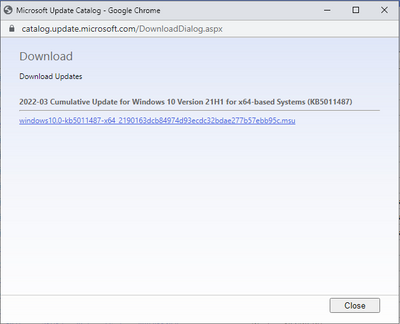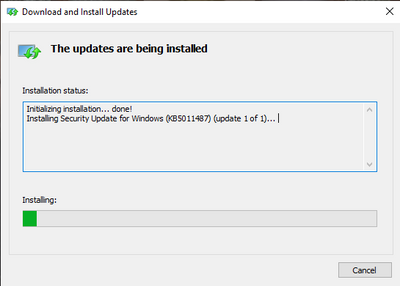- Subscribe to RSS Feed
- Mark Discussion as New
- Mark Discussion as Read
- Pin this Discussion for Current User
- Bookmark
- Subscribe
- Printer Friendly Page
- Mark as New
- Bookmark
- Subscribe
- Mute
- Subscribe to RSS Feed
- Permalink
- Report Inappropriate Content
Mar 17 2022 06:08 AM
Hello,
I have been having this issue for a while now. This update, KB5011487, failed to install during restarting. After restarting, the windows says "failed to update ...". Windows update troubleshoot found and fix issues sometime, but all installation failed during restating. I have Windows 10 pro 21H2 build 19044.1469.
Any idea how to fix this?
- Mark as New
- Bookmark
- Subscribe
- Mute
- Subscribe to RSS Feed
- Permalink
- Report Inappropriate Content
- Mark as New
- Bookmark
- Subscribe
- Mute
- Subscribe to RSS Feed
- Permalink
- Report Inappropriate Content
Mar 17 2022 08:06 PM
Thank you. I followed this link, and the only the last method using media creation tool worked for me.
First 4 methods, running troubleshoot, reset windows update, change dns and run dism and scan are for most Windows update issues generally. My advise for future readers of this thread is that for the KB5011487 failed to install issue, try to install it manually.
- Mark as New
- Bookmark
- Subscribe
- Mute
- Subscribe to RSS Feed
- Permalink
- Report Inappropriate Content
Mar 18 2022 09:14 AM
Helo@homeuser1 ,
I'm not sure I understood your message. Did you use media creation tool to update to windows 10 version 21H2 and that fixed the KB5011487 installation problem?
I tried to install KB5011487 using Windows Update Catalog Website but when I clicked on the link bellow and nothing happened, the file was not downloaded.
- Mark as New
- Bookmark
- Subscribe
- Mute
- Subscribe to RSS Feed
- Permalink
- Report Inappropriate Content
Mar 18 2022 09:18 AM
- Mark as New
- Bookmark
- Subscribe
- Mute
- Subscribe to RSS Feed
- Permalink
- Report Inappropriate Content
- Mark as New
- Bookmark
- Subscribe
- Mute
- Subscribe to RSS Feed
- Permalink
- Report Inappropriate Content
Mar 18 2022 02:10 PM
This update slowed my PC down considerabley@tmadrid
- Mark as New
- Bookmark
- Subscribe
- Mute
- Subscribe to RSS Feed
- Permalink
- Report Inappropriate Content
Mar 18 2022 02:24 PM
- Mark as New
- Bookmark
- Subscribe
- Mute
- Subscribe to RSS Feed
- Permalink
- Report Inappropriate Content
Mar 18 2022 02:38 PM
- Mark as New
- Bookmark
- Subscribe
- Mute
- Subscribe to RSS Feed
- Permalink
- Report Inappropriate Content
Mar 18 2022 02:41 PM
- Mark as New
- Bookmark
- Subscribe
- Mute
- Subscribe to RSS Feed
- Permalink
- Report Inappropriate Content
Mar 18 2022 04:06 PM
The download worked but it is not installing. The progress bar is stalled in this position for hours:
Do you think updating my windows 10 to the 21H2 version woud help?
- Mark as New
- Bookmark
- Subscribe
- Mute
- Subscribe to RSS Feed
- Permalink
- Report Inappropriate Content
Mar 19 2022 10:59 AM
- Mark as New
- Bookmark
- Subscribe
- Mute
- Subscribe to RSS Feed
- Permalink
- Report Inappropriate Content
Mar 19 2022 11:53 AM - edited Mar 19 2022 12:03 PM
21H2 - Since removing KB5011487, my PC is back to full speed! Now I do not want to reinstall it but Windows Update wants to. How can I suppress this update but install later ones?
Accepted Solutions
- Mark as New
- Bookmark
- Subscribe
- Mute
- Subscribe to RSS Feed
- Permalink
- Report Inappropriate Content
Mar 17 2022 10:51 AM
Solution