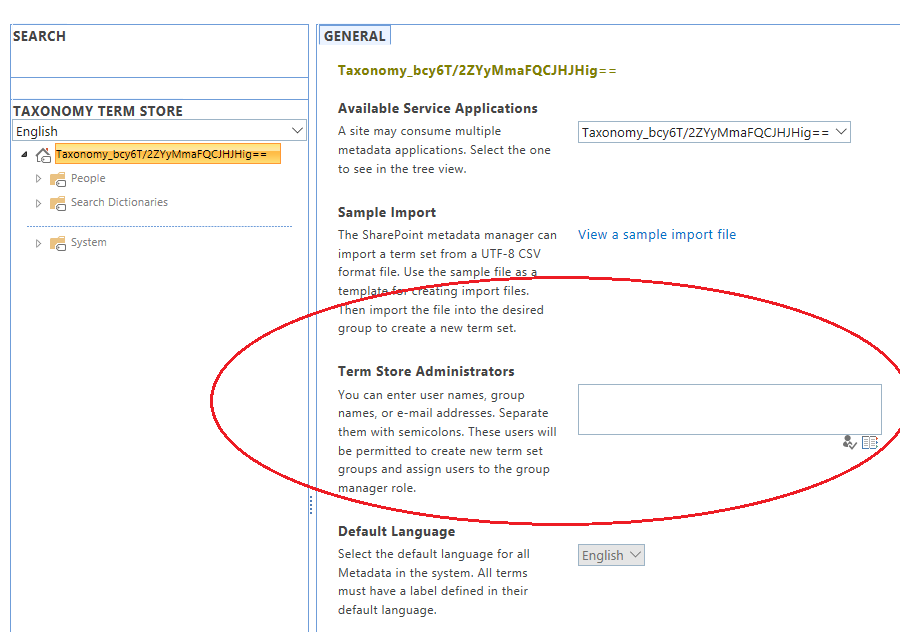- Home
- Content Management
- Discussions
- Term Store Management Tool Access issue
Term Store Management Tool Access issue
- Subscribe to RSS Feed
- Mark Discussion as New
- Mark Discussion as Read
- Pin this Discussion for Current User
- Bookmark
- Subscribe
- Printer Friendly Page
- Mark as New
- Bookmark
- Subscribe
- Mute
- Subscribe to RSS Feed
- Permalink
- Report Inappropriate Content
Jul 29 2019 11:23 PM - edited Jul 29 2019 11:26 PM
I am a SharePoint Online Administrator and I try to add the new term set using Term Store management tool in our Sharepoint site. But I don't have rights to add the New Term Set, New Group anything.
What are the rights I need to create a new group and where we can provide the rights?
- Labels:
-
SharePoint Online
- Mark as New
- Bookmark
- Subscribe
- Mute
- Subscribe to RSS Feed
- Permalink
- Report Inappropriate Content
Jul 29 2019 11:28 PM
- Mark as New
- Bookmark
- Subscribe
- Mute
- Subscribe to RSS Feed
- Permalink
- Report Inappropriate Content
Jul 30 2019 01:03 AM
- Mark as New
- Bookmark
- Subscribe
- Mute
- Subscribe to RSS Feed
- Permalink
- Report Inappropriate Content
Jul 30 2019 01:15 AM
@Jeyganesh, you need to access Term Store Manager via SharePoint Admin Center. If you have SharePoint Administrator role assigned, you can add yourself as Term Store Administrator.
- Mark as New
- Bookmark
- Subscribe
- Mute
- Subscribe to RSS Feed
- Permalink
- Report Inappropriate Content
Jul 30 2019 01:19 AM - edited Jul 30 2019 01:24 AM
SolutionYou mentioned you are a "SharePoint Online Administrator", do you at least have the "SharePoint Administrator" role (defined at the Office 365 level) assigned? You need this role to be able to grant yourself the Term Store Administrator permissions. Otherwise, you should ask someone with this role to grant your account the Term Store Administrator permission. You also need to access the Term Store Administration from within the SharePoint Admin Center instead of from within your site collection
- Mark as New
- Bookmark
- Subscribe
- Mute
- Subscribe to RSS Feed
- Permalink
- Report Inappropriate Content
Accepted Solutions
- Mark as New
- Bookmark
- Subscribe
- Mute
- Subscribe to RSS Feed
- Permalink
- Report Inappropriate Content
Jul 30 2019 01:19 AM - edited Jul 30 2019 01:24 AM
SolutionYou mentioned you are a "SharePoint Online Administrator", do you at least have the "SharePoint Administrator" role (defined at the Office 365 level) assigned? You need this role to be able to grant yourself the Term Store Administrator permissions. Otherwise, you should ask someone with this role to grant your account the Term Store Administrator permission. You also need to access the Term Store Administration from within the SharePoint Admin Center instead of from within your site collection